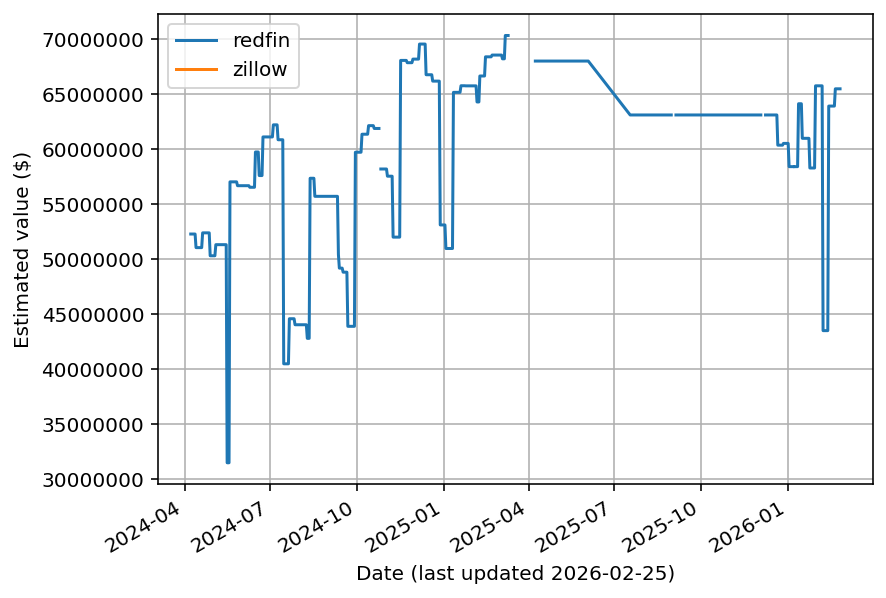A repository demonstrating the use of real-estate-scrape to store the estimated value of a property on Redfin and Zillow every night using Github Actions.
(A paid scraperapi key is required to scrape Zillow. This example repository does not have access to a paid key, so you'll only see data from Redfin below.)
See data.csv and data.png (above) for example output
for 71 Beverly Park, Beverly
Hills
(not my house!)
-
Sign up for scraperapi and make a note of your API key. The free account is enough to get started scraping Redfin. A paid scraperapi account is required to successfully scrape Zillow.
-
Make a copy of this repository, e.g. using the template.
-
Commit changes deleting
data.csvanddata.png. -
Under Settings > Secrets, configure environment variables containing the URLs of the address on Redfin and Zillow and your scraperapi key:
REDFIN_URL, e.g.https://www.redfin.com/CA/Beverly-Hills/71-Beverly-Park-90210/home/22740038ZILLOW_URL, e.g.https://www.zillow.com/homedetails/71-Beverly-Park-Beverly-Hills-CA-90210/2064298430_zpid/SCRAPERAPI_KEY, e.g.abcdefqwert12345
The scraping job runs every day at 5am UTC. Come back in 24 hours and you should
find data.csv in your repository. Come back a few days later and you should
see the beginnings of a chart in data.png.
Alternatively, you can run the scraping job manually as often as you like by clicking "Run workflow" under Actions > scrape on GitHub.
See real-estate-scrape.