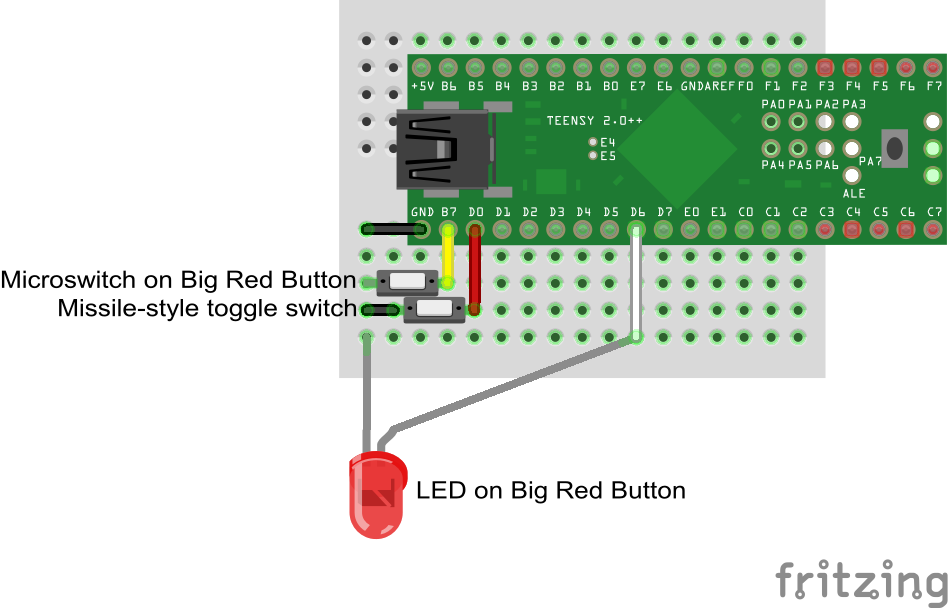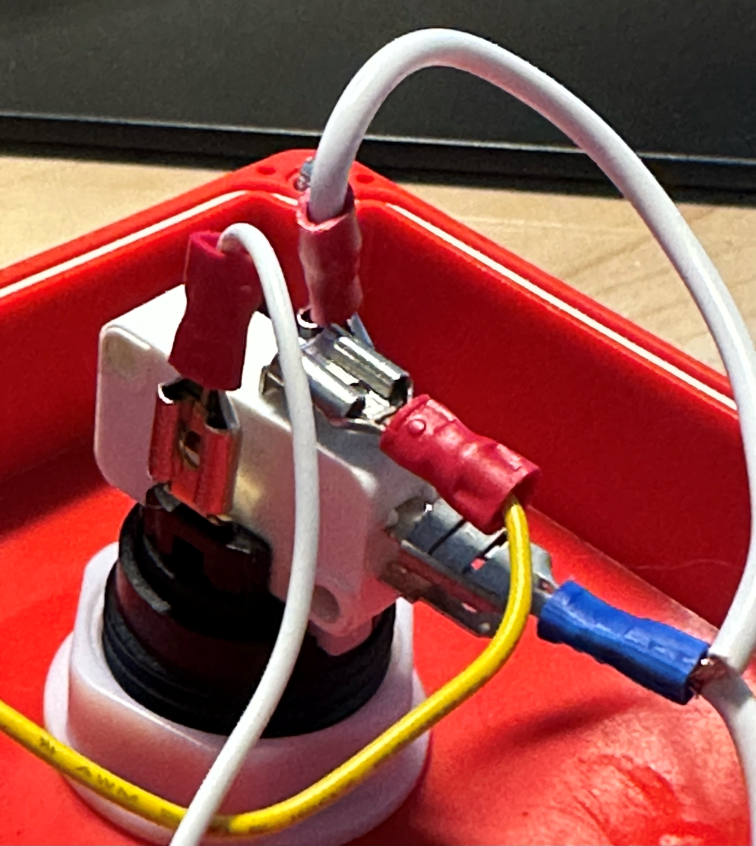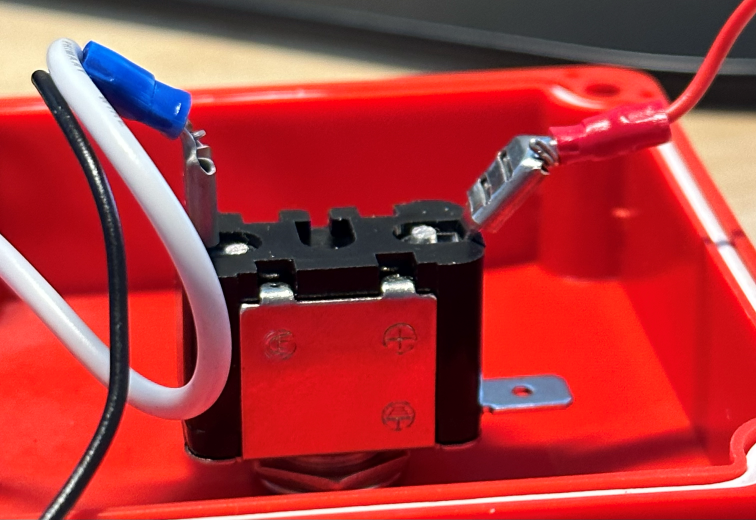It's big. It's red. In this exceedingly theatric reference implementation, it'll send a Ctrl-V to whatever USB host it's connected to. We used it at the public launch of my university's Science DMZ to start a set of big downloads, so that the assembled VIPs could watch a Grafana bandwidth gauge redline. Could be used for any launch, decommissioning, or other special occasion.
- Big Dome Pushbutton - Red from Sparkfun
- Toggle Switch and Cover - Illuminated (Red) from Sparkfun
- Big Red Box - Enclosure from Sparkfun
- Teensy®++ 2.0 Development Board from PJRC
- USB-A to Mini-B 2.0 Cable from Monoprice
- Thin yellow wire connecting microswitch common terminal to Teensy++ B7,
- Thin white wire connecting LED anode terminal to Teensy++ D6,
- Thick white wire connecting microswitch NO terminal, LED cathode terminal, and one side of toggle switch
- Thick white wire connecting one side of toggle switch to Big Red Button,
- Thin black wire connecting same side of toggle switch to Teensy++ GND,
- Thin red wire connecting other side of toggle switch to Teensy++ D0
Found in big_red_dmz_button.ino. Should be easy to follow, and you can easily change which IO pins the switches are connected to and what key combination you want to send when they're both switched.
- Use other digital inputs to decide if the button should send a Ctrl-V, Ctrl-Shift-V, Command-V, and possibly send an Enter key afterwards.