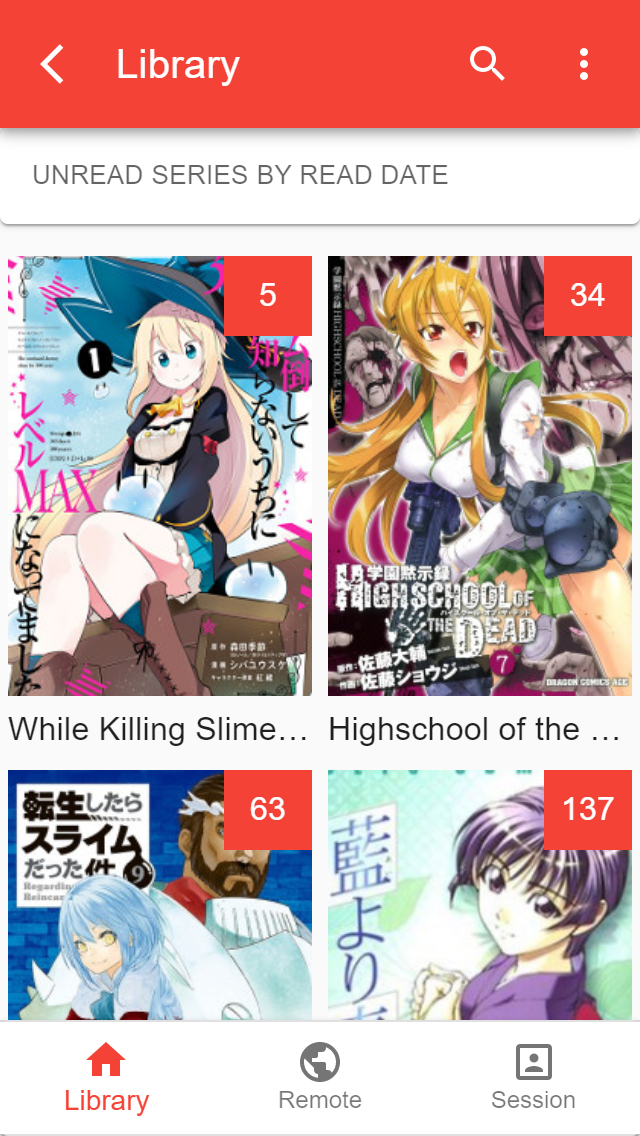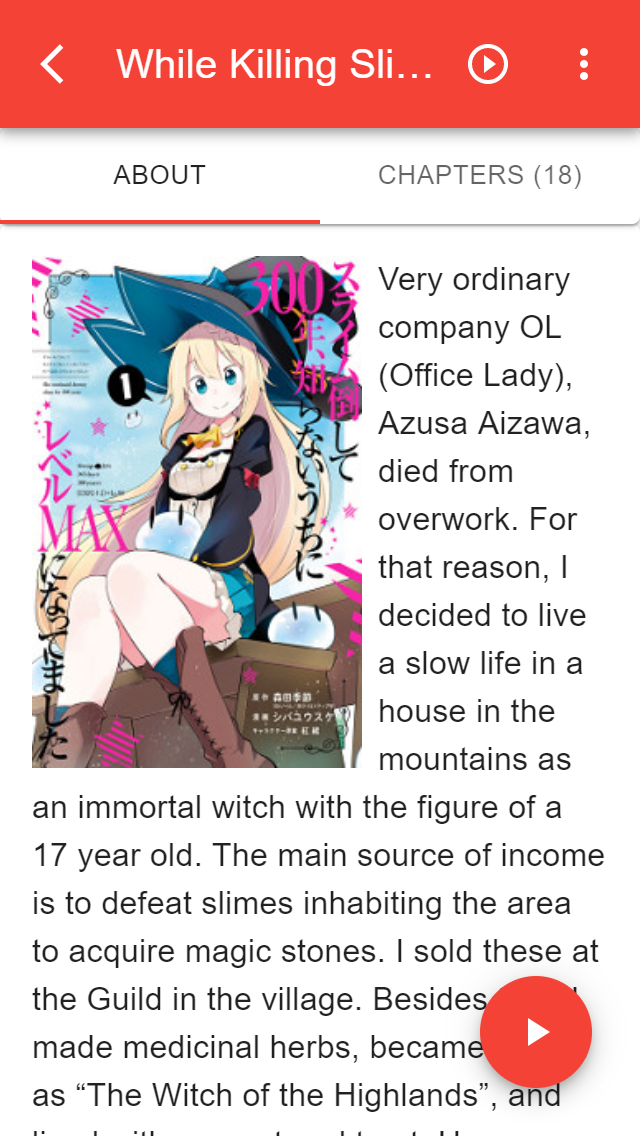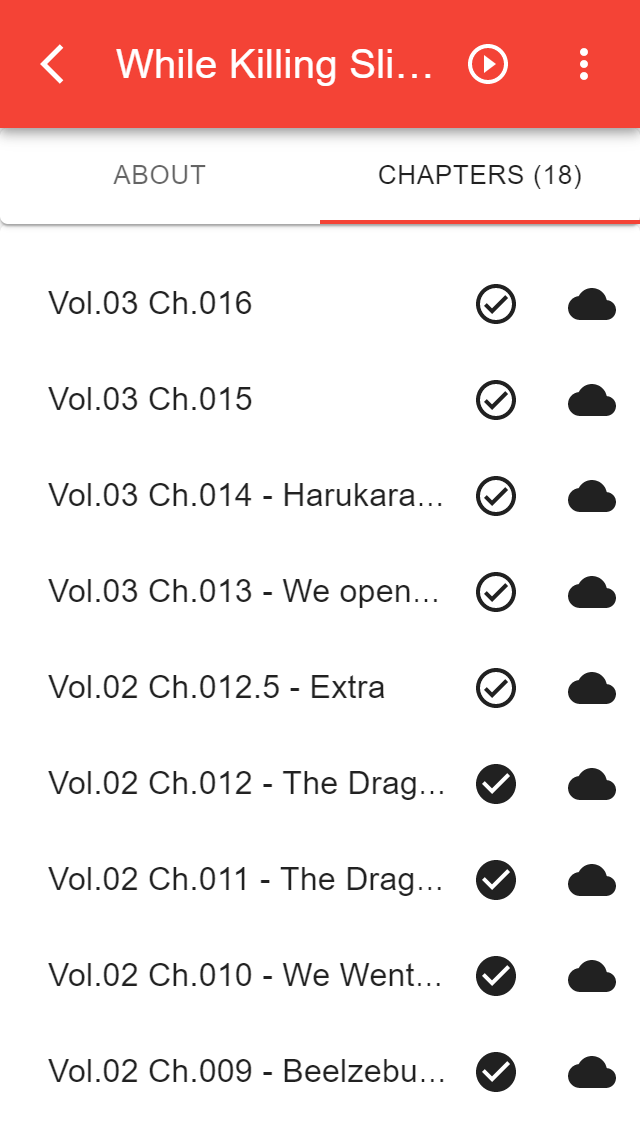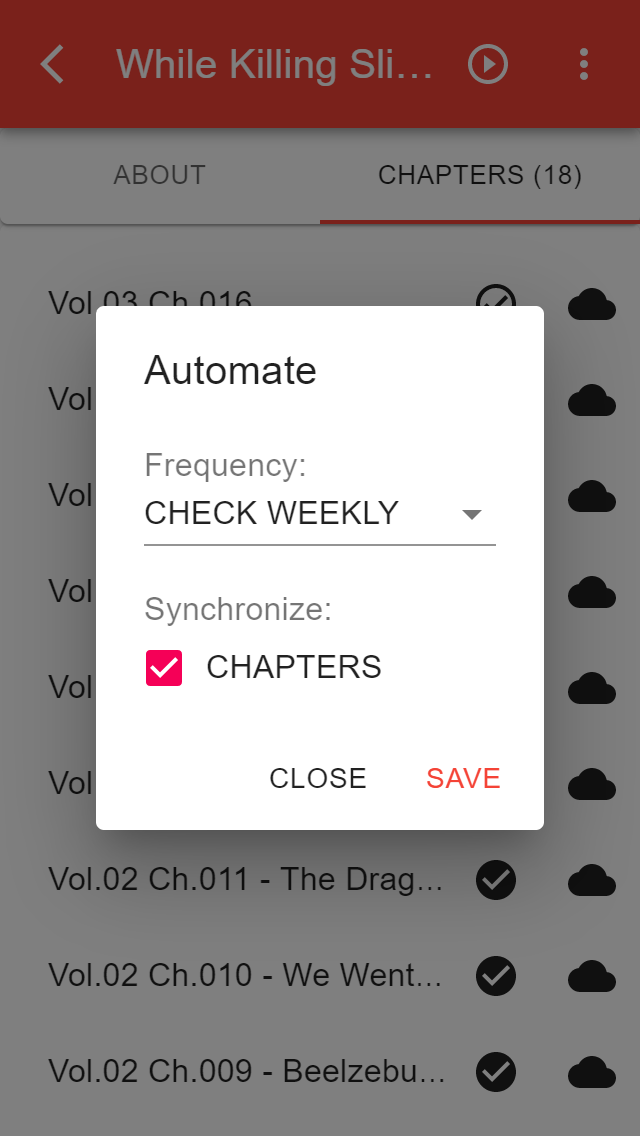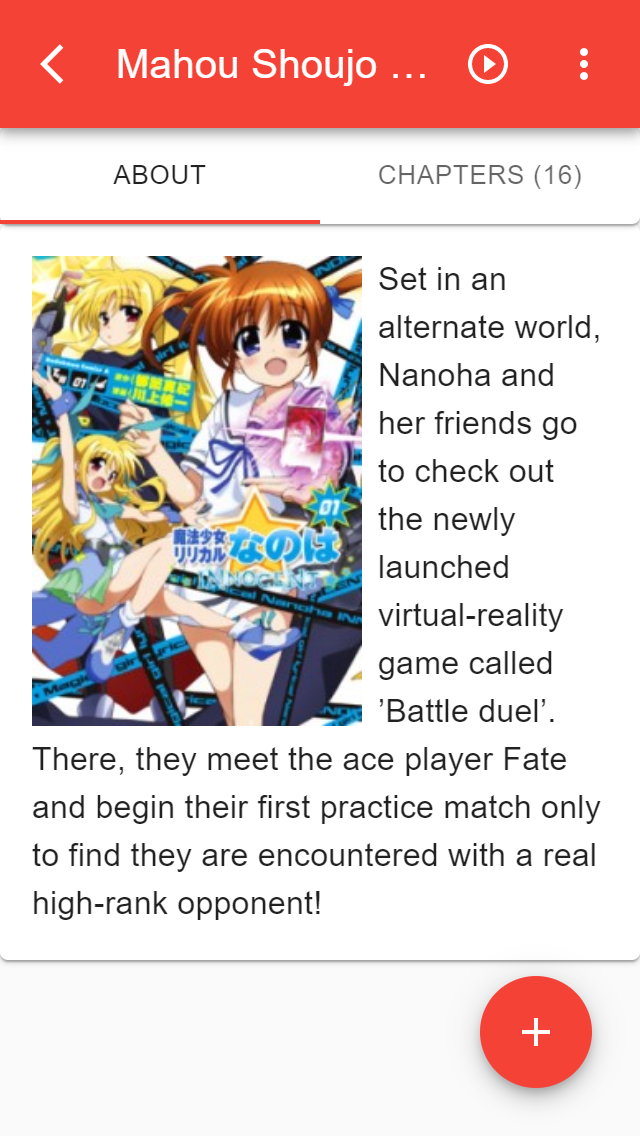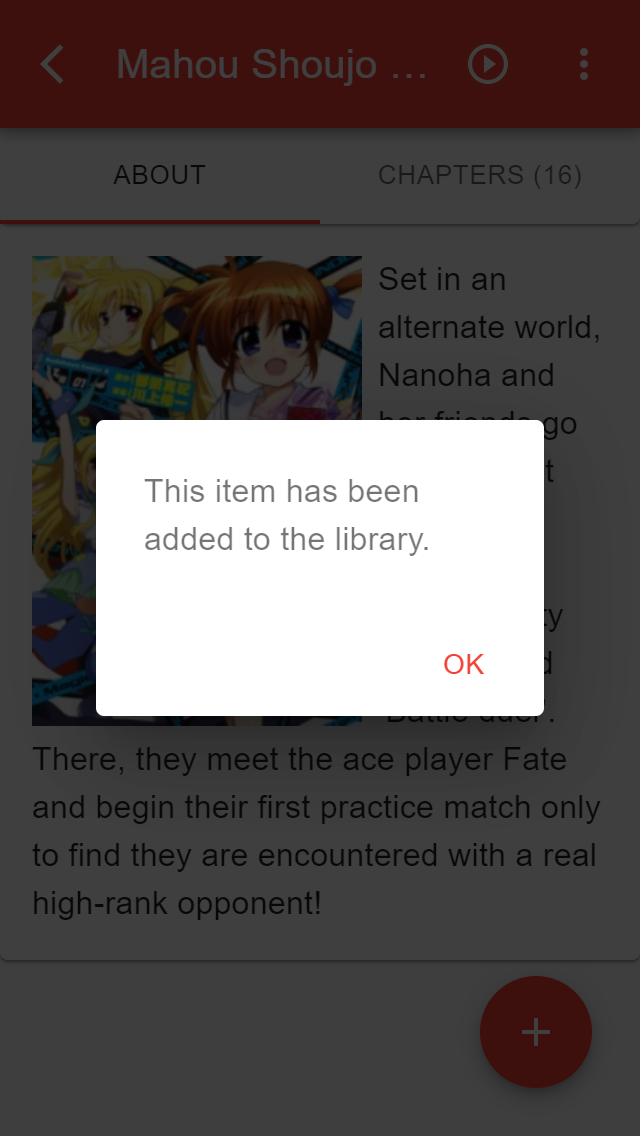Your personal manga collection on your server. Your content, your rules.
MangaLoyalty turns your computer (Linux, Mac, Windows) into a manga server. Features:
- Collect, control, and stream all your favourite manga.
- Your manga, for wherever you are.
- No centralized tracking. It's your data.
- Free Software, and growing.
- Batoto support is intended as an incomplete high-quality provider.
- FanFox support is intended as a complete medium-quality provider.
MangaLoyalty is in preview. That means it is a little rough around the edges. Feedback is appreciated!
- Download the Windows installer.
- Run the installer. Windows will block the installation.
- Click on More Info and then click on Run anyway.
- Enjoy MangaLoyalty!
- Download the Mac installer.
- Run the installer. Drag MangaLoyalty to Applications.
- Run MangaLoyalty. Mac will block the application.
- Open Security & Privacy. Click on the Lock icon to make changes.
- Click on the Allow button next to the message about MangaLoyalty.
- Run MangaLoyalty. It will work now. Enjoy MangaLoyalty!
- Download the Linux image.
- Make the MangaLoyalty AppImage executable and run it.
- Enjoy MangaLoyalty!
- Install
node(http://nodejs.org/) andnpm(https://www.npmjs.org/). - Run
npm install -g mangaloyalty. - Run
mangaloyaltyin terminal. - Open http://localhost:7783/ in a browser.
With MangaLoyalty running on your computer, you can connect your mobile device.
- Connect to the same local network as your computer.
- Open Chrome and navigate to
http://IP:7783/. ReplaceIPwith the local IP address of your computer. - Open the Menu (right-top icon), click on Add to Home Screen, click on Add and click on Add automatically.
- Close Chrome and you will see MangaLoyalty on your home screen. Enjoy MangaLoyalty!
- Connect to the same local network as your computer.
- Open Safari and navigate to
http://IP:7783/. ReplaceIPwith the local IP address of your computer. - Open the Menu (bottom-center icon), scroll to find and click on Add to Home Screen and click on Add.
- You will see MangaLoyalty on your home screen. Enjoy MangaLoyalty!