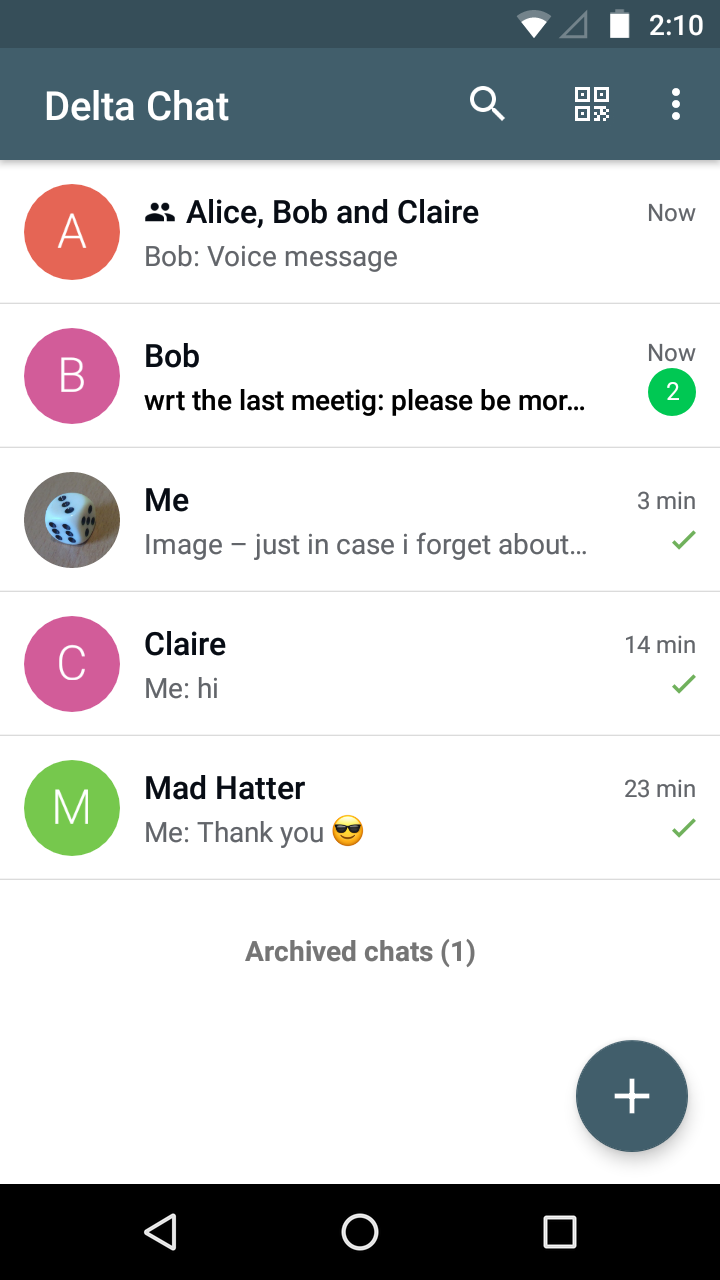This is the android client for Delta Chat. For the core library and other common information, please refer to Delta Chat Core Library. For ready-to-use binaries, please go to https://delta.chat .
When checking out deltachat-android, make sure also to check out the subproject deltachat-core:
-
When using Git, you can do this initially by
$ git clone --recursive https://github.com/deltachat/deltachat-androidor later bygit submodule update --init --recursive. If you do this in your home directory, this results in the folder~/deltachat-androidwhich is just fine. -
Alternatively, you can download the deltachat-android zip-file; in this case, also download the deltachat-core zip-file and place its contents to
jni/messenger-backend
Then, call ndk-build in the root directory to build the C-part;
this also builds deltachat-core. Afterwards run the project in Android Studio.
The project requires API 25.
With chance, that's it :) - if not, read on how to setup a proper development environment.
-
Some libs required by Android Studio may be missing on 64 bit Linux machines [Source], so for Ubuntu execute
$ sudo apt-get install libc6:i386 libncurses5:i386 libstdc++6:i386 lib32z1 libbz2-1.0:i386
and for Fedora execute
$ sudo yum install zlib.i686 ncurses-libs.i686 bzip2-libs.i686 -
Download Android Studio from https://developer.android.com (android-studio-ide-...-linux.zip) and unpack the archive which contains a single folder called
android-studio; move this folder eg. to~/android-studio -
To launch Android Studio for the first time, open a terminal, navigate to
~/android-studio/bin, execute./studio.shand use all standard values from the wizard. -
Android Studio now ask you if you want to download an existing project; choose
~/deltachat-androidas created in the "Build" chapter (Android Studio starts to build the project, however, there are some steps missing before this will succeed). -
As Delta Chat uses API 25 for some reasons, click on the corresponding error message and install "Nougat 7.1.1 (API 25)" and the "Build-Tools" (you should also find the option at "Tools / Android / SDK Manager / SDK Platforms"). Now the build should succeed - but the app still misses the native part.
-
Download Android NDK Revision 14b from NDK Archives (Newer releases shall not be used currently, they are not compatible, see issues #197, #220, #248) and unzip the archive which contains a single folder called
android-ndk-r...; move this folder eg. to~/android-ndk-r... -
Export the folder path to your environment as ANDROID_NDK and add it to PATH. You can archive this eg. by adding the following lines to
.bashrc
export ANDROID_NDK=/home/bpetersen/android-ndk-r...
export PATH=$PATH:$ANDROID_NDK
The last two steps may be omitted by using the new Android Studio NDK options, however, thus far, we have not found the time to do so.
The user interface classes are based on the Signal messenger.
Licensed under the GPLv3, see LICENSE file for details.
Copyright © 2017-2019 Delta Chat contributors