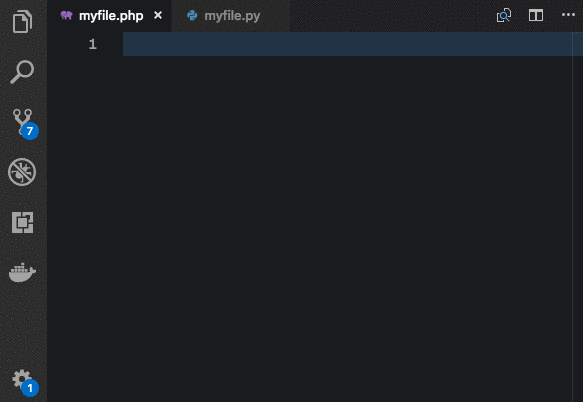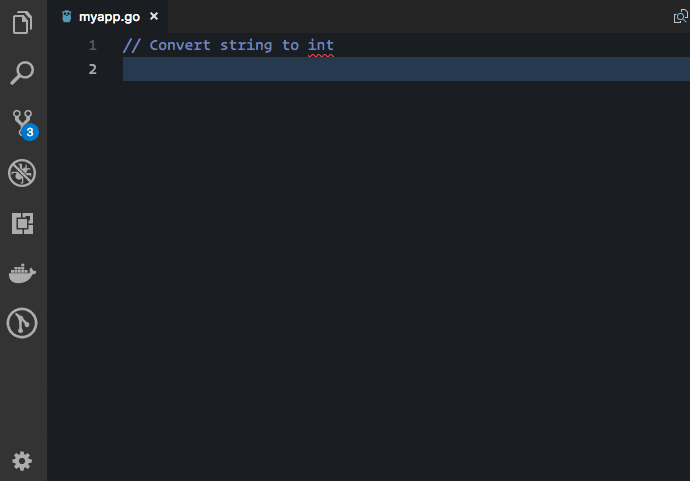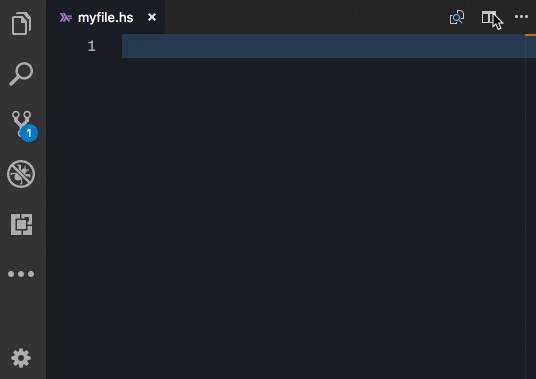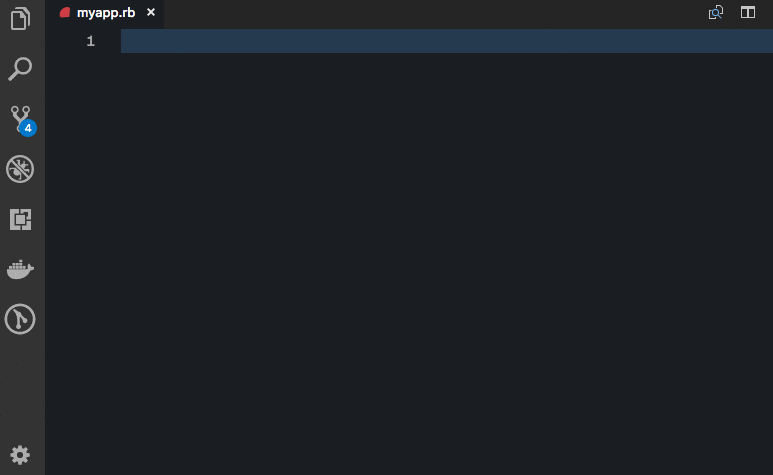A Visual Studio Code extension for cht.sh.
- Zero configuration: works out of the box.
- Automatically detects programming language from current editor window.
openInNewEditor: open snippets or in new editor window (default) in line with current document.verbose: add comments around code snippets.baseUrl: base url of the cheat server (see cheat.sh documentation)http.proxy: VS Code proxy setting. If set, requests made by vscode-snippet will be sent through provided proxy (see Visual Studio Code network settings)defaultLanguage: Programming language name in lower case to use as default language when there is no open editor window.
Install this extension from the VSCode Marketplace
- Hit ⌘ Command + ⇧ Shift + p
- Run
Snippet: Find. - Type your query and hit enter.
Sometimes the first answer is not what you're looking for.
In that case, use Snippet: Show next answer and Snippet: Show previous answer to show alternative snippets.
- Select some text in an editor window.
- Right click and choose "Find snippet from selected text"
Alternatively, you can also run the Snippet: Find Selected Text from the
command menu:
You can configure a keyboard shortcut. By default this is ⌘ Command + ⇧ Shift + s:
To get a list of all available commands, try make help.
To test your changes, go to the Debug panel in VSCode and click on the play button. This will start the extension in a new window where you can test it.
This plugin is far from feature-complete.
If you want to improve it, feel free to pick one of the open issues and give it a shot.
In case you need any help, just add a comment to the issue to get a conversation started. 😃