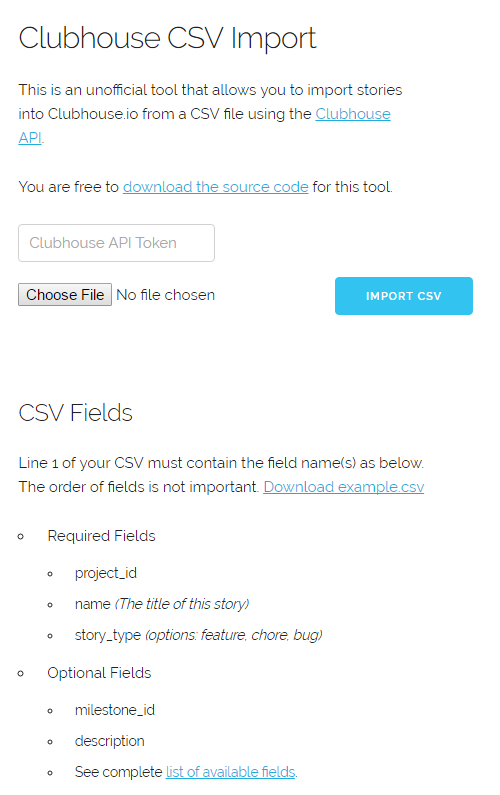This is a simple PHP app that turns a CSV file into stories (bug, chore, feature) using the Clubhouse v3 API.
There is no framework or package manager, just a few lines of PHP and a pleasant UI built on the Skeleton CSS framework
If you do not want to install the app, a hosted version is available: Clubhouse CSV Importer
- project_id
- name (The title of this story)
- story_type (options: feature, chore, bug)
- epic_id (must be a pre-existing Epic)
- external_id
- labels (comma-separated list of the labels to attach)
- external_links
- workflow_state _id
- milestone_id
- description
- estimate
- owner_ids (Space delimited list of owner UUID)
See a complete list of available fields.
Clone this repository to a location available by your webserver and load index.php in the browser.
- Install Docker on your machine
- Clone this repository to any location on your system
- run
docker-compose up -din the repository folder - Visit
localhost:8080, the importer is available there
- Download the epic as a csv file
- Create an API Token in the target workspace and save it somewhere safe
- Create an epic in the target workspace and remember the id
- Create Projects (if not existant) in the target workspace and remember the ids
- Open the CSV file in a spreadsheet tool (e.g. Google Sheets)
- Change the column title
typetostory_type - Replace the epic ids from the origin workspace with the epic id from the target workspace
- Do the same for project ids
- Paste the API token in the token field in the importer
- Upload the file and hit import