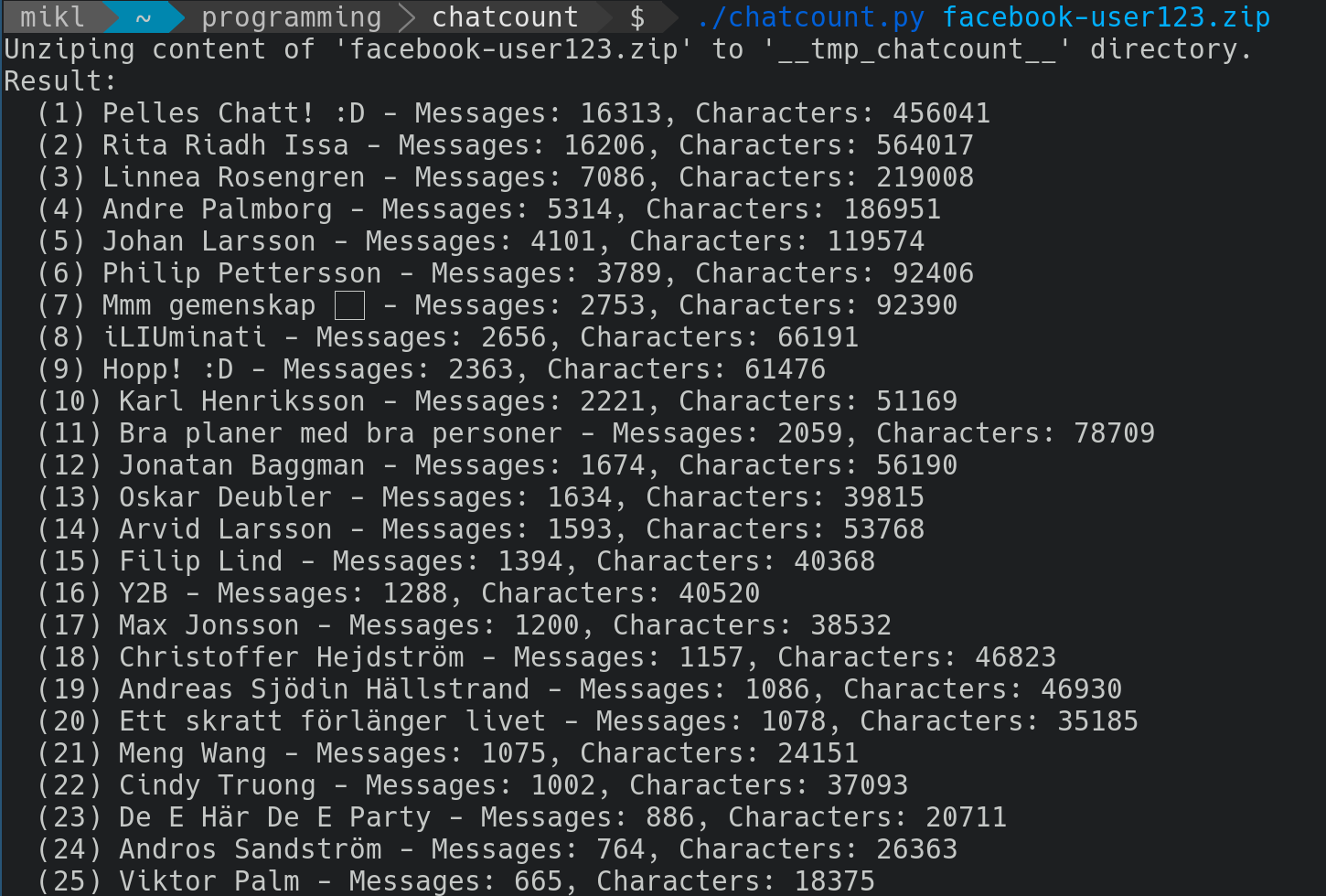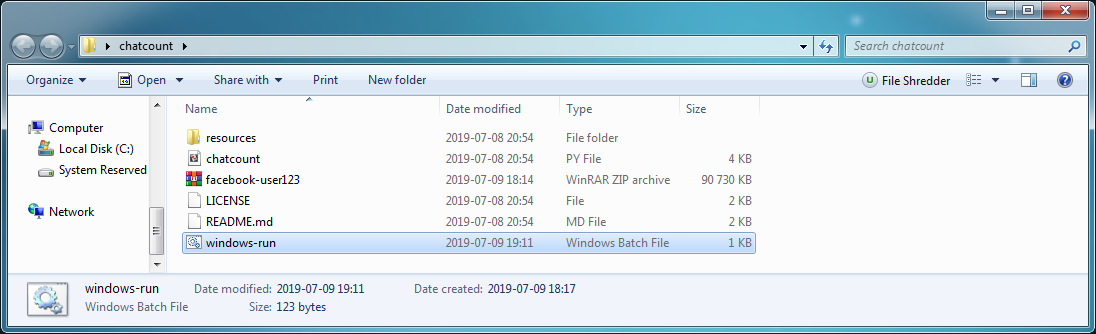Count messages and characters sent between you and your friends through Facebook Messenger. This tool analysises a facebook JSON data collection file and shows a summary of all messages sent and recieved.
Start of by producing a Facebook compilation JSON file from Facebook. While signed in to your Facebook account, do the following:
-
Go to
Settings -> Your Facebook information -> Download your information.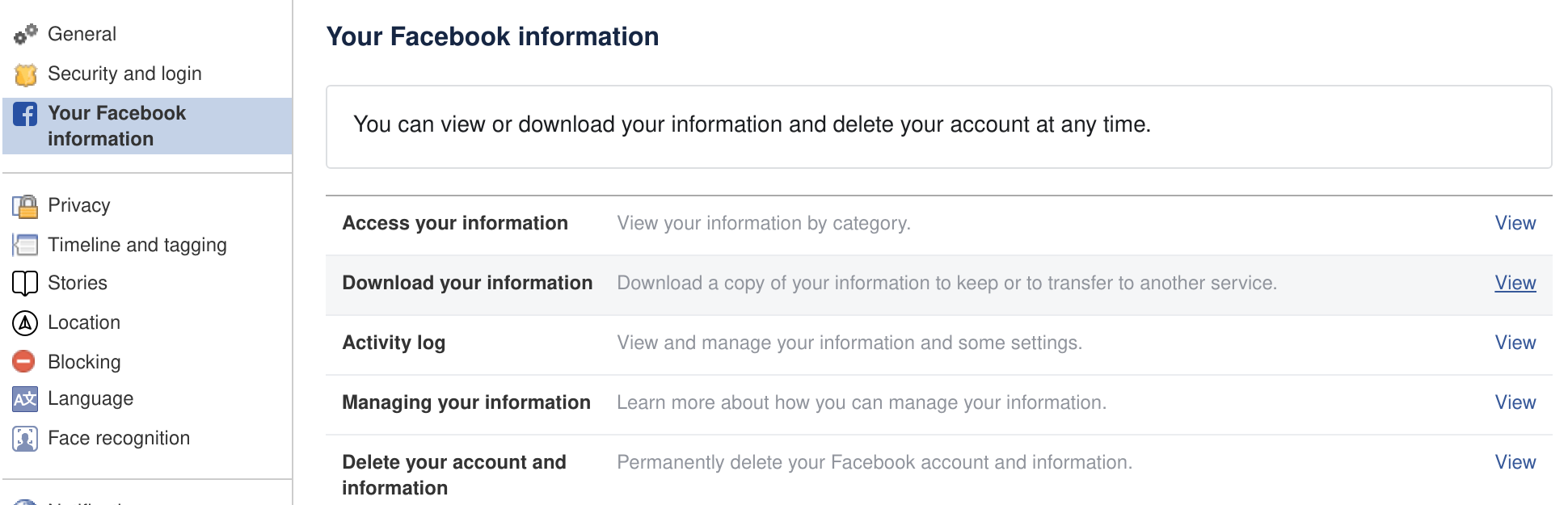
-
Select settings: Date range: All of my data; Format: JSON; Media quality: Medium.
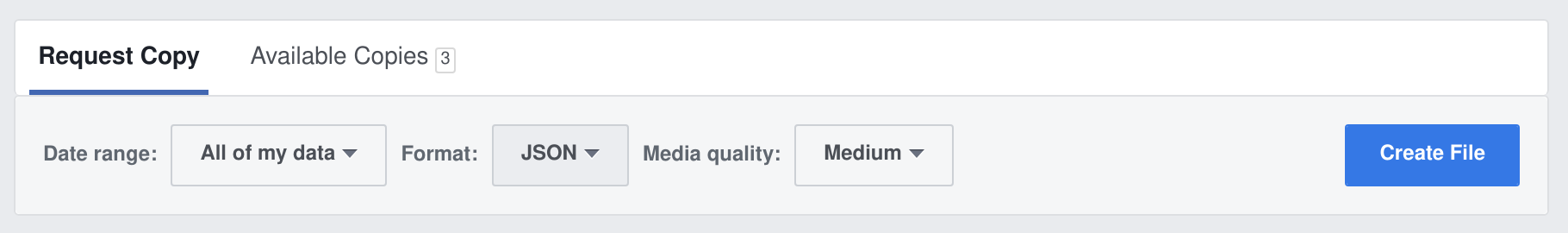
-
Make sure that Messages are selected in the list Your information. All other fields are optional (and will not impact the usage or result).
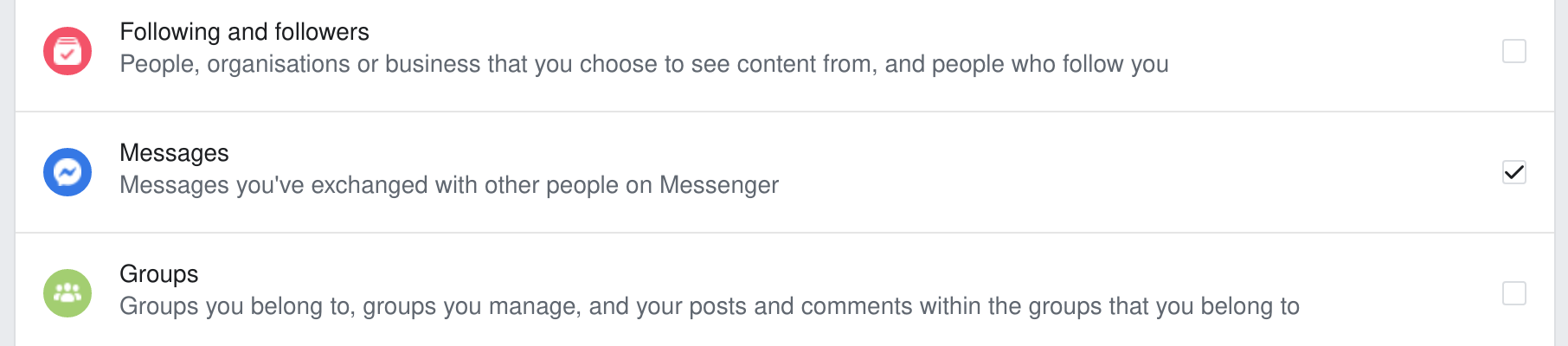
-
Click Create file and wait for Facebook to create the compilation file. Once the file is completed you will get a notification through Facebook. Download the generated zipfile and place it in the repository root directory.
For UNIX-based/Linux systems: Invoke the python-script chatcount.py with the generated zipfile as commandline argument, example: ./chatcount.py facebook-examplename123.zip. If you are unable to run the script you might have to mark it as executable by invoking chmod +x chatcount.py. The result is printed through standard out.
For Windows-based systems: Start of by making sure that you have a copy of Python 3 installed and make sure that Python is added to your PATH (see this guide on how to add Python to your PATH). With Python installed, add the Facebook compilation file to the script directory and run windows-run.bat. Only one Facebook compilation file can be present in the directory when runing this script.