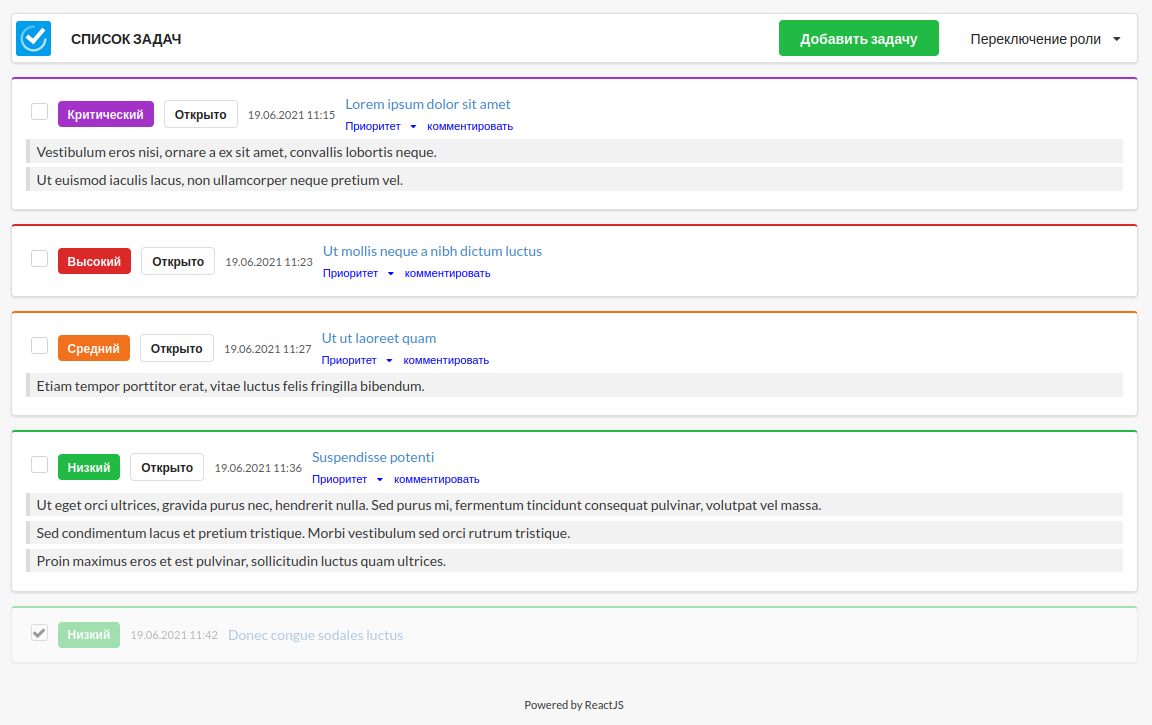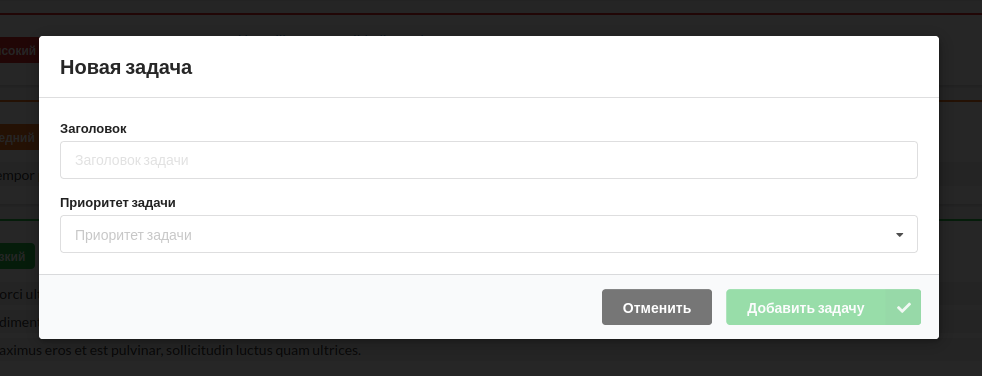User Assignments interface. The general view of the interface is a heading with a button for switching the current role and a button for adding a new task.
- date added;
- priority;
- the task;
- comment;
- status (open / closed);
- action (with buttons leave a comment, mark as completed / removed).
The task list has the ability to change the priority. The form for adding a new task is implemented in the form of a dialog box and contains a title, a priority selection selector.
Written in ReactJS + Semantic UI (use Node and NPM). To debug an application on a local server, you must first install the necessary dependencies:
npm installInstalling dependencies.npm updateUpdate all dependencies.npm startLaunches a local webserver for debugging the application.npm run buildCompiles applications for deployment.
All data of user tasks after the first launch of the project is placed in local storage. Any manipulations - adding a comment, a new task or changing the priority, make changes to the data stored in the device browser.
const tasks = [
{
id: 1,
priority: 'critical',
open: true,
date: '19.06.2021 11:15',
subject: 'Lorem ipsum dolor sit amet',
comments: [
'Vestibulum eros nisi, ornare a ex sit amet, convallis lobortis neque.',
'Ut euismod iaculis lacus, non ullamcorper neque pretium vel.'
]
}
]