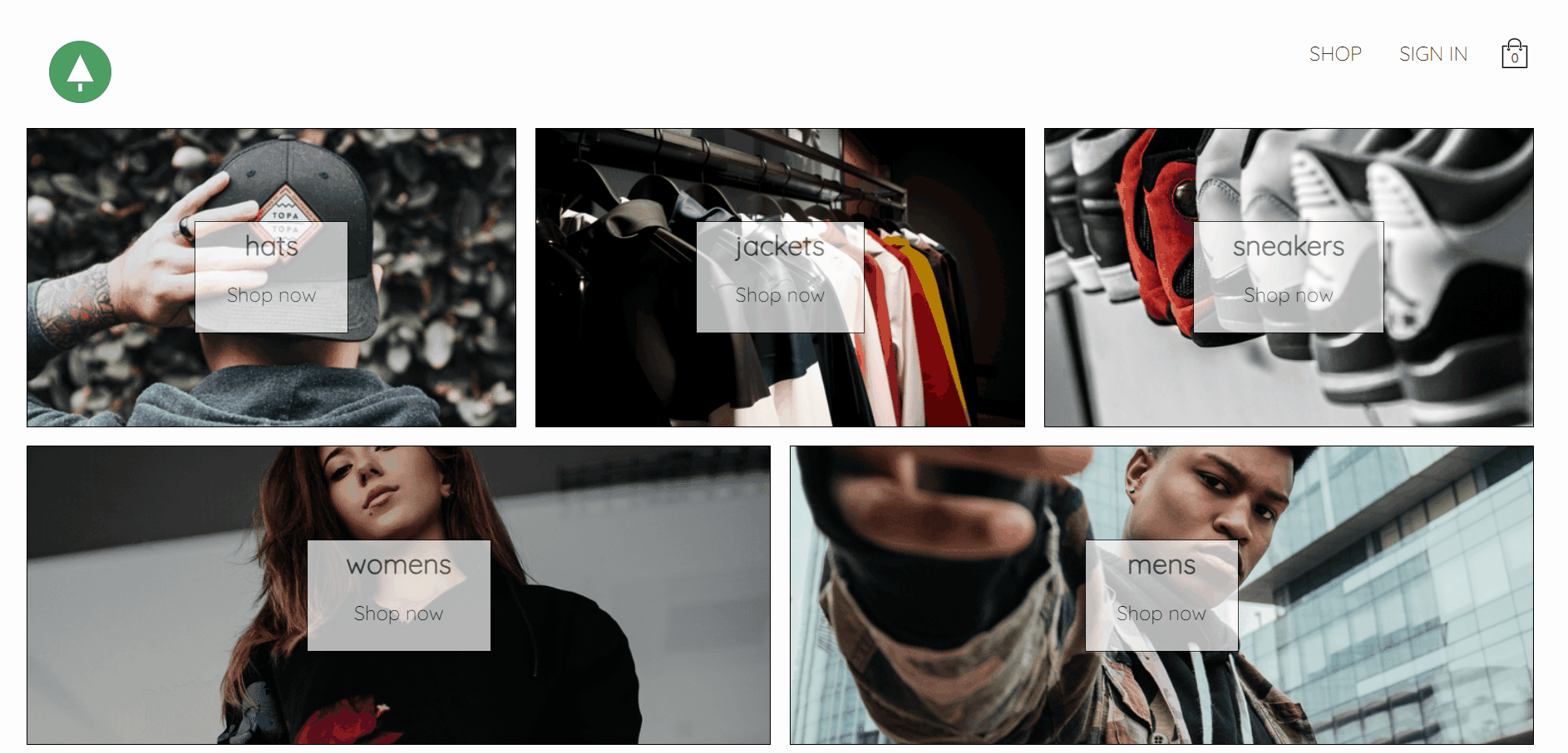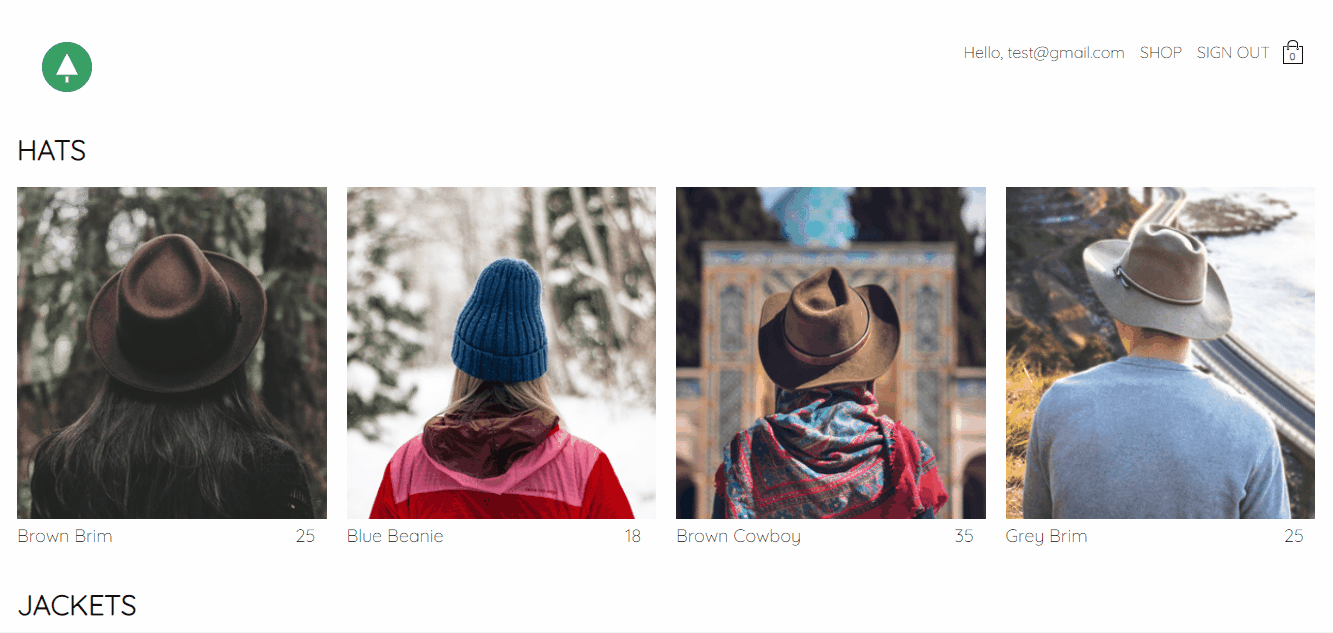Green Clothing is an online fashion store built with modern web technologies. It offers a wide range of eco-friendly and sustainable clothing options for fashion-conscious customers who care about the environment.
- Product Catalog: Browse a diverse catalog of clothing, shoes, and accessories.
- Shopping Cart: Add products to the cart and proceed to checkout.
- User Authentication: Secure user authentication system with sign-up and login functionality.
- Payment Integration: Seamless payment gateways for smooth and secure transactions.
- Frontend: React.js, styled-components
- Authentication: Firebase Authentication
- Payment Integration: Stripe
- Backend: Node.js, Firebase
- Database: Firestore
- Deployment: Netlify
-
Clone the repository:
git clone https://github.com/miku0129/green-clothing.git
-
Navigate to the project directory:
cd green-clothing -
Install the required dependencies for both the frontend and backend:
npm install
To integrate Firebase into the project for additional features such as real-time database, push notifications, and cloud functions:
- Create a Firebase project at https://console.firebase.google.com/.
- Obtain your Firebase configuration credentials (apiKey, authDomain, projectId, etc.).
-
Set up environment variables: Rename the
.env.examplefile to.envand configure your environment variables, including database connection details. -
Run the frontend and backend servers:
npm run start
-
Open your web browser and navigate to
http://localhost:3000to access the Green Clothing online fashion store.
Contributions are welcome! If you have any ideas, suggestions, or bug reports, please open an issue or submit a pull request. Your input is highly appreciated.
To contribute to the project, follow these steps:
-
Fork the repository.
-
Create a new branch:
git checkout -b my-feature-branch
-
Make your changes and commit them:
git commit -m "Add new feature" -
Push your changes to the forked repository:
git push origin my-feature-branch
-
Open a pull request with a detailed description of your changes.
-
Wait for the project maintainers to review and merge your pull request.
This project is licensed under the MIT License. See the LICENSE file for details.
Feel free to explore, use, and enhance Green Clothing. If you have any questions or need assistance, please don't hesitate to reach out. Happy shopping!