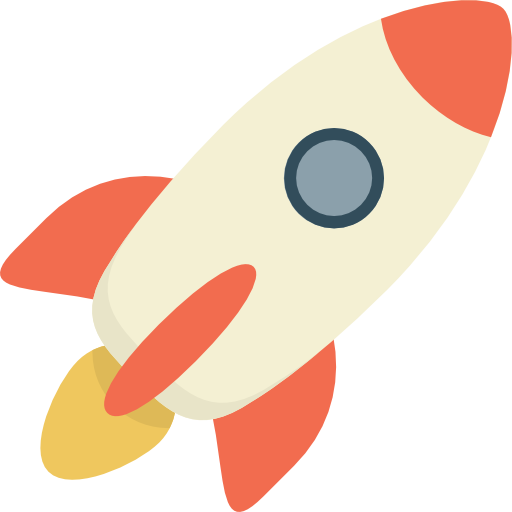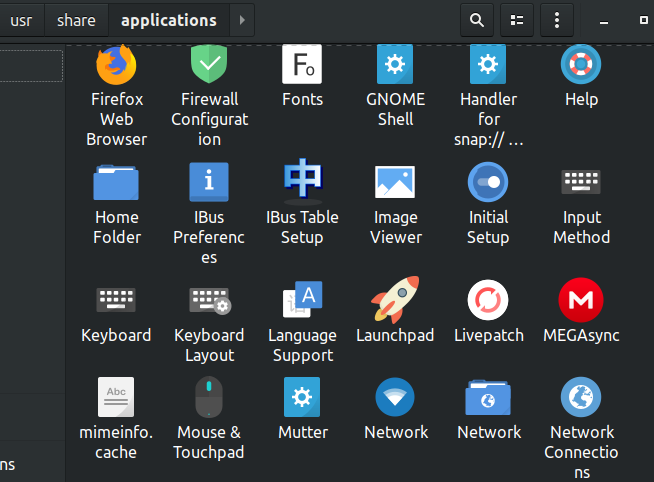The Ubuntu version of Apple's/MacOS Launchpad application. The shortcut is meant to be placed on a dock as a keyboard-free alternative to pressing Super+A.
Install the dependency by opening Terminal and running:
sudo apt install xdotool
Download the deb installer file
Open the deb file and proceed with installation
Open Terminal and run:
xdg-open /usr/share/applications
or navigate to the /usr/share/applications folder manually
Drag the Launchpad icon onto the dock
Done!
In Terminal run:
sudo apt install dh-make devscripts
Then run:
sudo gedit .bashrc
Add your information to the end of the file (mine below, I used an URL instead of email):
export DEBEMAIL="https://github.com/milan102"
export DEBFULLNAME="Milan Mishra"
Create a folder called launchpad-1.0 and place the shell script inside
- Add a .desktop file and a .png file
- Edit the .desktop file to Exec where the shell script will be placed and set Path to that folder (more on that below)
From inside the launchpad-1.0 folder, run:
dh_make --indep --createorig --copyright mit
Inside the newly generated debian folder:
- Create an install file that specifies where the files in launchpad-1.0 get installed to (the paths are used in the .desktop file)
- Edit the rules file and add
override_dh_usrlocal: - Edit the control file by changing Section, Homepage, Depends, and Description
Create a folder outside launchpad-1.0 called post-dh_make-files
Back up the finalized install, rules, and control files in here so that they don't need to be edited each time on future runs of dh_make and instead can be copied+pasted into the generated debian folder
From inside the launchpad-1.0 folder, run:
debuild -us -uc
Distribute the generated .deb file as an application installer
Thanks to https://blog.packagecloud.io/eng/2016/12/15/howto-build-debian-package-containing-simple-shell-scripts/ for providing a great starting point with regard to packaging shell scripts into deb files
Icon made by Pixel Buddha from www.flaticon.com