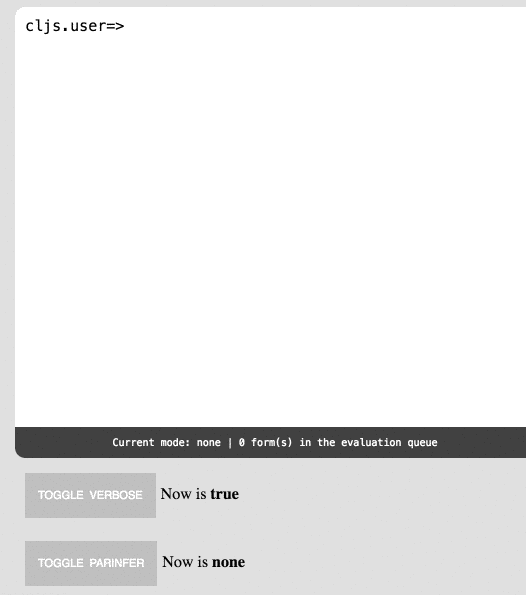re-console is an interactive terminal-like REPL. It is implemented using a CodeMirror component for user input and re-frame for state management. It provides a user-friendly interface which allows to easily embed it in a web page and integrate it with an evaluation library (e.g. replumb).
The sources are located in src/re_console,
while the interactive demo is located in demo/re_console.
It uses replumb as evaluation library.
To start the demo run boot dev and browse to
localhost:3000.
Using re-console is as simple as rendering the console component, which
accepts two parameters: a unique key and a map of options.
(reagent/render [console/console :key
{:eval-opts (replumb-proxy/eval-opts false ["/js/compiled/out"])
:mode-line? true}]
(.getElementById js/document "app"))The unique key is used to identify the console and the map of options should contain the following keys:
-
:mode: the input mode, one of#{:indent-mode, :paren-mode, :none}, defaults to:none. -
:mode-line?: iftrue, an Emacs-like modeline will be displayed under the console. -
:eval-opts: a map of evaluation options, which in turn contains::get-prompt: a zero-arity function, returns a string (the prompt displayed after each evaluation).:should-eval: a predicate function that takes the source as input (the expression to evaluate) and returns true or false depending on whether it can be evaluated. Iffalse, the cursor will be placed on a new line.to-str-fn: a one-arity function that converts the result to a string. If the result is already a string simply useidentity.evaluate: the main evaluation function, takes as arguments a callback function (called after evaluation) and the source to evaluate. Will be called ifshould-evalreturnstrue.
The callback function will be called with a map as parameter containing the following keys:
success?: iftruethe evaluation has succededresult: the result of the evaluation (as it is), can be a valid result or an errorprev-ns: a string indicating the namespace the evaluation took place insource: the original source
The whole state is kept under the :consoles keyword in the global state and
you can nicely interact with it via re-frame
handlers
(for example for changing the evaluation options or clearing the history).
Run boot test or boot auto-test.
The re-console component needs a custom CSS file in order to be displayed
correctly. Be sure to add it to your application. A template is found in
the demo
It's a scss file but it's easily convertible to CSS manually or via
boot.
In order to take advantage of parinfer you need to do two things:
-
include the appropriate JavaScript file in the the compilation set. To do this add the :foreign-libs value.
-
Switch to parinfer by invokating the
:set-console-modehandler, passing as value:indent-mode. To disable parinfer, call the same handler with value:none.
Many thanks to jaredly's reepl, amasad's jq-console and hiram-madelaine's codemirror-parinfer for inspiration.
Copyright © 2016
Distributed under the Eclipse Public License.