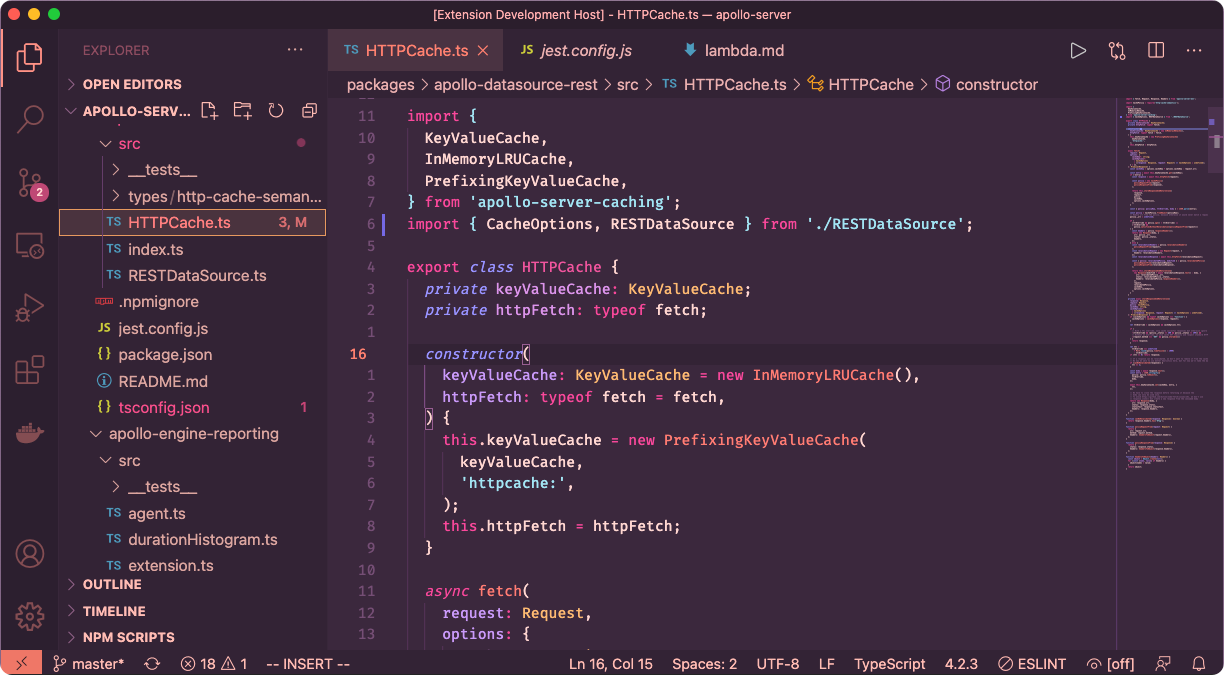Give your VSCode a treat, install Velvet Mango - embrace the caress of deep velvety purples; let your editor become enveloped by warm scrumptious oranges. It's not a desert, it does however give you some eye candy as you tip-tap-clap your groovy code.
Dive into VSCode, launch the Quick Open panel (Ctrl+P ⌘P) and paste ext install miles-crighton.velvet-mango, press Enter to get going.
You can also git clone https://github.com/miles-crighton/velvet-mango-vscode into your VSCode's config folder (find out where on your platform), follow this up with a VSCode restart if needed.
The theme has primarily been tested with:
- JavaScript
- TypeScript
If it's looking a little funky in your language of choice, feel free to create an issue in the repo, screenshots are super helpful for knowing what's in need of changing.
You’re welcome to develop a port of Velvet Mango. All is asked is that you credit me and the original GitHub repo. The theme's website is located at velvetmango.me, head over to check out the color section that allows you to quickly copy theme colors.
PORTS:
iTerm: https://github.com/miles-crighton/velvet-mango-iterm
Sarah Drasner's article on Creating a VSCode Theme
Some token groups adapted from Noctis
Inspiration taken from Olaolu Olawuyi's Palenight and Victoria Drake's Kabukichō