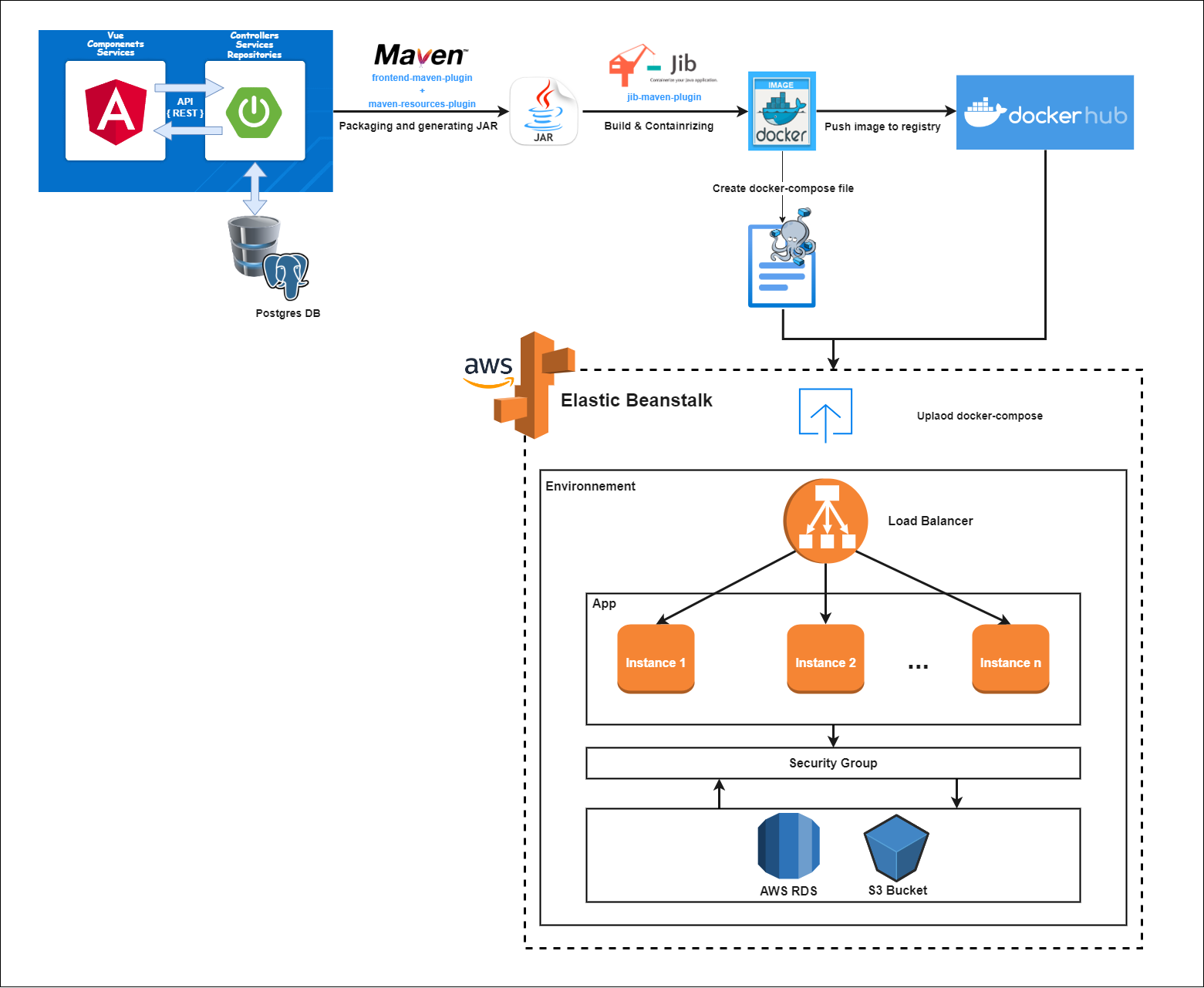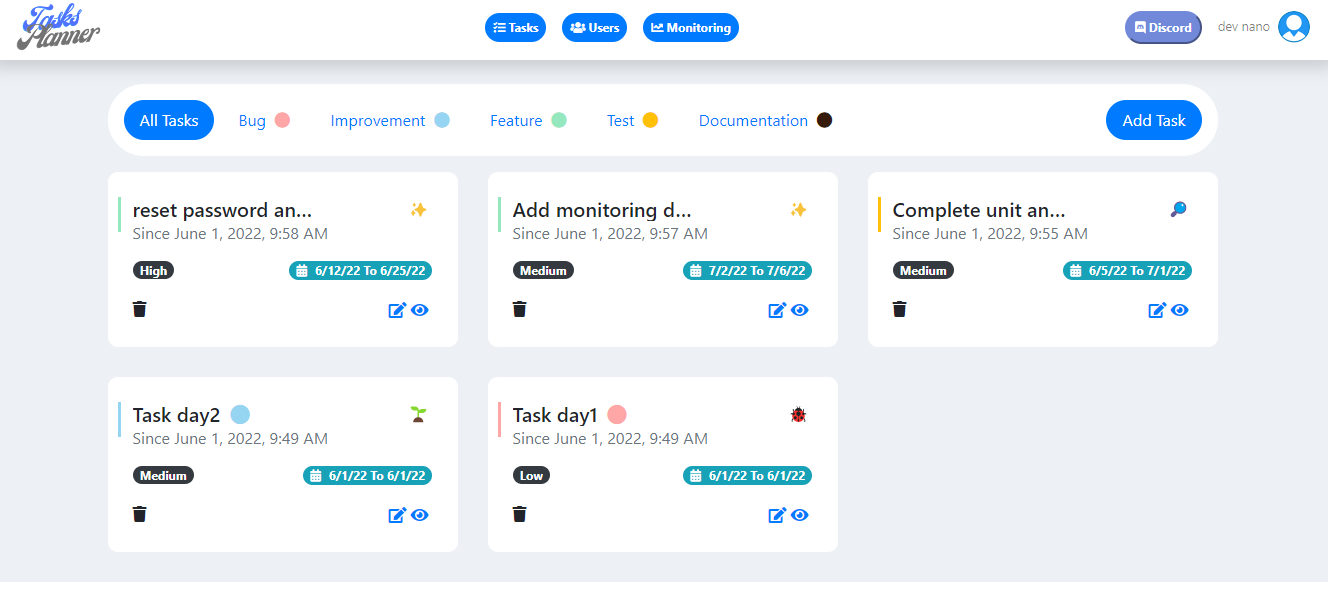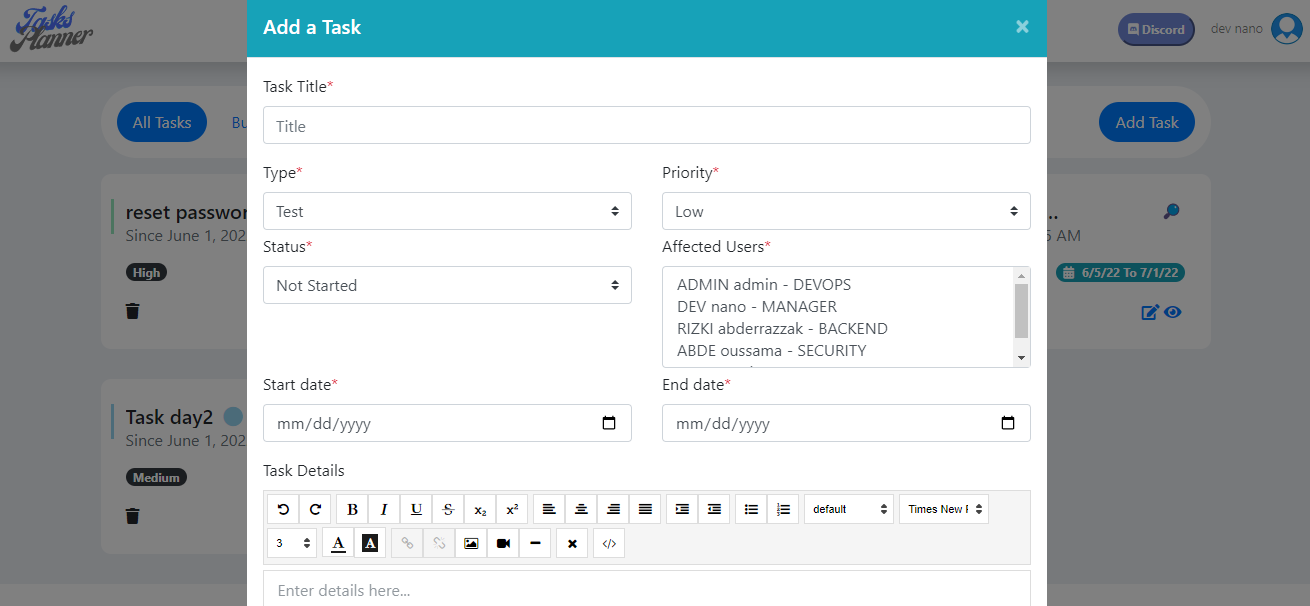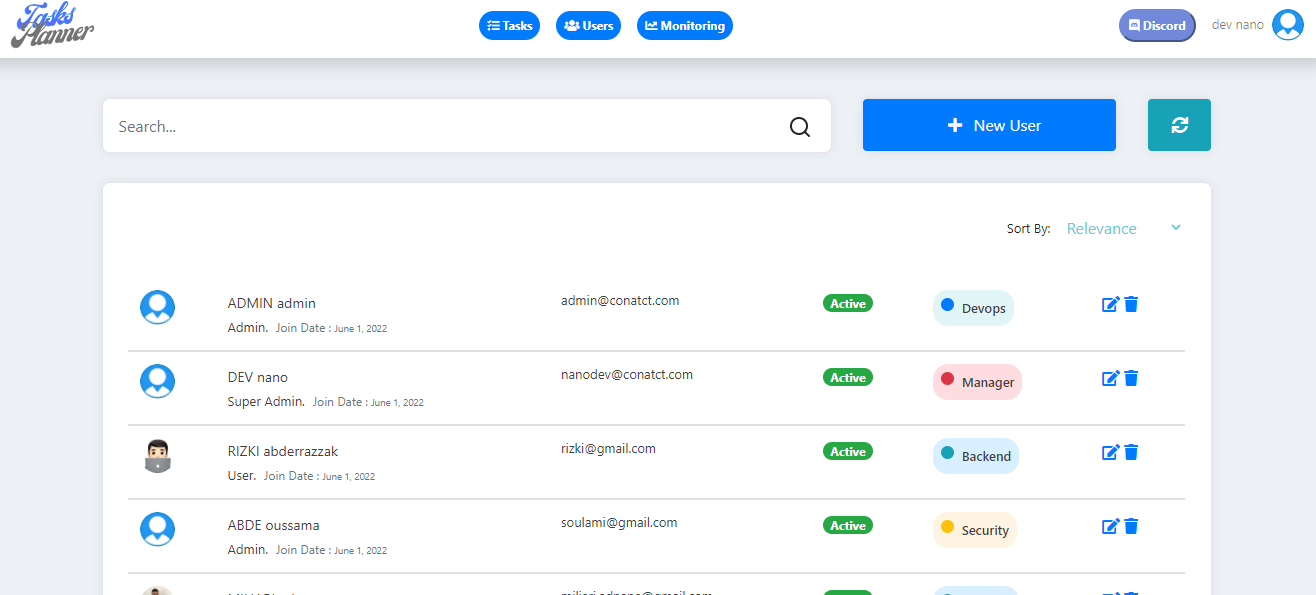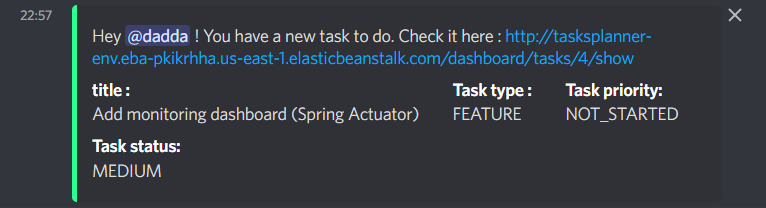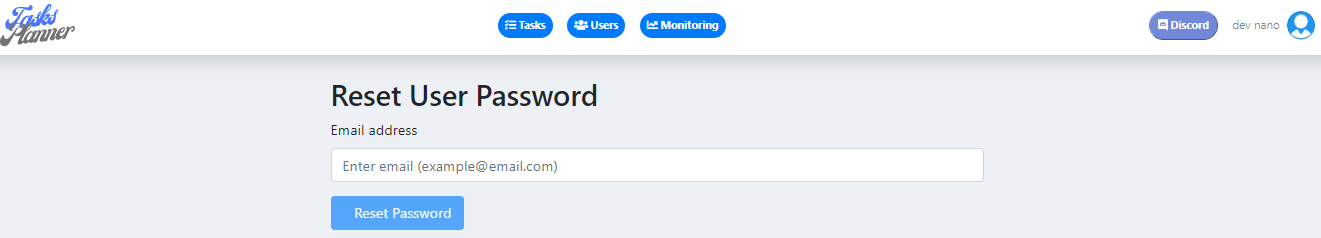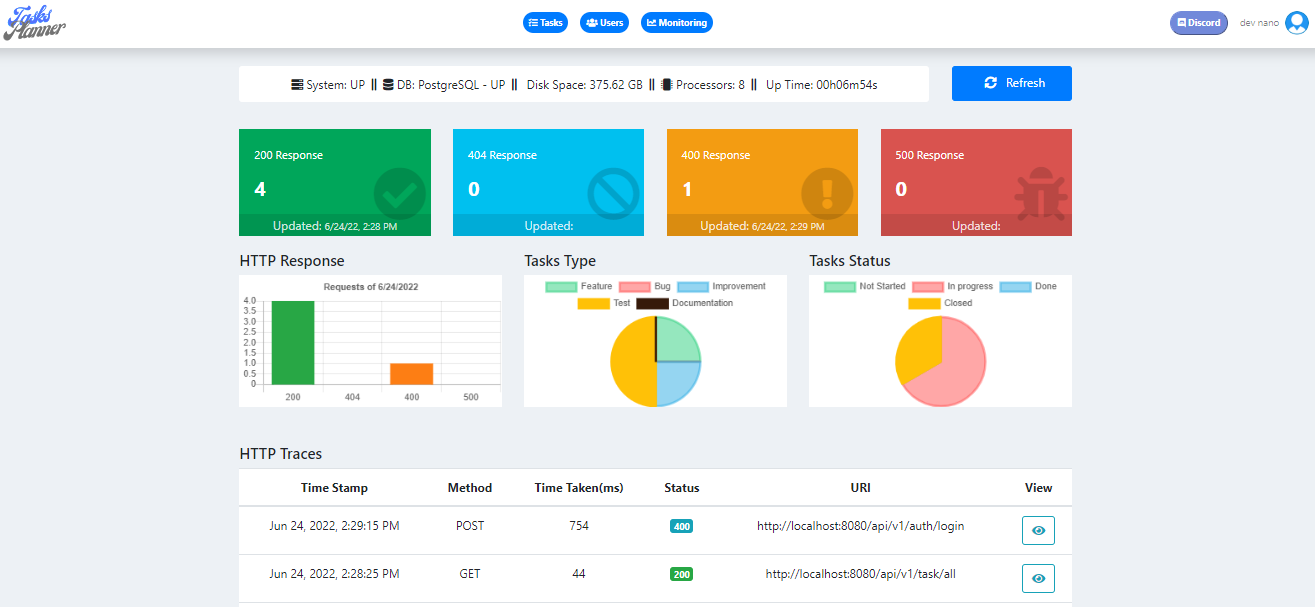- Tasks planner is a minimalist collaborative app for planning and managing your tasks with the team and get notifications through discord.
- Once the task is created by the super admin (project manager), the application notifies affected users that a new task has been created using Discord Webhooks.
- This project is a web app developed with spring Boot (backend) & Angular (frontend).
- The workflow is managed by Git Actions CI/CD in order to automate deployment into AWS (AWS Elastic Beanstalk, RDS and AWS S3).
- new feature upcoming
- Super Admin account : nanodev/password123
- User acccount : miliariadnane/password123
-
Backend:
- Spring Frameworks :
- Spring Boot
- Spring Data Jpa
- Spring MVC
- Spring Security / JWT (for new feature)
- Hibernate
- Docker
- JIB (build docker image tool)
- frontend-maven-plugin library (build angular frontend)
- Junit5 (unit / integration tests)
- Mockito
- Spring Frameworks :
-
Frontend:
- Angular
-
Database:
- Postgres
-
CI/CD:
- GitHub Actions
-
Cloud:
- AWS Elastic Beanstalk
- AWS RDS
-
Webhooks:
- Discord
- Build & Deploy workflows using Git Actions.
- Add users backend endpoints & UI.
- Add security layer (Spring security + JWT).
- Store user image in aws using s3 bucket.
- Notify affected users when a task is created via discord.
- Add monitoring dashboard (Spring Actuator).
- Reset password and mailing service by aws.
- Notify admin via discord about deployment progress.
- Complete unit and integration tests.
- Tasks List :
- Add new Task (Form) :
- Users List :
- Discord Notification :
- Reset user password :
- Monitoring Dashboard :
mvn clean install jib:build -Djib.to.image=miliariadnane/tasks-planner:v4 -Djib.to.auth.username=miliariadnane -Djib.to.auth.password=yourpassword
- connect to the database
docker run -it --rm postgres:alpine psql -h aa33y2ufc6m1bo.cllttiutrcg0.us-east-1.rds.amazonaws.com -U nanodev -d postgres
- create database
create database tasksplanner;