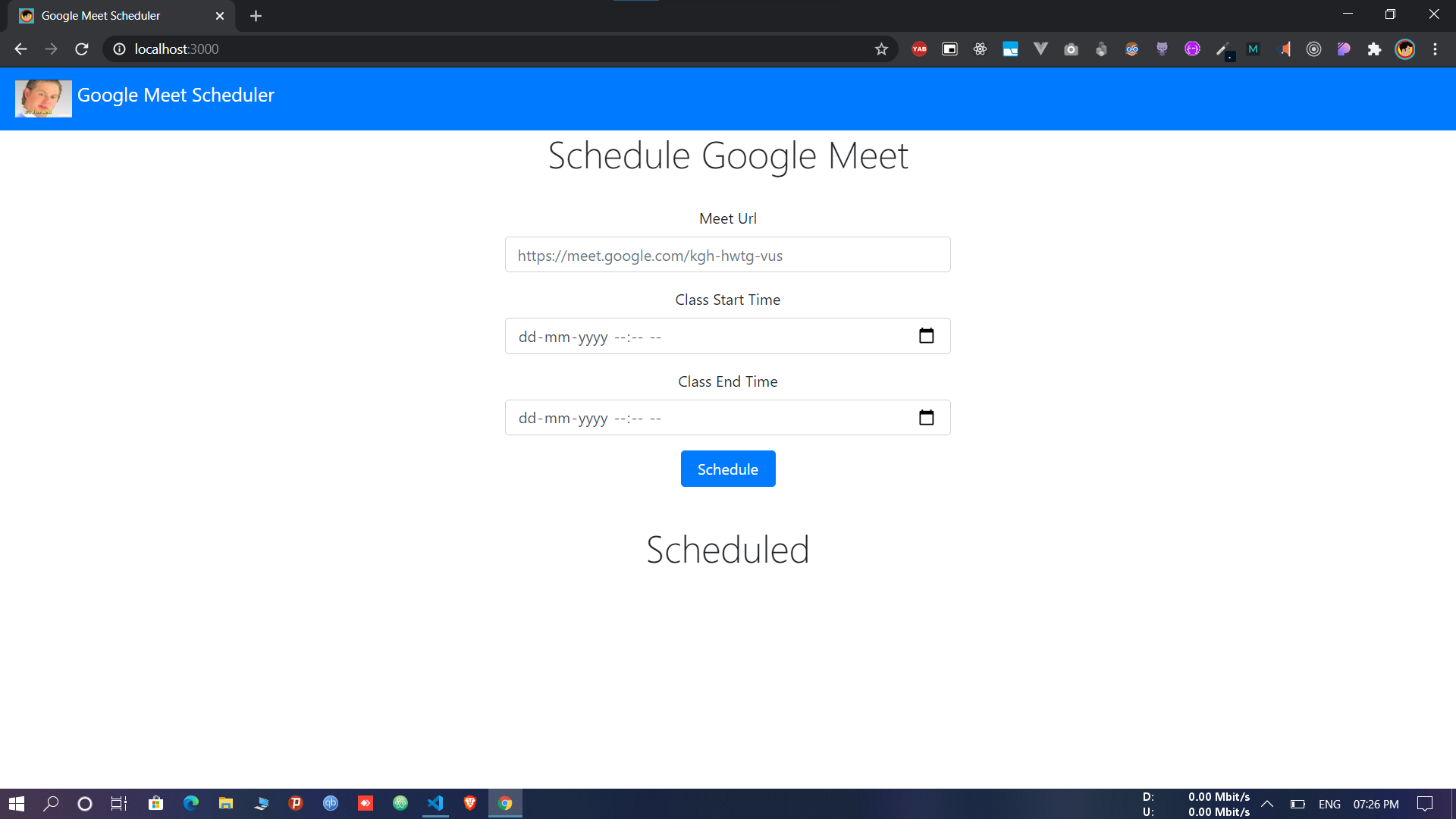😴 Join's meet link for you
Creates a headless browser and login with your gmail Id and password to join meet session.
- Star this repo then fork it 😋
- On line 14 and 15 in
server.jsadd your email and password
You can now run this on your local machine. Schedule and then leave it.
If you want Deploy your instance of app on Heroku
- Create app on heroku
- Push files on heroku
- Add build
- Commit and Push again
this video explains deployment on heroku very well 👉🏻 YouTube Link
Deploying on Heroku has some issue see #1