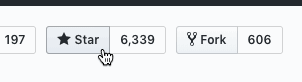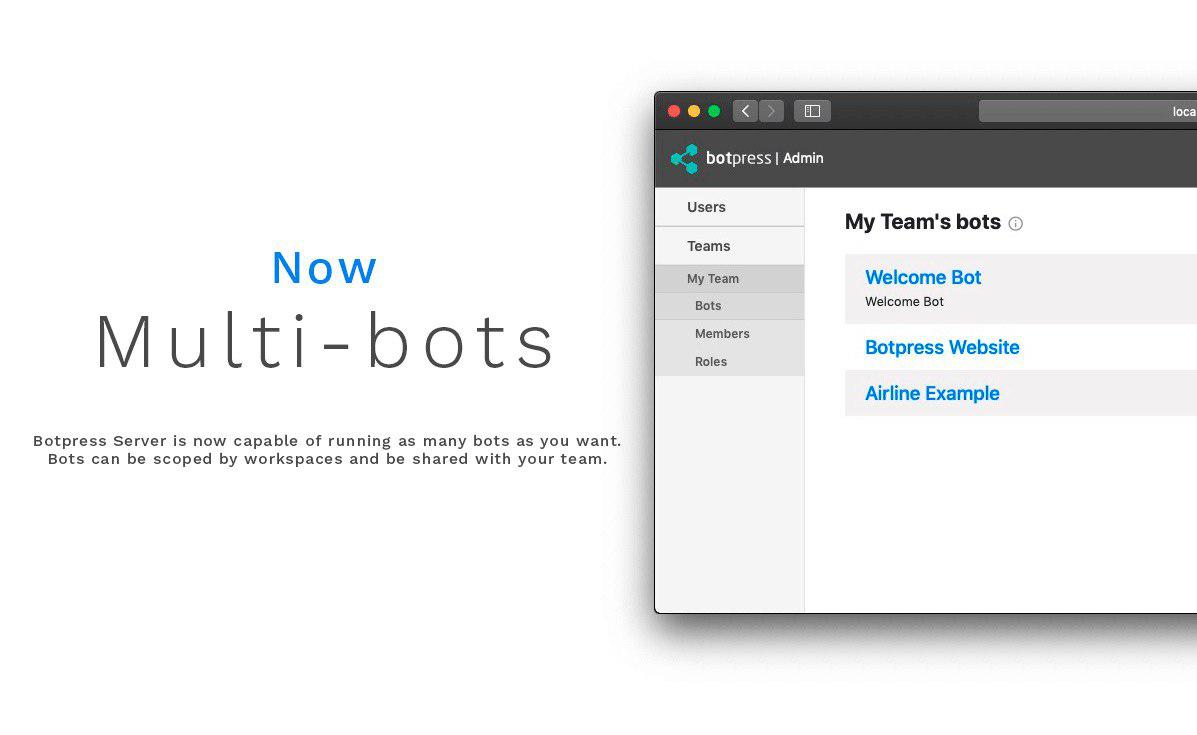Botpress — The open-source bot platform
Botpress is an open-source bot creation tool written in TypeScript. It is powered by a rich set of open-source modules built by the community. We like to say that Botpress is like the WordPress of bots; anyone can create and reuse other people's modules.
Botpress Server (v11) is currently in beta and is not considered ready for production usage yet. If you are looking for the latest stable version, please see Botpress v10.x.
There are 3 major differences between Botpress X (10.x) and Botpress Server (11.x).
-
v11 is not an NPM library anymore – it is a standalone application. We distribute binaries of v11 for OSX, Windows, Linux and Docker on a daily basis.
-
v11 now supports multiple bots natively – thus the naming of Botpress Server.
-
v11 is a complete backend rewrite to TypeScript. We have made significant architectural changes that are not backward-compatible. TODO: List of all changes
| 📖 v11 Documentation |
|---|
| 🖥 Website | 💬 Community | 🚀 Blog |
|---|
If you feel awesome and want to support us in a small way, please consider starring and sharing the repo! This helps us getting known and grow the community. 🙏
You can download the binaries here.
Botpress is on a mission to make useful bots ubiquitous by powering developers with the best possible tools to build & manage chatbots. We believe that in order to create great bots, significant time should be spent on user experience, not on the surrounding (and generic) features.
Prerequisites: Node 10.11 (you can use nvm) and Yarn.
- Run
yarnto fetch node packages. - Run
yarn buildto build the core, the UI and the modules. - Run
yarn startto start the server.
If you have errors when building modules (timeout, random errors, etc), try the following:
- Go in each module folder and type
yarn && yarn build
You can target a specific Botpress Edition when building the app. Just add the following environment variable: EDITION=<ce|pro|ee> yarn build. This will fetch the pro submodule and build the app. By default, yarn build will target the Community Edition.
We use Docusaurus to create the Developer's Guide.
- To start the development server, run
yarn start:guide - To generate the static files, run
yarn build:guide. The generated files will appear under/docs/guide/build - To deploy a new version of the documentation, run
yarn run version <version here>
We use TypeDoc the generate the SDK Reference directly from the source code.
- Run
yarn build:referenceto generate the documentation. THe static files will appear under/docs/reference/public.
Thank you for your interest in Botpress. Here are some of the many ways to contribute.
- Check out our contributing guide
- Check misspelling in our docs.
- Look at our code of conduct
- Engage with us on Social Media
- Follow us on Twitter
- Answer and ask questions on the Forum
For starters, there are some open issues with the first good issue tag which are ideal for starting to contribute. They are all relatively easy to get started with.
Contributions to Botpress will be dual-licensed under AGPLv3 and the Botpress Proprietary License. This means that all contributors need to agree to the dual-license before their contributions can be accepted.
Please follow the Conventional Commits specs when doing commits. Pull requests not respecting this commit style will be rejected.
Botpress is dual-licensed under AGPLv3 and the Botpress Proprietary License.
By default, any bot created with Botpress is licensed under AGPLv3, but you may change to the Botpress License from within your bot's web interface in a few clicks.
For more information about how the dual-license works and why it works that way, please see the FAQS.
Emoji provided free by EmojiOne