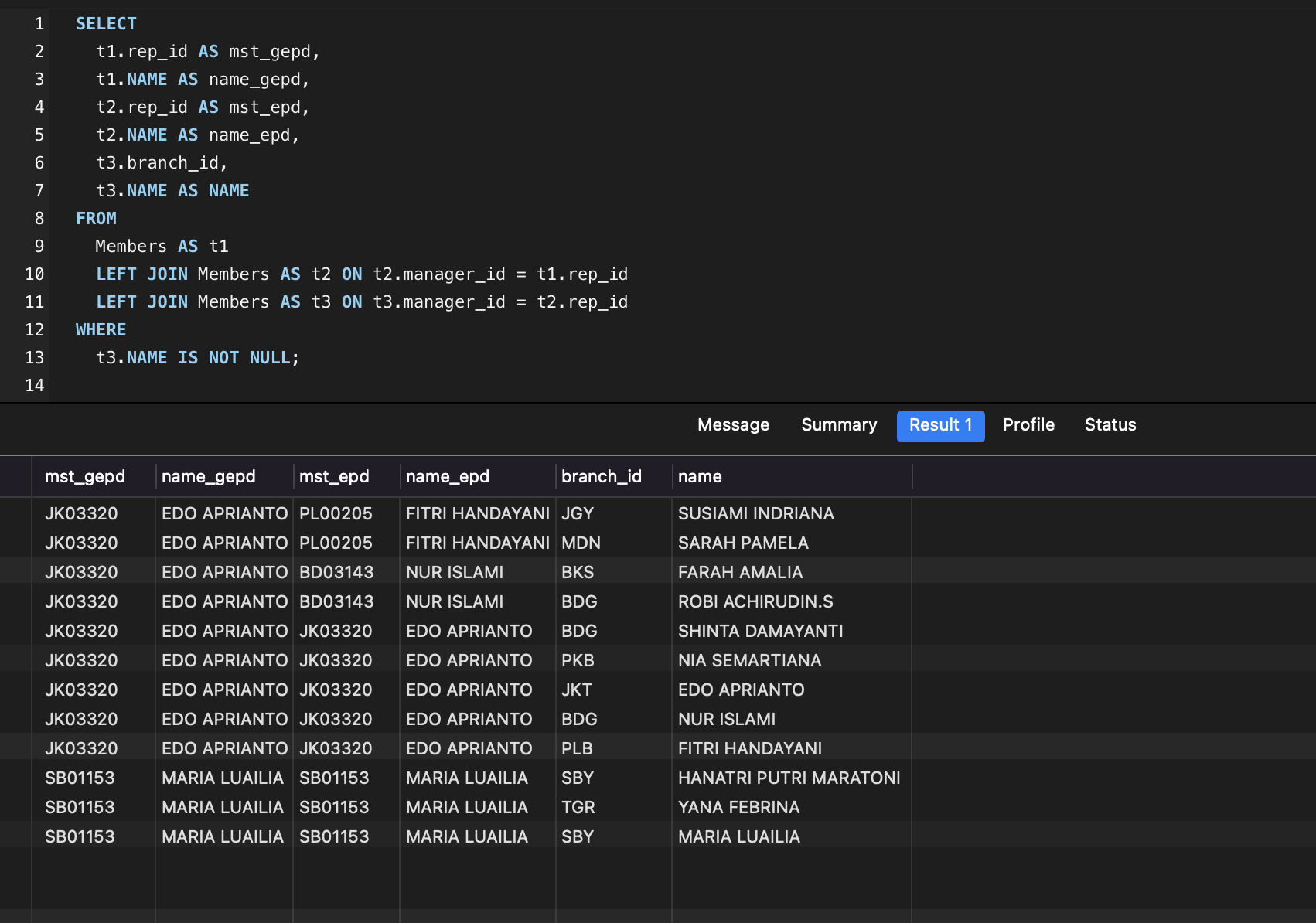- Nodejs & Npm >= 12.x.x, install nodejs (preferably using node version manager 'nvm')
- Docker install go to the docker website and download the installer
Clone the repo:
git clone https://github.com/mimron/mimron_trs_api.git
cd mimron_trs_apiInstall the dependencies:
npm installSet the connection variables:
{
"development": {
"username": "root",
"password": "root",
"database": "trs",
"host": "127.0.0.1",
"dialect": "mysql"
},
}
# inside directory project open config/config.json, modify the connection databaseInstall MYSQL database server inside docker (alternative):
docker-compose up -dCreate database name, migrate table and seed data dummy:
#1. create database name "trs"
#2. migrate table with command
npx sequelize-cli db:migrate
#3. data dummy available at directory sql/All-dummy-data.sql
Running Program:
npm run start
#normal running
npm run start:dev
#for developmentinside directory project open folder "/postman", or use this link https://www.getpostman.com/collections/82c0893bd27e0042aa5e
SELECT
t1.rep_id AS mst_gepd,
t1.NAME AS name_gepd,
t2.rep_id AS mst_epd,
t2.NAME AS name_epd,
t3.branch_id,
t3.NAME AS NAME
FROM
Members AS t1
LEFT JOIN Members AS t2 ON t2.manager_id = t1.rep_id
LEFT JOIN Members AS t3 ON t3.manager_id = t2.rep_id
WHERE
t3.NAME IS NOT NULL;