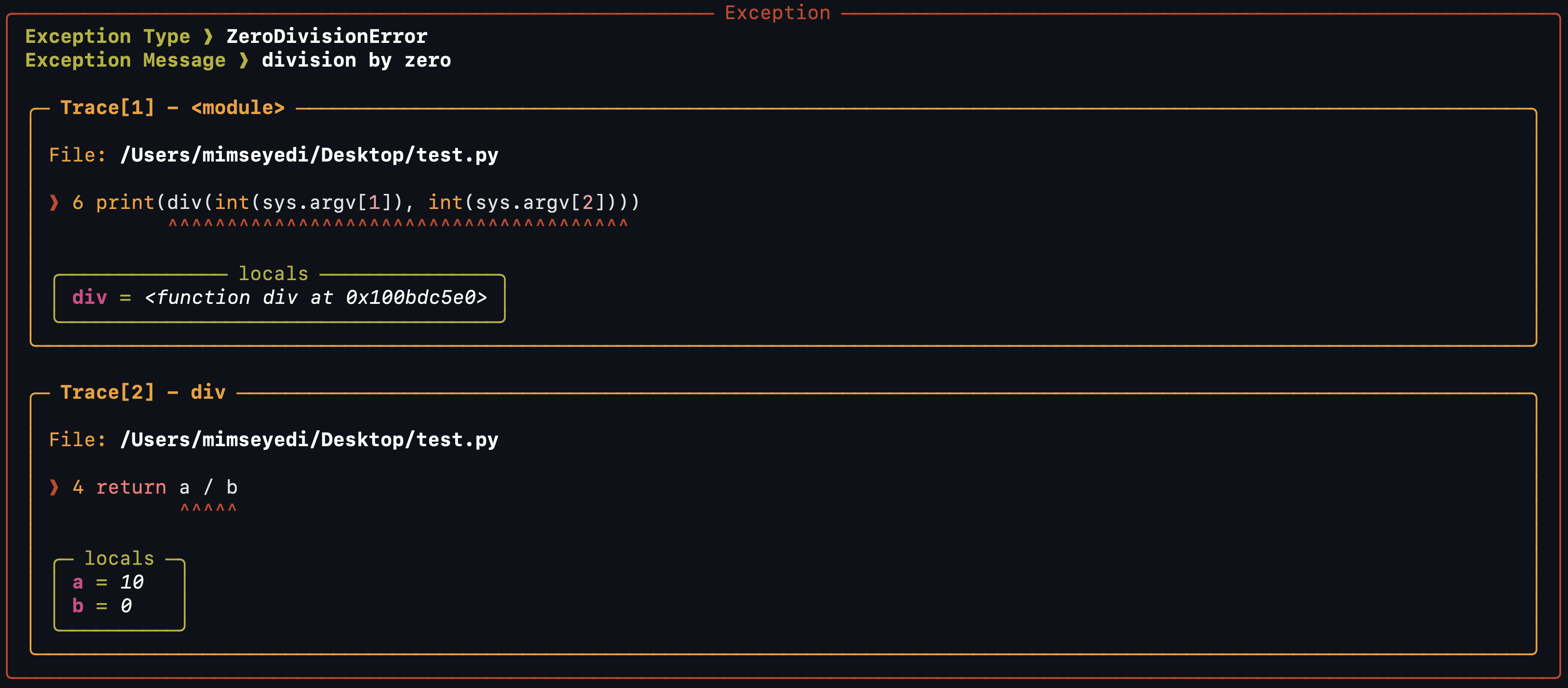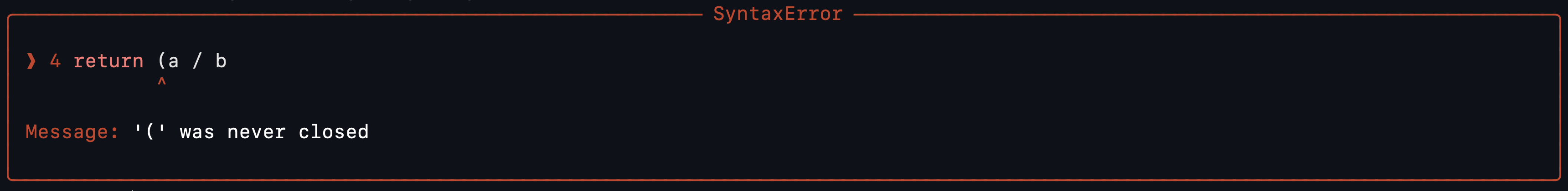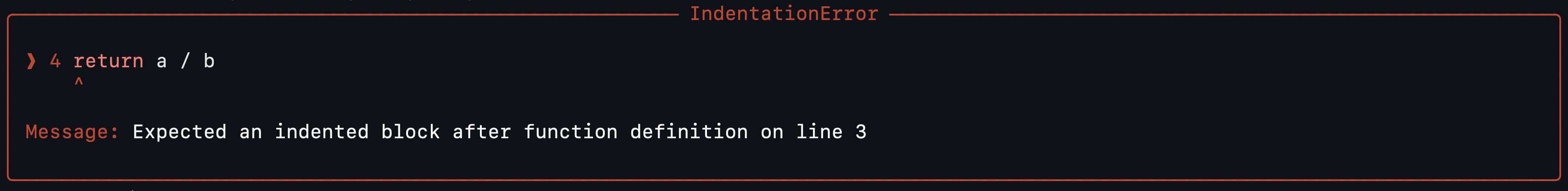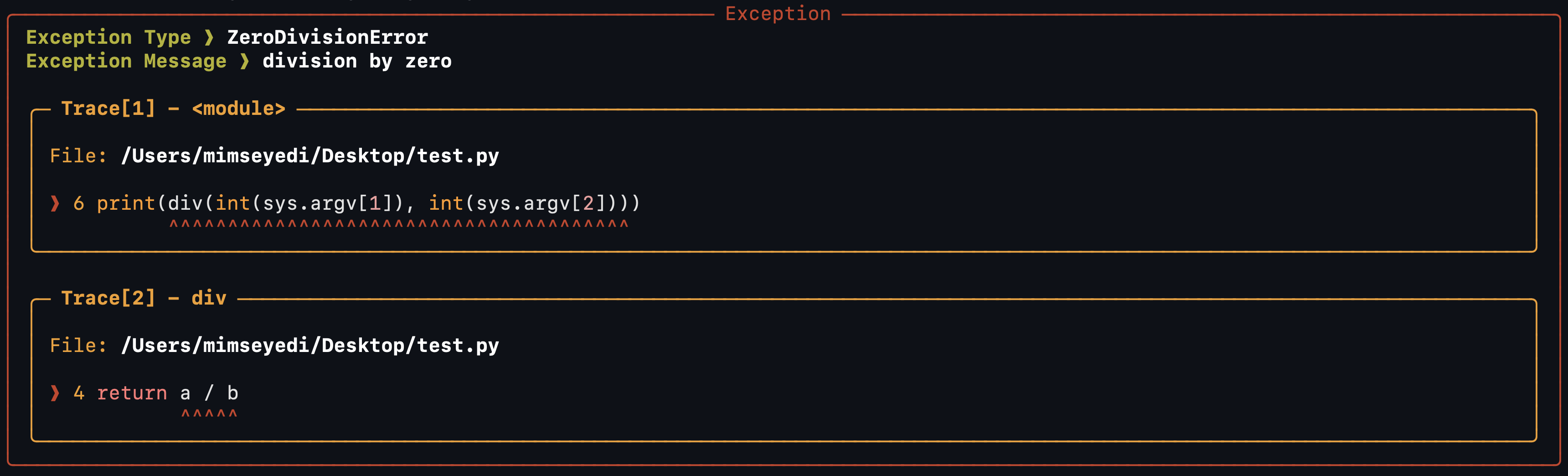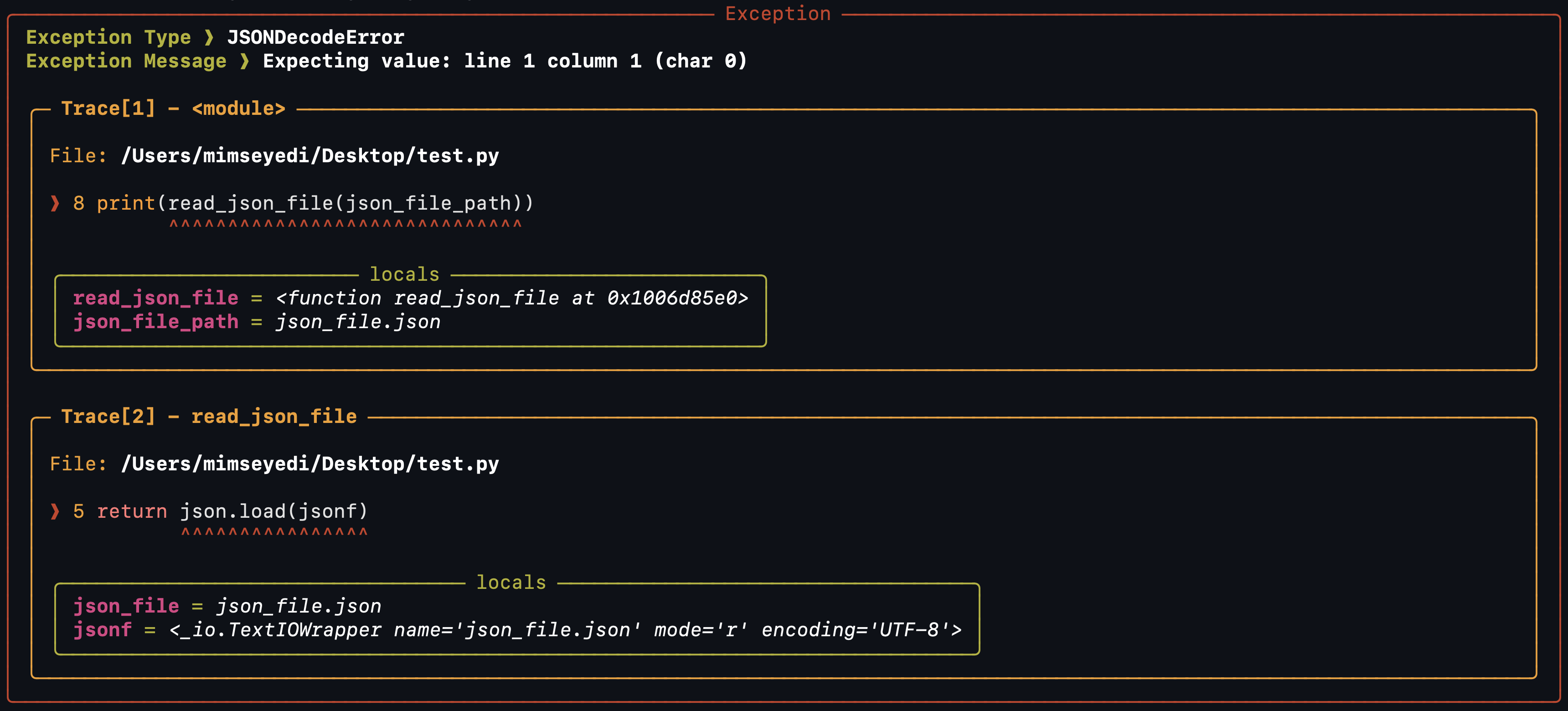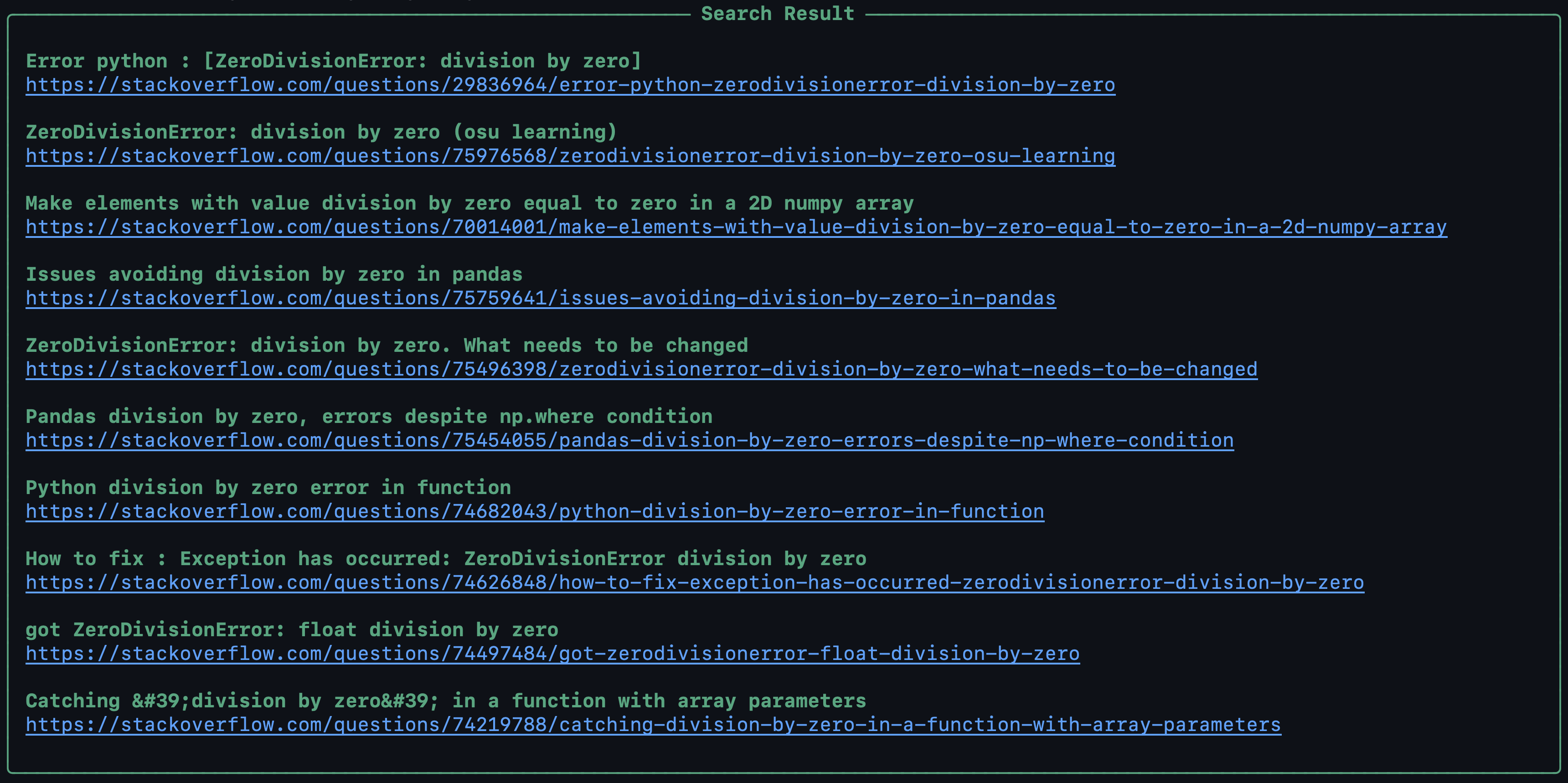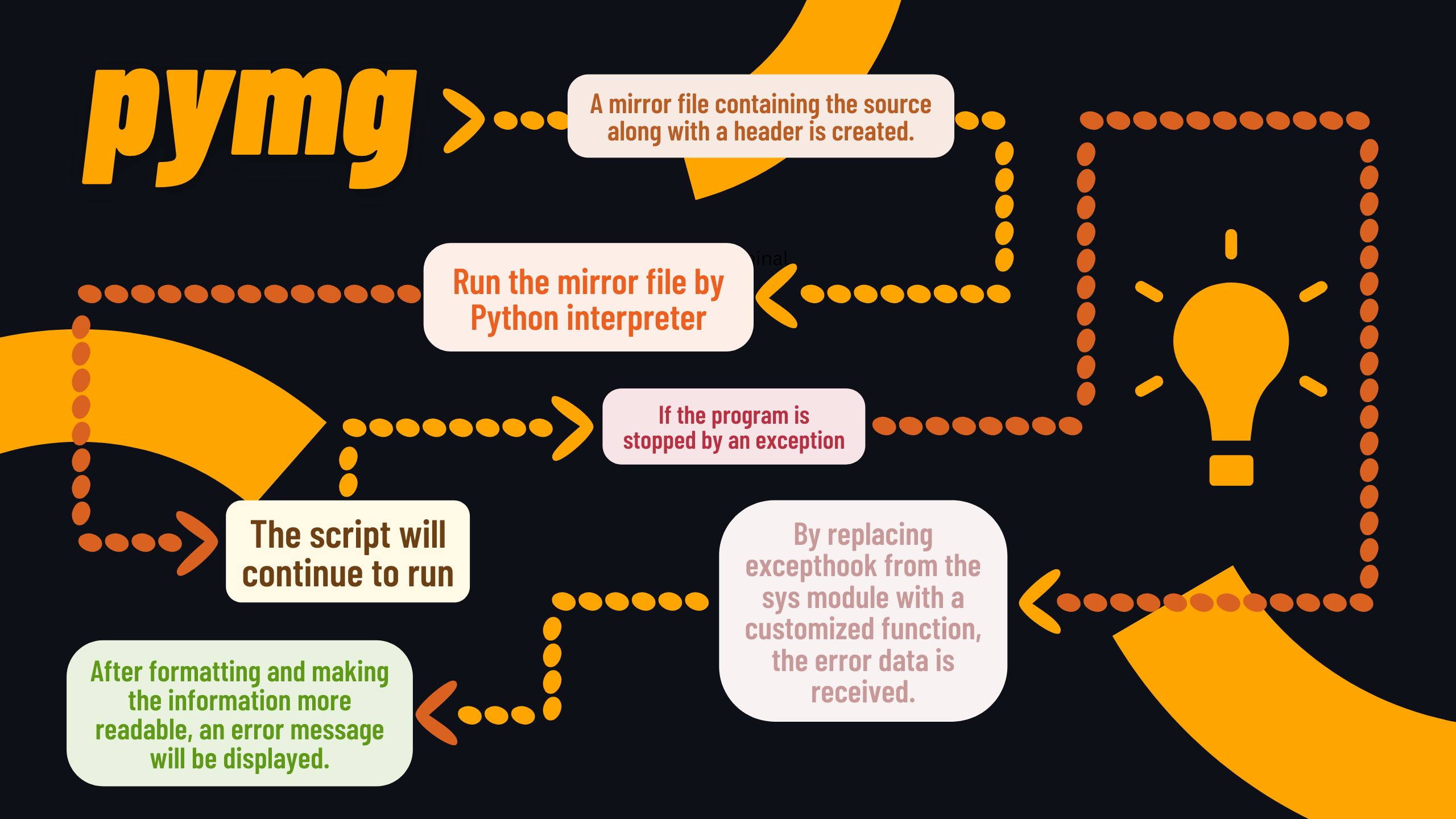- Introduction
- Installation
- How to use pymg?
- How does pymg work?
- Bugs/Requests
- License
pymg is a CLI tool that can interpret Python files by the Python interpreter and display the error message in a more readable way if an exception occurs.
You can use pip to install:
python3 -m pip install pymg
And also to upgrade:
python3 -m pip install --upgrade pymg
With the help of the (-h, --help) option, you can easily see how to use pymg and the explanations of the options.
Usage: pymg [OPTIONS] [PYTHON_FILE]...
pymg is a CLI tool that can interpret Python files by the Python interpreter
and display the error message in a more readable way if an exception occurs.
Options:
-x, --syntax It checks the syntax of the selected Python file. If
there is a syntax problem, an error message will be
displayed, otherwise 'INTACT' will be displayed.
-t, --type The type of exception that occurred will be displayed.
-m, --message The message of exception that occurred will be displayed.
-f, --file The full path of the Python file where the exception
occurred will be displayed.
-s, --scope The scope where the exception occurred will be displayed.
-l, --line The line number that caused the exception will be
displayed.
-c, --code The code that caused the exception will be displayed.
-T, --trace All paths that contributed to the creation of the
exception will be tracked, and then, with separation,
each created stack will be displayed.
-i, --inner Just like the --trace option, The exception that occurred
will be tracked and the result will be limited and
displayed to the internal content of the selected Python
file.
-L, --locals The last value of each scope's local variables before the
exception occurs will be displayed. This option can be
combined with --trace and --inner.
-S, --search With the help of stackoverflow api, the links of answered
posts related to the exception that occurred will be
displayed.
-o, --output PATH Writes the output to a text file. It has an argument that
contains the path of the text file.
-r, --recent Redisplays the last operation performed.
-v, --version Displays the current version of pymg installed on the
system.
-h, --help Show this message and exit.
By default, (-i, --inner) and (-L, --locals) will happen if you don't select any options. Combining these two options will make an effective form of error message.
Let's check the test.py file as an example:
import sys
def div(a, b):
return a / b
print(div(int(sys.argv[1]), int(sys.argv[2])))The task of this program is very simple. It passes the two values it receives from the command line arguments to the div function, and the div function divides them.
Now let us interpret the test.py file with pymg so that the ZeroDivisionError exception occurs.
pymg test.py 4 0
Let's create an intentional syntax problem in the test.py file:
import sys
def div(a, b):
return (a / b
print(div(int(sys.argv[1]), int(sys.argv[2])))Now we will use the (-x, --syntax) option:
pymg test.py 4 0 -x
SyntaxError always precedes exceptions, and even if you don't use the (-x, --syntax) option, it will be checked at interpret time.
Pay attention to the following command, which displays a similar output:
pymg test.py 4 0
IndentationError and TabError will also be checked in the syntax checking stage:
import sys
def div(a, b):
return a / b
print(div(int(sys.argv[1]), int(sys.argv[2])))pymg allows you to combine options to access all the features of the exception separately and get different outputs:
pymg test.py 4 0 -f -s -l -c -m
But some options are ahead of others, you can see the prioritization of options here.
For example, using the (-T, --trace) option, other options will not work (Because all the options are included in this option):
pymg test.py 4 0 -f -s -l -c -m -T
The (-T, --trace) and (-i, --inner) options can be combined with (-L, --locals) option:
pymg test.py -i -L
By using the --recent option, you can re-execute the last operation you have done. pymg saves your last move.
You can search for solutions to your problems in stackoverflow by using the (-S, --search) option. pymg searches stackoverflow for the exception and shows you the title and link of the posts that got the answer:
pymg test.py 4 0 -S
You can use the (-o, --output) option to write the generated output in a text file:
pymg test.py -T -L -o output.txt
output.txt
╭─────────────────────────────────────────── Exception ───────────────────────────────────────────╮
│ Exception Type ❱ JSONDecodeError │
│ Exception Message ❱ Expecting value: line 1 column 1 (char 0) │
│ │
│ ╭─ Trace[1] - <module> ───────────────────────────────────────────────────────────────────────╮ │
│ │ │ │
│ │ File: /Users/mimseyedi/Desktop/test.py │ │
│ │ │ │
│ │ ❱ 8 print(read_json_file(json_file_path)) │ │
│ │ ^^^^^^^^^^^^^^^^^^^^^^^^^^^^^^ │ │
│ │ │ │
│ │ ╭───────────────────────── locals ──────────────────────────╮ │ │
│ │ │ read_json_file = <function read_json_file at 0x1012705e0> │ │ │
│ │ │ json_file_path = json_file.json │ │ │
│ │ ╰───────────────────────────────────────────────────────────╯ │ │
│ ╰─────────────────────────────────────────────────────────────────────────────────────────────╯ │
│ │
│ ╭─ Trace[2] - read_json_file ─────────────────────────────────────────────────────────────────╮ │
│ │ │ │
│ │ File: /Users/mimseyedi/Desktop/test.py │ │
│ │ │ │
│ │ ❱ 5 return json.load(jsonf) │ │
│ │ ^^^^^^^^^^^^^^^^ │ │
│ │ │ │
│ │ ╭────────────────────────────────── locals ───────────────────────────────────╮ │ │
│ │ │ json_file = json_file.json │ │ │
│ │ │ jsonf = <_io.TextIOWrapper name='json_file.json' mode='r' encoding='UTF-8'> │ │ │
│ │ ╰─────────────────────────────────────────────────────────────────────────────╯ │ │
│ ╰─────────────────────────────────────────────────────────────────────────────────────────────╯ │
│ │
│ ╭─ Trace[3] - load ───────────────────────────────────────────────────────────────────────────╮ │
│ │ │ │
│ │ File: /Library/Frameworks/Python.framework/Versions/3.11/lib/python3.11/json/__init__.py │ │
│ │ │ │
│ │ ❱ 293 return loads(fp.read(), │ │
│ │ ^^^^^^^^^^^^^^^^^^^^^^^ │ │
│ │ │ │
│ │ NO LOCALS WERE FOUND IN THIS TRACE │ │
│ ╰─────────────────────────────────────────────────────────────────────────────────────────────╯ │
│ │
│ ╭─ Trace[4] - loads ──────────────────────────────────────────────────────────────────────────╮ │
│ │ │ │
│ │ File: /Library/Frameworks/Python.framework/Versions/3.11/lib/python3.11/json/__init__.py │ │
│ │ │ │
│ │ ❱ 346 return _default_decoder.decode(s) │ │
│ │ ^^^^^^^^^^^^^^^^^^^^^^^^^^^^^^^^^ │ │
│ │ │ │
│ │ NO LOCALS WERE FOUND IN THIS TRACE │ │
│ ╰─────────────────────────────────────────────────────────────────────────────────────────────╯ │
│ │
│ ╭─ Trace[5] - decode ─────────────────────────────────────────────────────────────────────────╮ │
│ │ │ │
│ │ File: /Library/Frameworks/Python.framework/Versions/3.11/lib/python3.11/json/decoder.py │ │
│ │ │ │
│ │ ❱ 337 obj, end = self.raw_decode(s, idx=_w(s, 0).end()) │ │
│ │ ^^^^^^^^^^^^^^^^^^^^^^^^^^^^^^^^^^^^^^^^^^^^^^^^^ │ │
│ │ │ │
│ │ NO LOCALS WERE FOUND IN THIS TRACE │ │
│ ╰─────────────────────────────────────────────────────────────────────────────────────────────╯ │
│ │
│ ╭─ Trace[6] - raw_decode ─────────────────────────────────────────────────────────────────────╮ │
│ │ │ │
│ │ File: /Library/Frameworks/Python.framework/Versions/3.11/lib/python3.11/json/decoder.py │ │
│ │ │ │
│ │ ❱ 355 raise JSONDecodeError("Expecting value", s, err.value) from None │ │
│ │ ^^^^^^^^^^^^^^^^^^^^^^^^^^^^^^^^^^^^^^^^^^^^^^^^^^^^^^^^^^^^^^^^ │ │
│ │ │ │
│ │ NO LOCALS WERE FOUND IN THIS TRACE │ │
│ ╰─────────────────────────────────────────────────────────────────────────────────────────────╯ │
╰─────────────────────────────────────────────────────────────────────────────────────────────────╯
pymg uses the py_compile module and the Python interpreter to make sure that the syntax of the Python file is correct.
This will be done with the help of the subprocess module and the output will be captured:
syntax_err: str = subprocess.run(
[python_interpreter, '-m', 'py_compile', source_file],
capture_output=True).stderr.decode()Due to the better display of the output, the options selected by the user are prioritized, which you will see in the table below.
| OPTION | PRIORITY | DESCRIPTION |
|---|---|---|
| -x, --syntax | group 1 | It checks the syntax of the selected Python file. If there is a syntax problem, an error message will be displayed, otherwise 'INTACT' will be displayed. |
| -T, --trace | group 2 | All paths that contributed to the creation of the exception will be tracked, and then, with separation, each created stack will be displayed. |
| -i, --inner | group 2 | Just like the --trace option, The exception that occurred will be tracked and the result will be limited and displayed to the internal content of the selected Python file. |
| -t, --type | group 3 | The type of exception that occurred will be displayed. |
| -m, --message | group 3 | The message of exception that occurred will be displayed. |
| -f, --file | group 3 | The full path of the Python file where the exception occurred will be displayed. |
| -s, --scope | group 3 | The scope where the exception occurred will be displayed. |
| -l, --line | group 3 | The line number that caused the exception will be displayed. |
| -c, --code | group 3 | The code that caused the exception will be displayed. |
| -L, --locals | group 3 | The last value of each scope's local variables before the exception occurs will be displayed. This option can be combined with --trace and --inner. |
| -S, --search | group 4 | With the help of stackoverflow api, the links of answered posts related to the exception that occurred will be displayed. |
After prioritization and modification, the options are stored as pointers to a template (the function that creates the specified template) in a file called recipe.
The recipe later helps the called function to create the templates according to the recipe when an exception occurs.
In order to access the information of the main file (source), such as the file name and command line arguments, a file containing the source information is created to replace the information related to the mirror file.
A mirror file is a file that imitates the source.
In order to capture the data of the exception that occurred, a piece of code must be added to the source:
import sys
from pymg import display_error_message
sys.excepthook = display_error_messageThe task of this piece of code is to replace the excepthook function from the sys module with a customized function.
Note: When an exception occurs, the excepthook function of the sys module will be executed.
Since you should not touch the main file (source) and make changes in it, a file named mirror file will be created, which contains a header (the piece of code you saw above) and the source content. This file is interpreted instead of the source file so that the source remains isolated and not damaged.
The mirror file will be interpreted (executed) by the Python interpreter, and if an exception occurs, the display_error_message function will be called instead of excepthook. Next, by reading the recipe, this function will find out what functions to call to generate the template, and at the end, it will display the template that contains the information requested by the user.
The task of this function is to read the recipe and link the commands to the functions whose job is to produce a specific template. This function sends the data related to the exception that occurred to the functions that must generate the templates so that they can easily access this data and create the templates. At the end, the templates will be combined and the output will be displayed.
Please send bug reports and feature requests through github issue tracker.
pymg is a free and open source project under the GPL-3 LICENSE. Any contribution is welcome. You can do this by registering a pull request.