| description | cover | coverY | layout | ||||||||||||||||||||||||||
|---|---|---|---|---|---|---|---|---|---|---|---|---|---|---|---|---|---|---|---|---|---|---|---|---|---|---|---|---|---|
My name is Johan (mind2hex) Giraldo and i am a cybersecurity student. I firmly believe that one of the best methods to learn is by practicing. |
.gitbook/assets/WhatsApp Image 2024-04-18 at 8.57.14 AM.jpeg |
-794.7753608815426 |
|
Pic of me at RootedCon 2024
- Bachelor's degree in computer science completed at the Instituto Comercial Panamá.
- Studying a cybersecurity degree at the Universidad Tecnológica de Panamá.
Third place Copa Airlines Hackathon 2022 (Infraestructure as Code).

I found it to be an excellent challenge and i acquired a basic knowledge of Terraform.
First place Innova Banesco Challenge 2022 (Web App development).

A very interesting challenge in which knowledge of Python programming, web design and databases is used.
Fifth place Copa Airlines Hackathon 2023 (Cloud Computing).

A challenge that i personally found a bit complicated, however very interesting in which we applied knowledge of cloud computing with Kubernets on AWS.
Participation in the JIC-UTP 2023 (Jornada de Iniciación Cientifíca) at the Universidad Tecnológica de Panamá

Presenting the project "prototype of IDS in network traffic using AI"
adb_hunter (Bash)
Bash script to enumerate ADB devices with shell access without autentication. With this script you can check if you can access an ADB device using command adb. It downloads automatically targets using shodan or you can specify a single target using -t <target_ip> .
Usage: adb_hunter.sh [options]
Options:
-h, --help Show this help message and exit
-v, --version Show script version and exit
-t, --target Specify a single target instead of test targets from shodan
-s, --save Dont delete result file (vulnerable_targets.txt)
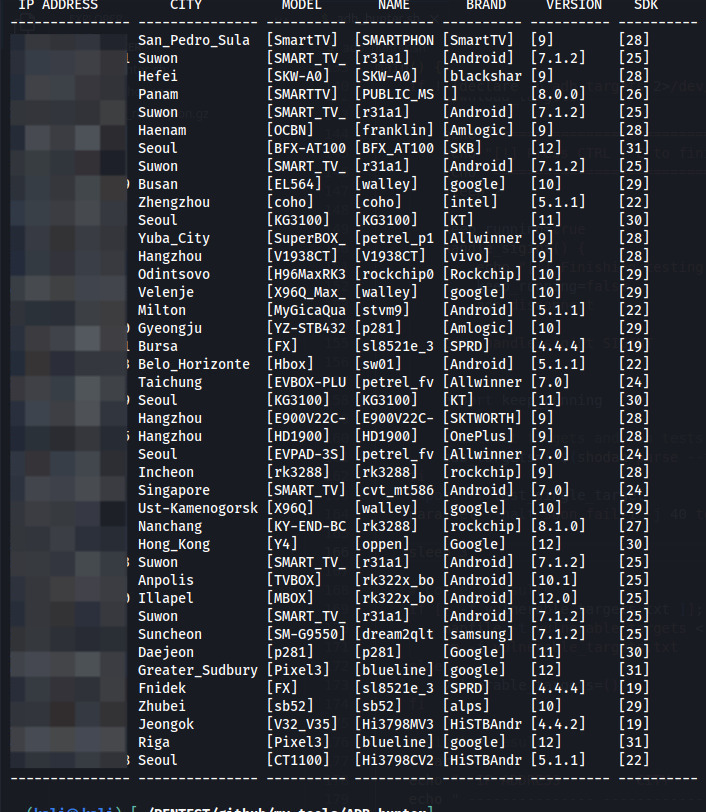
Crackahash (Python)
Crackahash is a tool written in python that let you crack hashes from your desktop machine. Simply start a SSH service and an ngrok tunnel in your laptop from anywhere and crackahash will connect and download the juicy hash from your laptop using ngrok API, after that, it will start hashcat optimized to use your GPU to crack the hash and if succeed, it will send the password to your email.
WirelessWizard (Python)
Python project uploaded to pypi.org. This project is used to handle wireless interfaces using python.
WebToolkit (Python)
Tools for web pentesting.
_ _____ _
| | / ____| | |
__ _____| |__ | | _ __ __ ___ _| |
\ \ /\ / / _ \ '_ \| | | '__/ _` \ \ /\ / / |
\ V V / __/ |_) | |____| | | (_| |\ V V /| |
\_/\_/ \___|_.__/ \_____|_| \__,_| \_/\_/ |_|
author: mind2hex
version: 1.0
usage: ./WebCrawler.py [options] -u {url}
a simple python web crawler
options:
-h, --help show this help message and exit
-u , --url target url. ex --> http://localhost/
-H , --headers set HTTP headers. ex --> 'Header1=lol&Header2=lol'
-P , --proxies set proxies. ex --> 'http;http://proxy1:8080,https;http://proxy2:8000'
-D , --download coma separated extension files to download. ex --> jpg,pdf,png
-x , --exclude-url comma separated domains to exclude. ex --> google.com,youtube.com
-U , --user-agent specify user agent
-N, --no-follow follow redirections
--rand-user-agent randomize user-agent
--usage show usage examples
--ignore-errors ignore connection errors
-d , --depth max crawling depth
performance options:
-rt , --retries retries per connections if connection fail [default 0]
debugging options:
-v, --verbose show verbose messages
--debug show debugging messages
-o , --output save indexed urls to a file
-q, --quiet dont show config before execution
https://github.com/mind2hex/
_ ______
| | | ____|
__ _____| |__ | |__ _ __ _ _ _ __ ___ _
\ \ /\ / / _ \ '_ \| __| | '_ \| | | | '_ ` _ \ |-| __
\ V V / __/ |_) | |____| | | | |_| | | | | | | |=| [wE]
\_/\_/ \___|_.__/|______|_| |_|\__,_|_| |_| |_| "^" ====`o
author: mind2hex
version: 1.0
usage: ./webEnum.py [options] -u {url} -w {wordlist}
a simple python web directory enumerator
options:
-h, --help show this help message and exit
-u , --url target url to enumerate - example '-u http://localhost:6969/'
-w , --wordlist wordlist path to use in enumeration - example '-w /path/to/wordlist.txt'
-W , --gen-wordlist create wordlist using a dir structure - example '-W /home/user/Downloads/wordpress/'
-M , --http-method HTTP Method to use - example '-M GET'
-H , --headers http headers to use in every request - example '-H Header1=foo&Header2=bar'
-A , --user-agent specify user agent. default[yoMamma] - example '-ua yoMamma'
-C , --cookies cookies to use in every request - example '-C Cookie1=foo&Cookie2=bar'
-b , --body-data body data to send using POST method - example '-b username=admin&password=admin'
-P , --proxy proxies to send every request - example '-P http=http://localhost:6969'
-x , --extension additional extensions to probe - example '-x php,js,txt'
-j, --json send post data in json format - example '-j -b {'username':'admin'}'
-s, --add-slash add slash to every word in wordlist -
-f, --follow follow redirections. - default[False]
-R, --randomize-ua randomize user agent. - default[False]
-I, --ignore-errors ignore connection errors -
--usage show usage -
-V, --verify verify certificate - default[False]
performance options:
-t , --threads threads. default[01] - example '-t 10'
-to , --timeout time to wait for a response default[10] - example '-to 10'
-tw , --timewait time to wait between requests default[0] - example '-tw 10'
-rt , --retries retry failed connections - example '-rt 10'
debugging options:
-v, --verbose show verbose messages -
-d, --debug show debugging messages -
-o , --output save output to a file - example '-o output.txt'
-q, --quiet dont show config before execution -
filter options:
-hs , --hs-filter hide responses using status code - example '-hs 500,400'
-hc , --hc-filter hide responses using content length - example '-hc nnnn,nnn'
-hw , --hw-filter hide responses using web server - example '-hw nginx'
-hr , --hr-filter hide responses using regex - example '-hr failed'
https://github.com/mind2hex/
_ ______
| | | ____|
__ _____| |__ | |__ _ _ ___________ _ __
\ \ /\ / / _ \ '_ \| __| | | |_ /_ / _ \ '__|
\ V V / __/ |_) | | | |_| |/ / / / __/ |
\_/\_/ \___|_.__/|_| \__,_/___/___\___|_|
author: mind2hex
version: 1.0
usage: ./webFuzzer.py [options] -u {url} -w {wordlist}
a simple python multithreading web fuzzer
options:
-h, --help show this help message and exit
-u , --url target url. ex --> http://localhost/FUZZ
-w , --wordlist wordlist
-b , --body-data body data to send using POST method. ex --> 'username=admin&password=FUZZ'
-C , --cookies set cookies. ex --> 'Cookie1=lol&Cookie2=lol'
-H , --headers set HTTP headers. ex --> 'Header1=lol&Header2=lol'
-P , --proxies set proxies. ex --> 'http;http://proxy1:8080,https;http://proxy2:8000'
-U , --user-agent specify user agent
-M , --http-method HTTP to use. [GET|POST|HEAD]
--magic specify magic word [default:FUZZ]
-js, --json if specified, then body data should be json. ex --> -b {'username':'FUZZ'}
-f, --follow follow redirections
--rand-user-agent randomize user-agent
--usage show usage examples
--ignore-errors ignore connection errors, useful to enumerate fuzz subdomains
performance options:
-t , --threads threads [default 1]
-to , --timeout time to wait for response in seconds [default 10]
-tw , --timewait time to wait between each requests in seconds [default 0]
-rt , --retries retries per connections if connection fail [default 0]
debugging options:
-v, --verbose show verbose messages
-d, --debug show debugging messages
-o , --output save output to a file
-q, --quiet dont show config before execution
filter options:
-hs , --hs-filter hide responses with the specified status codes. ex: '300,400'
-hc , --hc-filter hide responses with the specified content lenghts. ex: '1234,4321'
-hw , --hw-filter hide responses with the specified web servers. ex: 'apache,nginx'
-hr , --hr-filter hide responses matching the specified pattern. ex: 'authentication failed'
https://github.com/mind2hex/
NetRunner (Python)
Remote Administration Tool written in python.
$ python3 NetRunner.py -h
usage: ./netrunner.py [options]
Remote Administration Tool
options:
-h, --help show this help message and exit
-l, --listen start server mode, listen on specified port
-p , --port specified port
-t , --target specified IP
--max-listeners specified max listening sessions. default[5]
--password Specify password for NetRunner server
Examples:
# start a NetRunner in servermode
./NetRunner.py -t 192.168.0.1 -p 5555 -l
# conect to a NetRunner server using NetRunner in client mode
./netrunner.py -t 192.168.0.1 -p 5555
NetRunnerCommands Engine
# To use NRC Engine, we should first connect to a NR server using NR client
# SHOW NRC HELP
netrunner: #> $NRC HELP
# SHOW NRC MODULE HELP
netrunner: #> $NRC [MODULE_NAME] HELP
https://github.com/mind2hex/
TCPCobra (Python)
A simple python tcp proxy.
$ python3 TCPCobra.py -h
⠀⠀⠀⠀⠀⠀⠀⠀⠀⠀⠀⠀⠀⠀⣀⡀⠀⣀⠀⠀⠀⠀⠀⠀⠀⠀⠀⠀⠀⠀
⠀⠀⠀⠀⠀⠀⠀⠀⢠⣴⣾⡿⠿⠿⠿⠷⠦⠿⠿⠀⠀⠀⠀⠀⠀⠀⠀⠀⠀⠀
⠀⠀⠀⠀⠀⠀⠀⠀⠉⡉⠛⢠⣾⣷⡀⠰⣦⠀⠀⠀⠀⠀⠀⠀⠀⠀⠀⠀⠀⠀
⠀⠀⠀⠀⠀⠀⠀⠀⠸⠇⠀⣈⣀⣀⣀⣀⠈⠂⠀⠀⠀⠀⠀⠀⠀⠀⠀⠀⠀⠀
⠀⠀⠀⠀⠀⠀⠀⠀⠲⣶⡄⠘⠛⠛⠛⠛⠀⠀⠀⠀⠀⠀⠀⠀⠀⠀⠀⠀⠀⠀
⠀⠀⠀⠀⠀⠀⠀⠀⠀⠙⢷⡀⠻⣿⠿⠿⠀⠀⠀⠀⠀⠀⠀⠀⠀⠀⠀
⠀⠀⠀⠀⠀⠀⠀⠀⠀⠀⠀⠉⠀⠀⢴⣶⣶⡄⠀⠀⠀⠀⠀⠀⠀⠀⠀⠀⠀⠀
⠀⠀⠀⠀⠀⠀⠀⠀⠀⠀⠀⠀⠀⠀⠀⠉⢁⣤⣤⡀⠀⠀⠀⠀⠀⠀⠀⠀⠀⠀
⠀⠀⠀⠀⠀⠀⠀TCPCobra⠀⠀⠛⠋⣉⣀⠀⠀⠀⠀⠀⠀ author: mind2hex⠀⠀⠀
⠀⠀⠀⠀⠀⠀⠀⠀⠀⠀⠀⠀⠀⠀⠀⠀⠀⠀⠸⣿⣿⣷⡀⠀⠀⠀⠀version:⠀1.0⠀⠀
⠀⠀⠀⠀⣀⣠⣤⣶⠶⠶⠟⠛⠛⠛⠋⠁⠀⠀⠀⣿⣿⣿⣧⠀⣀⡀⠀⠀⠀⠀
⠀⠀⠀⠰⣿⣿⠷⠶⠶⠿⠿⠿⠿⠿⠿⠿⠿⠿⢁⣿⣿⣿⣿⠀⠿⢛⣻⡆⠀⠀
⠀⠀⢀⣠⣤⣤⣤⣶⣶⣶⣶⣶⡶⠶⠖⠒⢀⣤⣾⣿⣿⣿⡟⢀⣾⣿⡿⠃⠀⠀
⠀⠀⠘⠿⣿⣿⣿⣷⣶⣶⣶⣶⣶⣶⣶⣿⣿⣿⣿⡿⠿⠋⠀⠀⠀⠀⠀⠀⠀⠀
⠀⠀⠀⠀⠀⠀⠉⠉⠉⠉⠉⠉⠉⠉⠉⠉⠉⠁⠀⠀⠀⠀⠀⠀⠀⠀⠀⠀⠀⠀
Usage: ./proxy.py [localhost] [localport] [remotehost] [remoteport] [receive_first] Example: ./proxy.py 127.0.0.1 9000 10.12.132.1 9000 True
HackPack USB (Python, Bash, Powershell)
Kit of tools that i carry in my USB to automate enumeration and looting.
CVE's PoC (Python, Bash)
I have developed some exploits for CVE's which you cand find in my github account.
- CVE-2022-39986: bash script for automated discovery and exploitation of machines with the CVE-2022-39986 vulnerability.
- CVE-2023-38035: Script to exploit CVE-2023-38035.
- CVE-2019-16113: Bludit 3.9.2 Remote Command Execution (RCE)
- CVE-2021-31630: OpenPLC 3 WebServer Authenticated Remote Code Execution.
- CVE-2019-17240: Bludit 3.9.2 auth bruteforce bypass
- CVE-2022-46169
You can see more projects i have been working on in this gitbook or my github account if you want.
Here you'll find:
- Write-ups from cybersecurity platforms like hackthebox, tryhackme, microcorruption, etc.
- Programming languages documentation, tips and tools i made.
- Cybersecurity topics.
{% content-ref url="write-ups/hackthebox/" %} hackthebox {% endcontent-ref %}
{% content-ref url="write-ups/microcorruption/" %} microcorruption {% endcontent-ref %}
{% content-ref url="programming/python.md" %} python.md {% endcontent-ref %}
{% content-ref url="cybersecurity-topics/networking/" %} networking {% endcontent-ref %}
{% content-ref url="cybersecurity-topics/web.md" %} web.md {% endcontent-ref %}
{% content-ref url="cybersecurity-topics/binary-analysis/" %} binary-analysis {% endcontent-ref %}
My Github account where i upload all tools i developed.
{% embed url="https://github.com/mind2hex/" %} My Github Account {% endembed %}
You might also be interested in checking out my hacker group's blog where i regularly upload content oriented to cybersecurity topics.
{% embed url="https://zerotrustoffsec.com/blog/" %} ZeroTrustOffsec {% endembed %}
{% embed url="https://www.linkedin.com/in/johan-giraldo-785a06268" %}

.png)
.png)
.png)
.png)
.png)
.png)
.png)