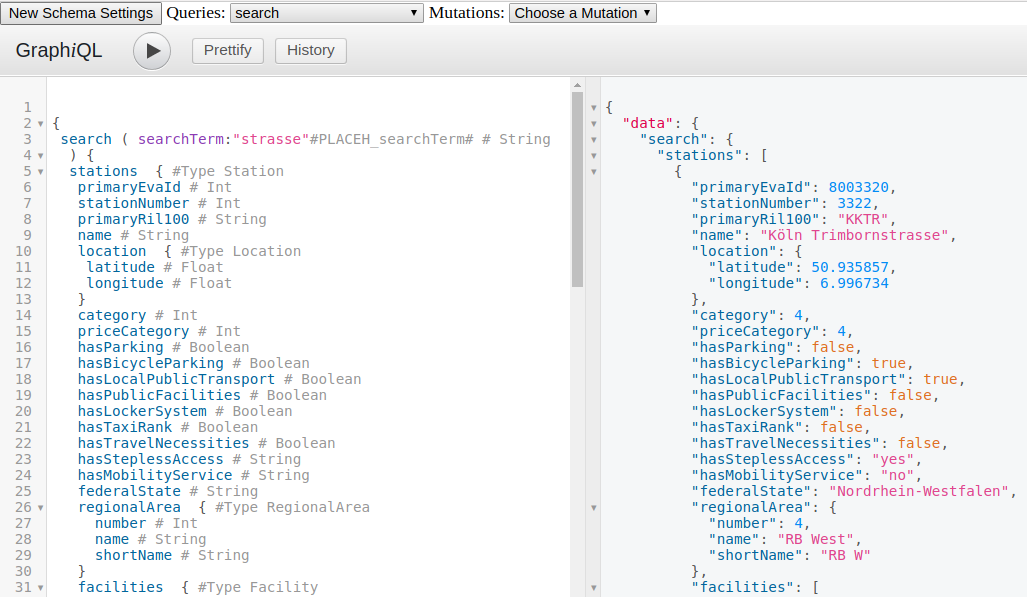This little piece of software helps to recreate GraphQL payloads from a GraphQL Schema. It works by visiting the Schema and resolving all types. Its main purpose is to create tests that can be used for QA or pentesting.
npm install
The server version integrates GraphiQL interface and populates the editor with an automatically generate template from the schema.
-
Launch the server:
npm start -
Visit http://localhost:4000/
-
Add the remote URL and optional Headers (Ie. Authorization Bearer) separated by lines (eg. https://bahnql.herokuapp.com/graphql).

-
Click Continue in order to let GraphiQL fetch the Schema via the local server. Local server also instantiates GSchema which automatically extracts templates from gqlSchema.
-
Use the dropdown menus Query and Mutations to populate the editor with a specific template.
-
Edit the template with the arguments.
-
Execute the query and get the response from the remote URL.
The CLI version helps exploring the GQL Schema.
Usage: node ./index.js [-r] [-q] [-m] [-a] [-f filename_schema]|[[-p] -u http://URL [-H 'NAME1=VALUE1|NAME2=VALUE2']] [action_name]
-q : prints all queries
-m : prints all mutations
-f : schema path
-a : print all actions
-u : url to download grapql schema
-H : Header to add. Use format like NAME1=VALUE1|NAME2=VALUE2 for multiple pairs
-p : print downloaded schema [to save it somewhere use redirection >/output_schema.json ]
-r : prints the POST payload to be used as template for testing - NB: No Arguments Value Given. user needs to add them by hand -
eg. download one of https://github.com/APIs-guru/graphql-voyager/tree/master/demo/presets/
node index.js -f ./sample_schemas/graphbrainz.json.json -a
eg. Download Schema using introspection and print all query names:
node index.js -u 'https://api.github.com/graphql' -H 'Authorization= bearer TOKEN' -q
http://apis.guru/graphql-apis/
- add compatibility to previous graphql versions. EG. :
https://pokeapi-graphiql.herokuapp.com/