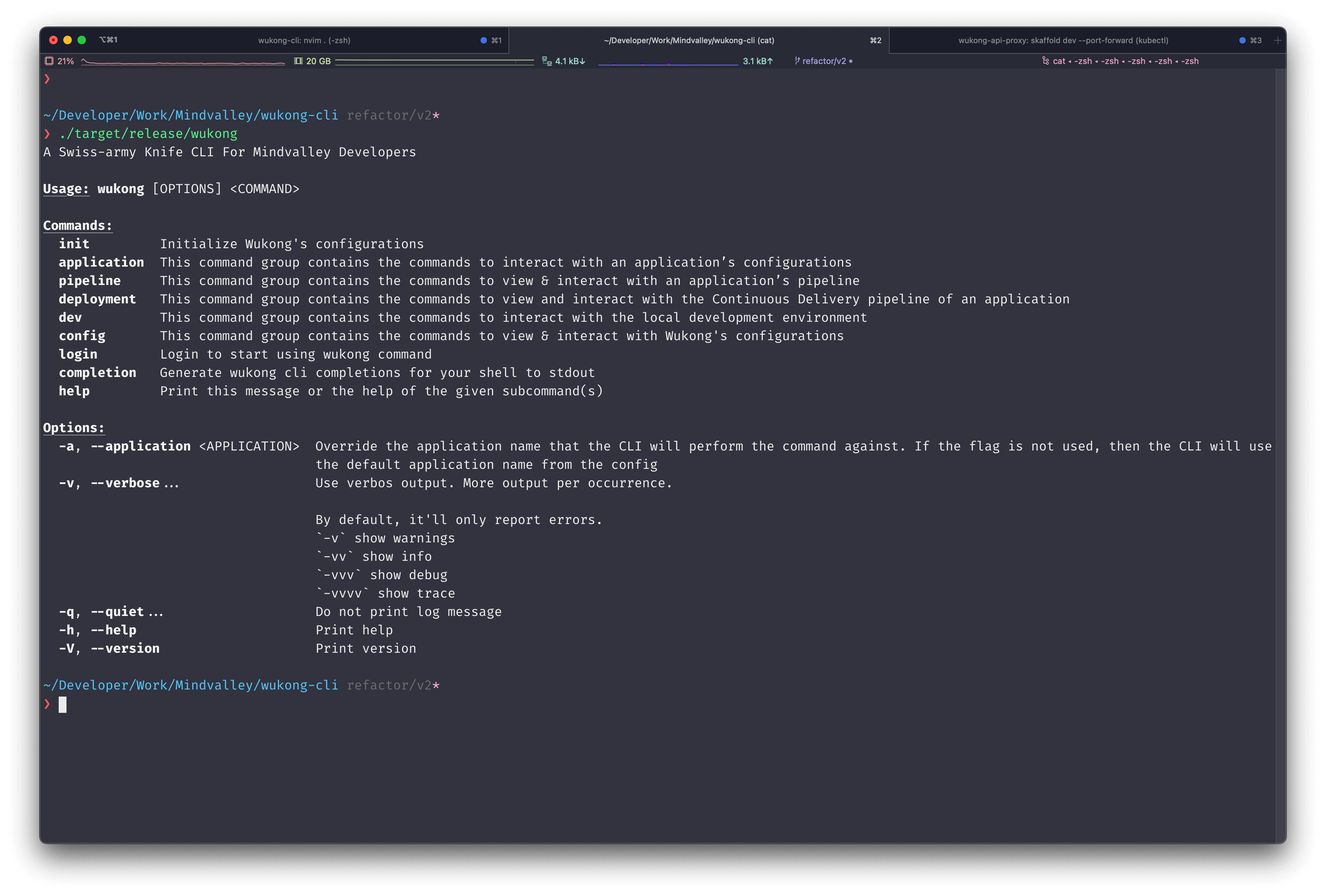A Swiss-army Knife CLI For Mindvalley Developers
The Wukong CLI is a set of tools to manages Mindvalley DevOps resources. Its goal is to provide a one-stop shop for developers to interact with the Mindvalley DevOps ecosystem. By centralizing different tasks on different tools into a single CLI, It will solve these problems when it comes to adopting DevOps practices:
- Knowledge Gaps: Learning to use a new tool can be painful. Each tool has a unique UI & UX, as well as different workflows.
- Getting Lost in the ecosystem: It’s completely normal for a company to have 20+ different DevOps tools, so knowing which tool to use and remember where to access it can be a problem. After all developers are having enough trouble dealing with their day to day tasks.
Note You can read more from here
In the latest version of Wukong CLI, we've made a significant change to how the CLI operates. Now, the CLI requires to be run inside a working folder that contains the .wukong.toml configuration file.
To use the CLI, navigate to your project's root directory (or any directory containing the .wukong.toml file) in your terminal. Then, you can run the Wukong CLI commands as usual.
For example:
cd /path/to/your/project
wukong commandRead more about the reasons behind this breaking change here.
For installation on various platforms, you can follow the detailed instructions provided in the Installation page. For a quick installation using Homebrew, run the following command:
brew tap mindvalley/wukong
brew update
brew install wukongAdditionally, you can enable completions on popular shell like bash/zsh by following this guide.
- How to use the Vault integration with Elixir projects.
- How to use the Vault integration with arbitrary secrets.
Make sure you have Rust installed. The recommended way is to install Rustup, the Rust installer and version management tool, using:
curl --proto '=https' --tlsv1.2 -sSf https://sh.rustup.rs | shThen you should be able to check your rust version using:
rustc --version
# output
# rustc 1.63.0 (4b91a6ea7 2022-08-08)Note >
rustcis the Rust compiler
Since this CLI is a binary program, you can start the program using:
# compile and run the cli program
cargo run
# compile and run the cli program with help flag
cargo run -- --helpTo build the cli program, use:
# using --release flag will trigger the release build, optimized and no debug info
cargo build --release
# run the cli
./target/release/wukong --helpNote >
cargois the Rust build tool and package manager
Use rust-analyzer, a new implementation of the Language Server Protocol (LSP) for Rust. It is now officially a part of the wider Rust organization.
This program uses #![forbid(unsafe_code)] to ensure everything is implemented in 100% Safe Rust.
Licensed under MIT license (LICENSE or http://opensource.org/licenses/MIT)