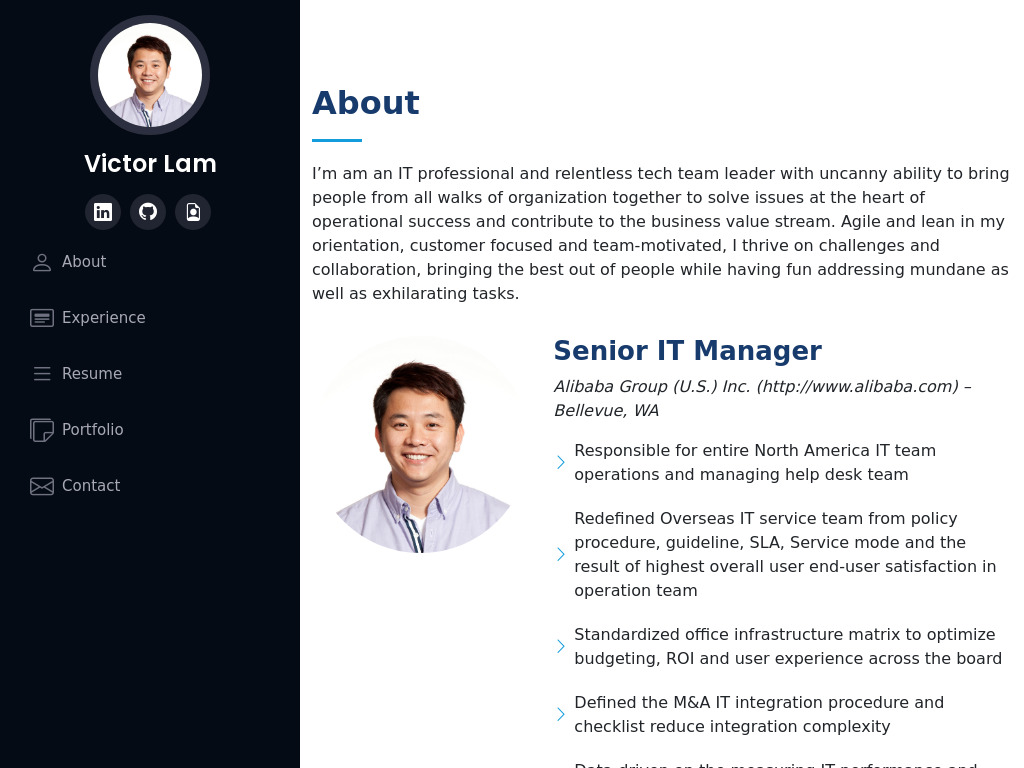##Author: Victor Lam
Github Repository: https://github.com/mingmanhk/MyPortfolioPage\ Page: https://mingmanhk.github.io/MyPortfolioPage/
Create a professional portfolio page along with github project, linkedin and resume
- Import a HTML file and watch it magically convert to Markdown
- Drag and drop images (requires your Dropbox account be linked)
- Import and save files from GitHub, Dropbox, Google Drive and One Drive
- Drag and drop markdown and HTML files into Dillinger
- Export documents as Markdown, HTML and PDF
Updated portfolio featuring Project 1 and two exemplary homework assignments.-Done
- Display your contact information. If you don't want to share your personal email or phone number, use a separate email that you will only use for coding, also known as a developer email, and/or a call forwarding service, such as Google Voice. - Done
- Have links to your GitHub profile and LinkedIn profile - Done
- Have a link to a downloadable PDF of your resume - Done
- Display at least 2 examples of student work from either deployed projects or homeworks. For each project, make sure you have the following - Done
- Project title
- Link to the deployed version
- Link to the GitHub repository
- Screenshot of the deployed application 5. Have a polished, mobile-responsive user interface. -Done
- Mobile-first design-Done
- Choose a color palette for your site so it doesn't just look like the default bootstrap theme or an unstyled HTML site.-Done
- Make sure the font size is large enough to read, and that the colors don't cause eye strain.-Done Updated GitHub profile with pinned repositories featuring Project 1 and two exemplary assignments.-Done
- Profile picture or avatar
- A photo or an avatar other than the default Github identicon. (a semi-professional to professional photo or an avatar photo are preferred) Biography
- Email address. If you don't want to share your personal email or phone number, use a developer email.-Done
- Link to your deployed portfolio-Done
- At least 2 pinned repositories:-Done
- Follow a few of your classmates and/or other developers. They are the beginning of your professional network and being a developer is as much about being a part of the community as it is writing code.-Done
- README files. Every pinned project should contain a README file with:-Done
- Commit history. Every pinned repository should have at least 20 commits.-Done Updated resume-Done Updated LinkedIn profile-Done
Email: mingmanhk@gmail.com
MIT License Copyright (c) 2021 Victor Lam Permission is hereby granted, free of charge, to any person obtaining a copy of this software and associated documentation files (the "Software"), to deal in the Software without restriction, including without limitation the rights to use, copy, modify, merge, publish, distribute, sublicense, and/or sell copies of the Software, and to permit persons to whom the Software is furnished to do so, subject to the following conditions:
The above copyright notice and this permission notice shall be included in all copies or substantial portions of the Software.
THE SOFTWARE IS PROVIDED "AS IS", WITHOUT WARRANTY OF ANY KIND, EXPRESS OR IMPLIED, INCLUDING BUT NOT LIMITED TO THE WARRANTIES OF MERCHANTABILITY, FITNESS FOR A PARTICULAR PURPOSE AND NONINFRINGEMENT. IN NO EVENT SHALL THE AUTHORS OR COPYRIGHT HOLDERS BE LIABLE FOR ANY CLAIM, DAMAGES OR OTHER LIABILITY, WHETHER IN AN ACTION OF CONTRACT, TORT OR OTHERWISE, ARISING FROM, OUT OF OR IN CONNECTION WITH THE SOFTWARE OR THE USE OR OTHER DEALINGS IN THE SOFTWARE.