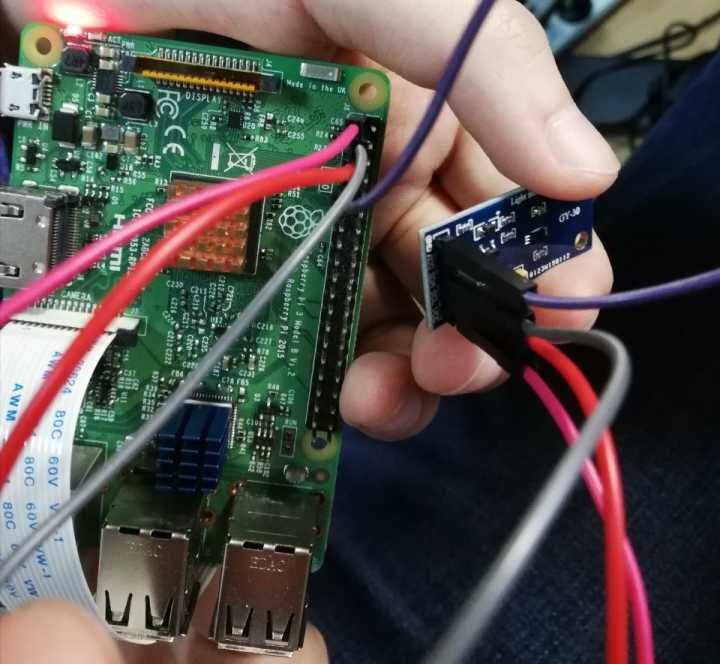A system detect fatigue of drivers using face feature on raspberry 3B or PC.
-
For raspberry 3B , it also has the ability to warn the drivers according to their fatigue level (using both image and sound) .
-
Moreover , it can instruct the drivers to change their position (using sound).
-
On top of that , a light matched method using a photosensitive resistance is added.
-
dlib_model: containing the trained dlib model (using deep learning) to detect the key point of face.shape_predictor_68_face_landmarks.dat:the trained dlib model (using deep learning) to detect the key point of face.
-
for_pc/: the main python file for computer to use.-
ok_pc.py:the most precise detecting method containing both the yawn detector and the blink detector on computer. -
pc_v1.py:the most simple but quick detecting method containing both the yawn detector and the blink detector.By the way ,the major difference between the two will be discussed in the next section.
-
-
for_ras/: the main python file for raspberry3B to use.ras.py: the most precise detecting method containing both the yawn detector and the blink detector on raspberry.
-
music/: the warn sound in Chinese.
-
Code only tested on windows system (win10) and linux system (ubuntu 16.04)
-
Python 2.7 (Anaconda 3.6.3 specifically) with opencv2 are recommended (maybe python3 with opencv3 is OK)
-
imutils
-
scipy
-
numpy
-
dlib
-
Code only tested on Raspberry 3B and Raspberry 3B+ with linux system (ubuntu 16.04)
-
A 5 mega-pixel camera is needed and must be enabled.
-
Python 2.7 with opencv2 are recommended (maybe python3 with opencv3 is OK)
-
imutils
-
scipy
-
numpy
-
dlib
-
sys
-
smbus
-
os
-
pygame
simply run
python ras_pc.pyor
python pc_v1.pyyou may varify to match your own condition
thresh_0=0.4# for yawn detector
thresh_2=0.72# for yawn detector
thresh = 0.25 # for blink detectoryou may varify to match your own model location
predict = dlib.shape_predictor('shape_predictor_68_face_landmarks.dat')In file ok_pc.py
class stack:# round-robin to save old month statuses
def __init__(self,capacity):
self.capacity=capacity
self.memory=[]
self.position=0
def push(self,obj):
###save a transiton###
if len(self.memory)<self.capacity:
self.memory.append(1)
tmp=self.position
self.memory[self.position]=obj
self.position=(self.position+1)%self.capacity
return tmp
def sample(self,batch_size):
return random.sample(self.memory,batch_size)
def ready(self,batch_size):
return len(self.memory)>batch_size
def _len_(self):
return len(self.memory)
def min(self,leng,con):
a=np.array(self.memory)
for i in range(self.capacity-1):
if(abs(i-con)<leng or abs(con-i+self.capacity)<leng):
a[i]=10000
print(a)
return a.min()
- The ok_pc.py using a round-robin to save old month statuses to distinguish laugh and draw . In other words , only when you open the month in a precise range of time , it will be classified as yawn . Both too long and too short time will be classified as fake yawn and will be ignored.
simply run
python ras.pyIn file ras.py:
you may varify to match your own condition
thresh_0=0.4# for yawn detector
thresh_2=0.72# for yawn detector
thresh = 0.25 # for blink detectoryou may varify to match your own model location
predict = dlib.shape_predictor('shape_predictor_68_face_landmarks.dat')In file ras.py:
warn using sound produced by raspberry
def playmusic(path):
print("playmusic")
pygame.mixer.init()
pygame.mixer.music.load(path)
pygame.mixer.music.play()
time.sleep(3.0)
print("playmusic")
light detector , you may change the IO number according to your own photo Photosensitive resistance
def light():
bus = smbus.SMBus(1)
addr = 0x23
data = bus.read_i2c_block_data(addr,0x11)
light=(data[1]+256*data[0])/1.2
return light