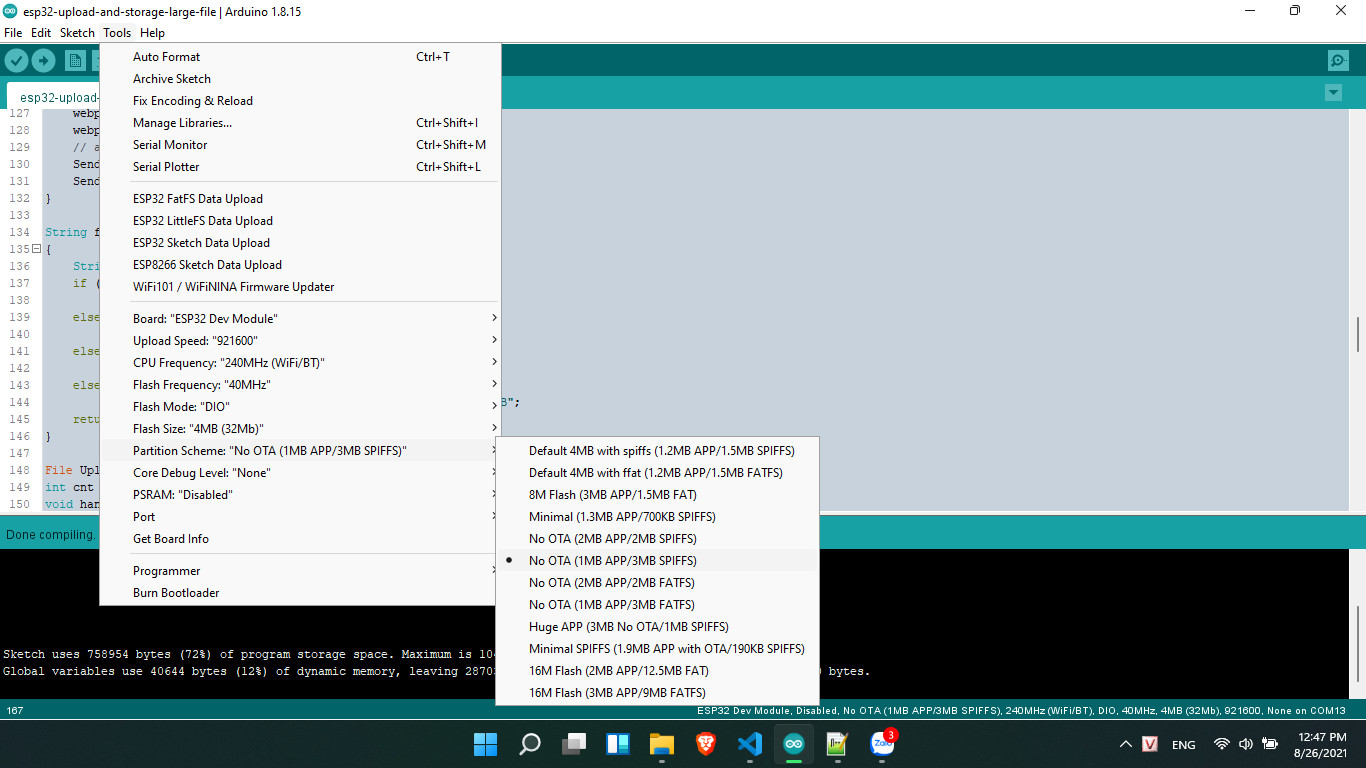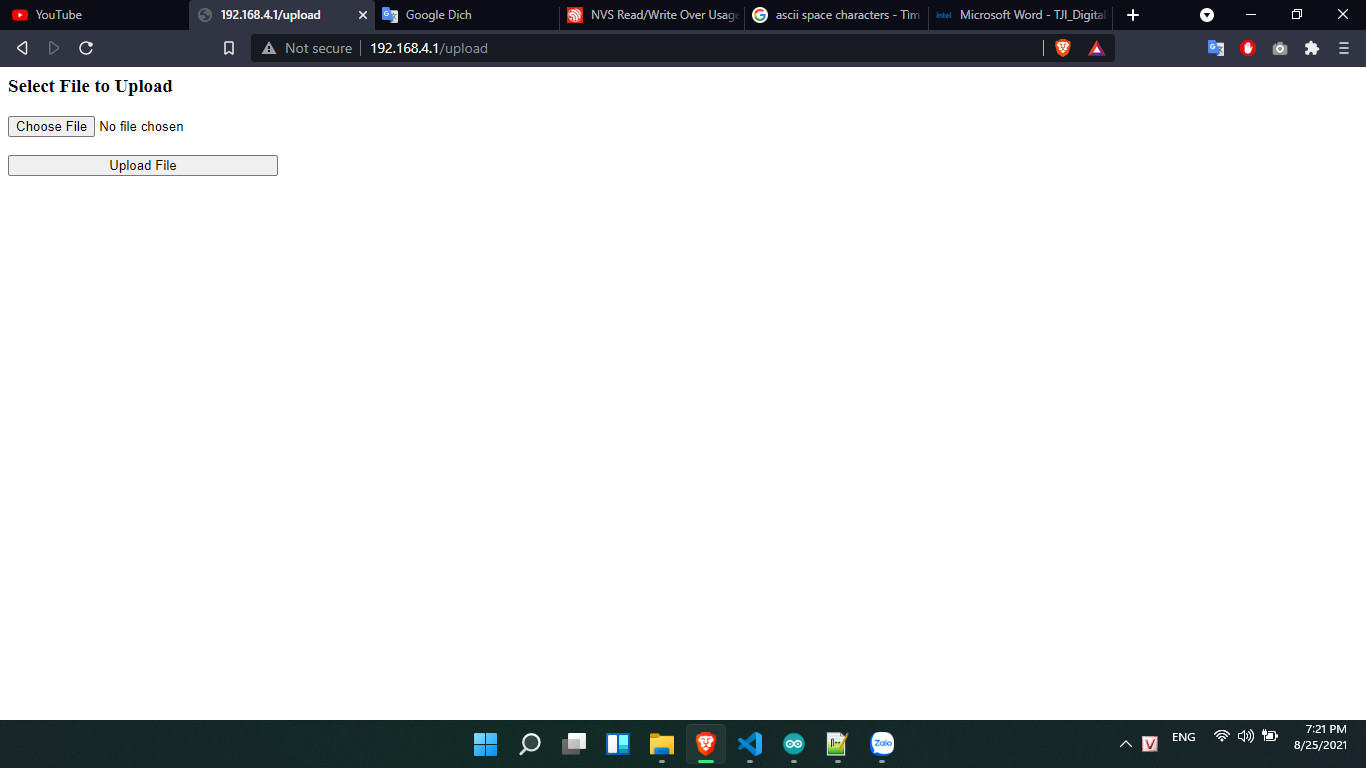This project allow user upload and storage large file in ESP32. To save file to flash i using Little FS instead of SPIFFS because SPIFFS cannot use full memory in setting partition (lorol/LITTLEFS#10).
- Install esp32littlefs plugin(https://github.com/lorol/arduino-esp32littlefs-plugin)
- Add ESP32WebServer lib (https://github.com/Pedroalbuquerque/ESP32WebServer)
- Add LittleFS lib (https://github.com/lorol/LITTLEFS)
- Select board:
Tools>>ESP32 Dev Module - upload file to flash:
Tools>>ESP32 LittleFS Data Upload - Select Flash size:
Tools>>4MB - Select Partition Scheme:
No OTA (1MB APP/3MB SPIFFS)
- Select COM Port:
Tools>>Port - Compile and upload
- Connect to ESP32 Access Point: ssid
ESP32, password12345678 - Open Web Browser and type
192.168.4.1/upload
- Select text file wanna upload to ESP32
- mklittlefs not found!
Easy to fix this error is install esp8266 board on arduino (AppData\Local\Arduino15\packages\esp8266\tools\mkspiffs\3.0.4-gcc10.3-1757bed):
File>>Preferences>>Additional Board Manager URLs>>https://dl.espressif.com/dl/package_esp32_index.json, https://arduino.esp8266.com/stable/package_esp8266com_index.jsonTools>>Board>>Boards Manager ...>>type and intall esp8266 by ESP8266 Community