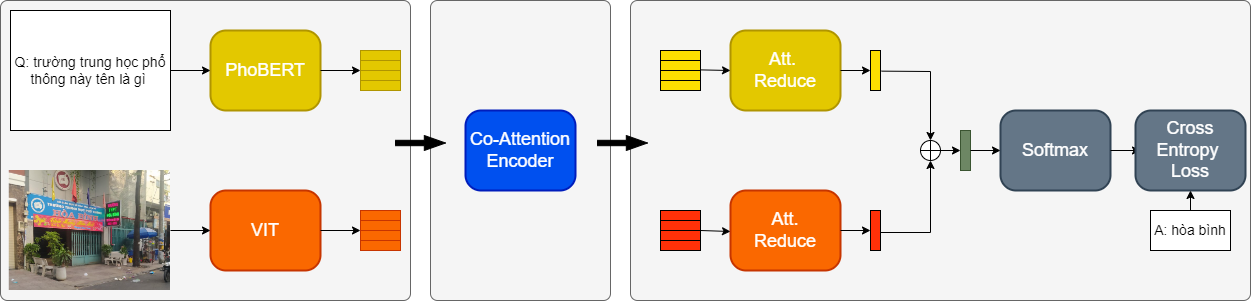This repository corresponds to the PyTorch implementation of the MCAN paper for VQA in Vietnamese
Orignal MCAN: link
By using the commonly used bottom-up-attention visual features, a single MCAN model delivers 55.48% overall accuracy on the test split of ViVQA dataset respectively, which significantly outperform existing state-of-the-arts model in Vietnamese. Please check "ViVQA: Vietnamese Visual Question Answering" paper for details.
June 2, 2023
You may need a machine with at least 1 GPU (>= 8GB), 20GB memory and 50GB free disk space. We strongly recommend to use a SSD drive to guarantee high-speed I/O.
You should first install some necessary packages.
-
Install Python >= 3.5
-
Install PyTorch >= 0.4.1 with CUDA (Pytorch 1.x, 2.0 is also supported).
$ pip install -r requirements.txt
- Download the ViVQA dataset, more information about relevant published papers and datasets, please visit UIT-NLP.
And finally, the datasets folders will have the following structure:
-- data
|-- train-val
| |-- 000000000001.jpg
| |-- ...
|-- test
| |-- 000000000002.jpg
| |-- ...
|-- vivqa_train.json
|--
{
"images": [
{
"id": 68857,
"filename": "000000068857.jpg",
"filepath": "train"
},...
]
"annotations": [
{
"id": 5253,
"image_id": 482062,
"question": "cái gì trên đỉnh đồi cỏ nhìn lên bầu trời xanh sáng",
"answers": [
"ngựa vằn"
]
},...
}
|-- vivqa_dev.json
|--
|-- vivqa_test.json
|--
The following script will start training with the default hyperparameters in config.yaml
$ python3 main.py --config config.yamlYou must go to main.py file and comment like :"#STVQA_Task(config).training()" Then go to config.yaml file and fix the "images_folder" to test images folder like: "images_folder: test"
$ python3 main.py --config config.yamlWe use two pretrained models, namely the ViT(Vision Transfomer) paper and PhoBERT paper