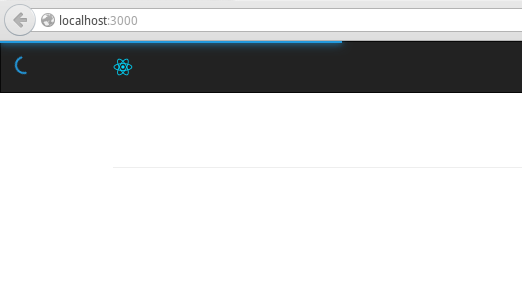Progress bar component for ReactJS.
npm install --save react-progress-bar-plusbower install --save react-progress-bar-plusconst ProgressBar = require('react-progress-bar-plus');
<ProgressBar percent={10}/>Webpack:
require('react-progress-bar-plus/lib/progress-bar.css');Without Webpack:
<link rel="stylesheet" type="text/css" href="path/to/react-progress-bar-plus/lib/progress-bar.css"><link rel="stylesheet" type="text/css" href="path/to/react-progress-bar-plus/dist/react-progress-bar-plus.css">
<script src="path/to/react-progress-bar-plus/dist/react-progress-bar-plus.js"></script>const ProgressBar = window.ReactProgressBarPlus;Example here
| Name | Type | Default | Description |
|---|---|---|---|
| percent | number | -1 | Progress percent |
| onTop | bool | false | Progress bar will ontop & height 100% |
| autoIncrement | bool | false | if true percent will auto increment Math.random() + 1 - Math.random()% in intervalTime ms. |
| intervalTime | number | 200 | Interval time for auto increment. |
| spinner | oneOf([false, 'left', 'right']) | left | Spinner position. Pass false to hide spinner icon. |
| className | string | Custom class |
View demo or example folder.
MIT Licensed. Copyright (c) Minh Tran 2016.