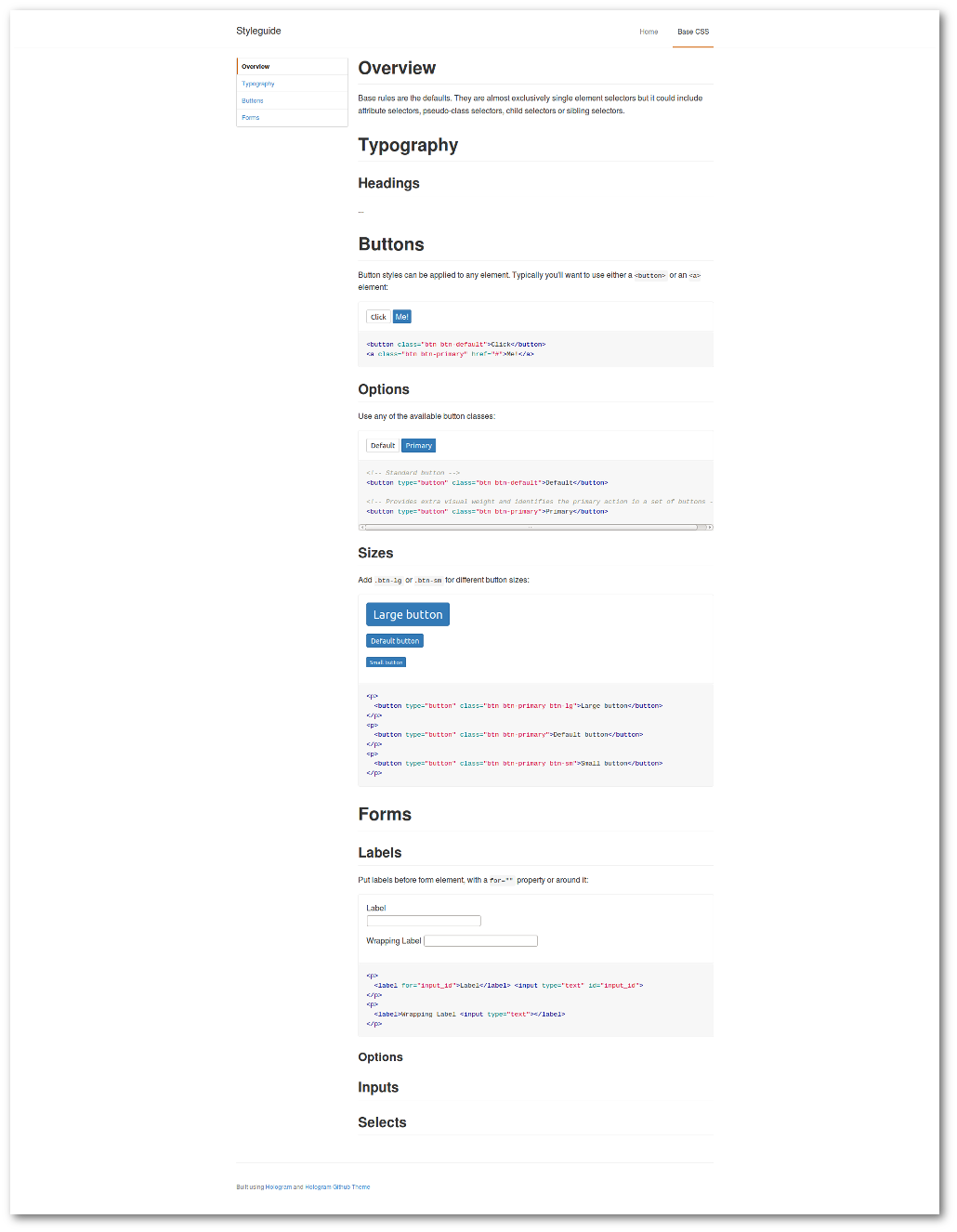This is a very simple Github Styleguide inspired theme for Trulia's Hologram, the ruby front-end doc generator.
Install Hologram:
$ gem install hologram
Add this theme to your project using Bower:
$ bower install --save-dev hologram-github-theme
Define the theme in your hologram_config.yml:
# Relative path(s) to your source files
source: app/styles
# Relative path where you want the documentation to be built
destination: styleguide
# The path that contains supporting assets for the documentation page
documentation_assets: bower_components/hologram-github-theme
# Category that will be used as the index.html (optional)
index: styleguide
# A list of relative paths to folders containing any dependencies to copy
dependencies:
- 'dist'
# The CSS files to be included in the styleguide
css_include:
- 'dist/styles/vendor.css'
- 'dist/styles/main.css'
# The JavaScript files to included in the styleguide
js_include:
- 'dist/scripts/main.js'
# The global title that is displayed at the top of the pages
global_title: Styleguide
In this example the markdown file app/styles/styleguide.md is used for the content on the index page.
For more details on the options, checkout the Hologram documentation
Finally, build the styleguide:
hologram -c hologram_config.yml
The Hologram Github Theme has been created by Mathis Hofer.
The Hologram Github Theme is licensed under the MIT License