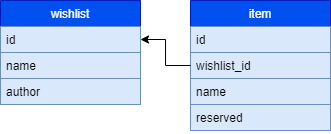Amazonia is a web app for tracking wish lists and their completion
In the project directory, you can run:
Runs the app in the development mode.
Open http://localhost:3000 to view it in the browser.
The page will reload if you make edits.
You will also see any lint errors in the console.
Launches the test runner in the interactive watch mode.
See the section about running tests for more information.
Runs the server on http://localhost:3001 The available endpoints are:
GET /wishlistGET /wishlist/:idPOST /wishlistDELETE /wishlist/:idPUT /wishlist/:id
Runs the database migrations
Rolls back the database migrations
Clears the database and seeds it with some data
Builds the app for production to the build folder.
It correctly bundles React in production mode and optimizes the build for the best performance.
The build is minified and the filenames include the hashes.
Your app is ready to be deployed!
See the section about deployment for more information.
Here is a diagram of the database schema:
to set your environment variables, create a file called .env and put this into it:
DB_HOST=localhost
DB_USER=postgres
DB_NAME=amazonia
DB_PASS=
be sure to enter your password.