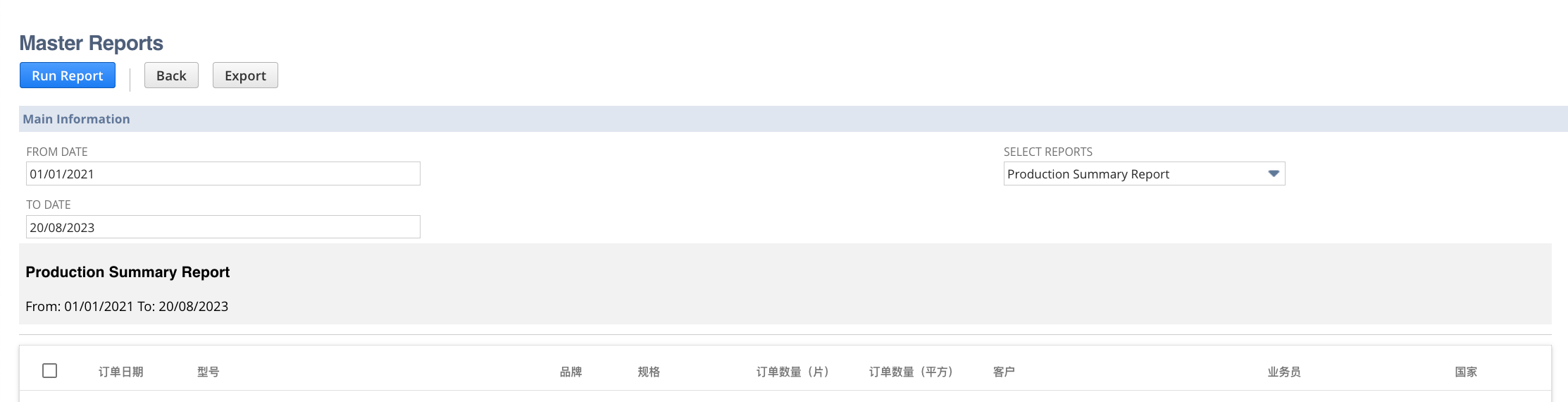This Suitelet script 📜 empowers you to generate and visualize a variety of reports sourced from saved searches within NetSuite. It offers a user-friendly interface for choosing 🗂️ report parameters, executing saved searches, and exporting the outcomes to Excel 📈.
- NetSuite account with SuiteScript 2.1 support.
- Log in to your NetSuite account.
- Go to Customization > Scripting > Scripts.
- Click New to create a new Suitelet script.
- Copy and paste the provided code into the script editor.
- Save the script with a suitable name (e.g., "Master Reports Suitelet").
- Deploy the script as needed.
- Access the Suitelet URL in your NetSuite account where you deployed the script.
- The interface will allow you to set parameters for the report, such as the date range and the report type.
- Click the "Run Report" button to generate the report.
- View the report in a tabular format with options to export it to Excel using the "Export" button.
Figure 1: Master Reports Suitelet Interface
This project is licensed under the MIT License - see the LICENSE file for details.