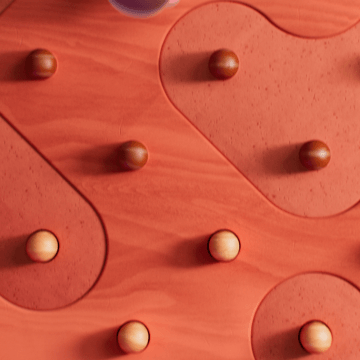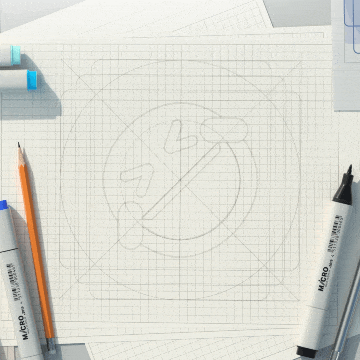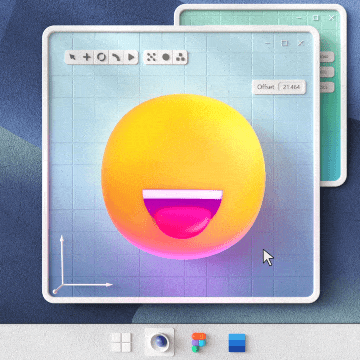Microsoft Teams Animted emojis
All the Microsoft animated fluent emojis are available in one place and ready to use in your next project or README file.
Demo: Check out my github profile.
-
Visit Here: animated-fluent-emoji.vercel.app
-
You will see a list of emojis.
-
Hit CTRL+F and type the emoji name to find it. (Name List)
-
Hover over the emoji.
-
Two options will appear as icons. Choose a option you want:
-
Download. (This will download the animated emoji as a png file.)
-
Copy the image tag. (This will copy the image tag to your clipboard.)
The html tag should look like this:
<img src="https://raw.githubusercontent.com/Tarikul-Islam-Anik/Microsoft-Teams-Animated-Emojis/master/Emojis/Smilies/Cat%20with%20Tears%20of%20Joy.png" alt="Cat with Tears of Joy" width="25" height="25" />
Adjust the
widthandheightattributes as needed.
-
![]() Give a star to this project
Give a star to this project
![]() Follow Me on Github
Follow Me on Github
![]() Buy me a coffee
Buy me a coffee
All rights reserved Microsoft. Media files are dowloaded from Emojipedia huge shoutout to them . Gifs Credit: Behance