We run this script under TensorFlow 2.0 and the TensorLayer 2.0+. For TensorLayer 1.4 version, please check release.
🚀🚀🚀🚀🚀🚀 THIS PROJECT WILL BE CLOSED AND MOVED TO THIS FOLDER IN A MONTH.
🚀🚀🚀🚀🚀🚀 THIS PROJECT WILL BE CLOSED AND MOVED TO THIS FOLDER IN A MONTH.
🚀🚀🚀🚀🚀🚀 THIS PROJECT WILL BE CLOSED AND MOVED TO THIS FOLDER IN A MONTH.
TensorFlow Implementation of "Photo-Realistic Single Image Super-Resolution Using a Generative Adversarial Network"
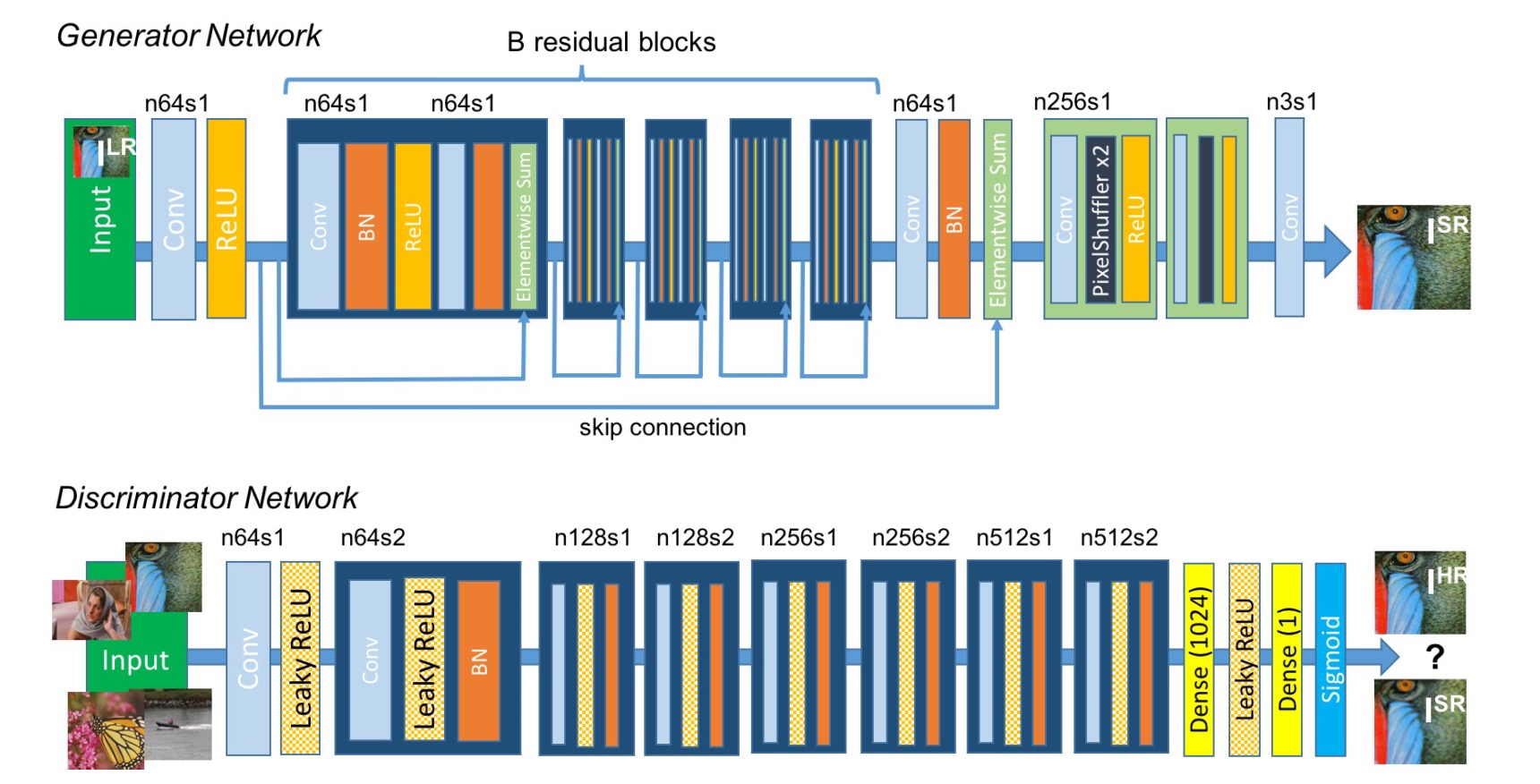
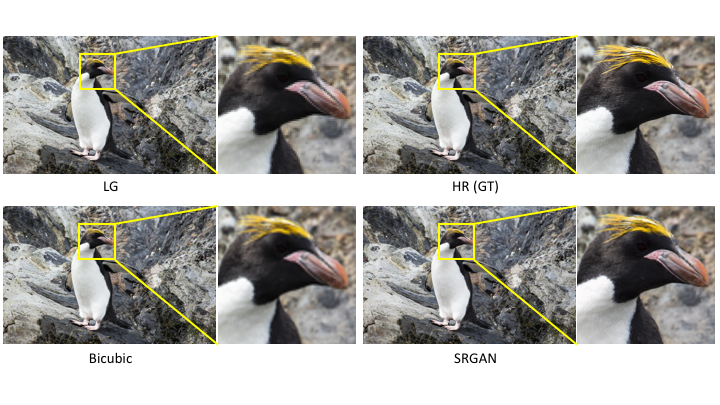
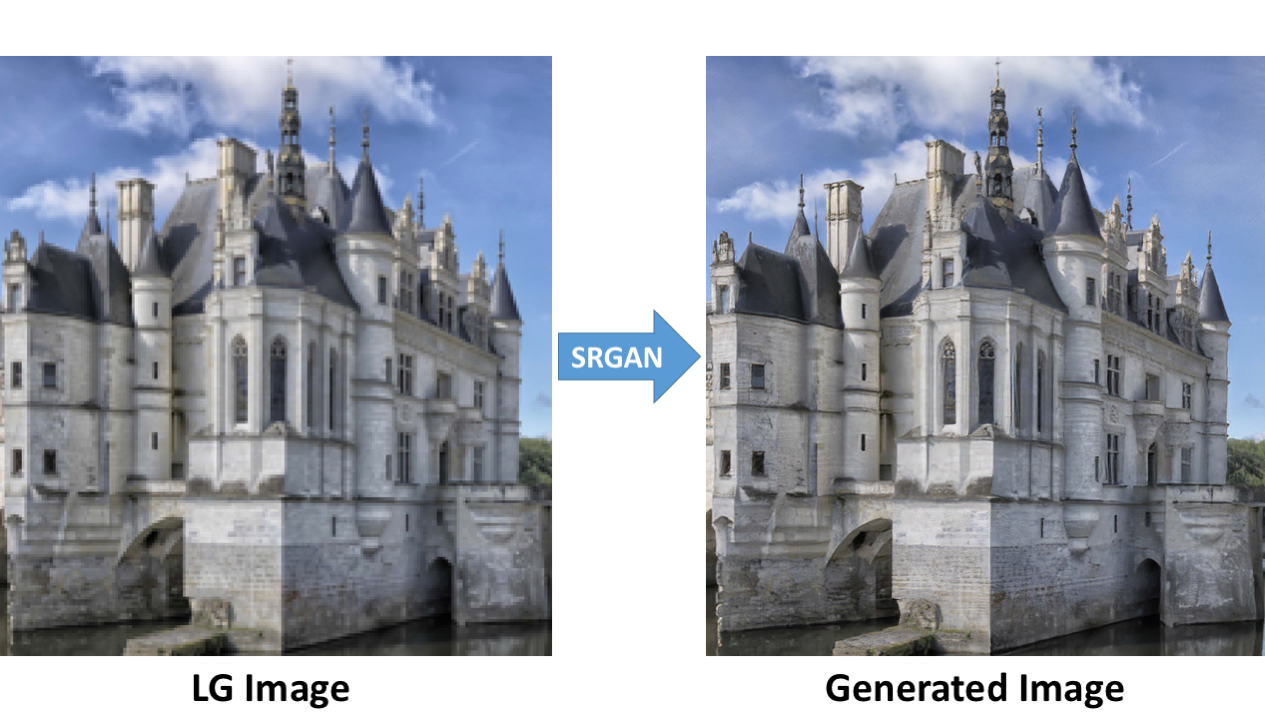
-
- You need to download the pretrained VGG19 model in here as tutorial_vgg19.py show.
-
- You need to have the high resolution images for training.
- In this experiment, I used images from DIV2K - bicubic downscaling x4 competition, so the hyper-paremeters in
config.py(like number of epochs) are seleted basic on that dataset, if you change a larger dataset you can reduce the number of epochs. - If you dont want to use DIV2K dataset, you can also use Yahoo MirFlickr25k, just simply download it using
train_hr_imgs = tl.files.load_flickr25k_dataset(tag=None)inmain.py. - If you want to use your own images, you can set the path to your image folder via
config.TRAIN.hr_img_pathinconfig.py.
- Set your image folder in
config.py, if you download DIV2K - bicubic downscaling x4 competition dataset, you don't need to change it. - Other links for DIV2K, in case you can't find it : test_LR_bicubic_X4, train_HR, train_LR_bicubic_X4, valid_HR, valid_LR_bicubic_X4.
config.TRAIN.img_path = "your_image_folder/"- Start training.
python train.py- Start evaluation.
python train.py --mode=evaluate - [1] Photo-Realistic Single Image Super-Resolution Using a Generative Adversarial Network
- [2] Is the deconvolution layer the same as a convolutional layer ?
If you find this project useful, we would be grateful if you cite the TensorLayer paper:
@article{tensorlayer2017,
author = {Dong, Hao and Supratak, Akara and Mai, Luo and Liu, Fangde and Oehmichen, Axel and Yu, Simiao and Guo, Yike},
journal = {ACM Multimedia},
title = {{TensorLayer: A Versatile Library for Efficient Deep Learning Development}},
url = {http://tensorlayer.org},
year = {2017}
}
- For academic and non-commercial use only.
- For commercial use, please contact tensorlayer@gmail.com.