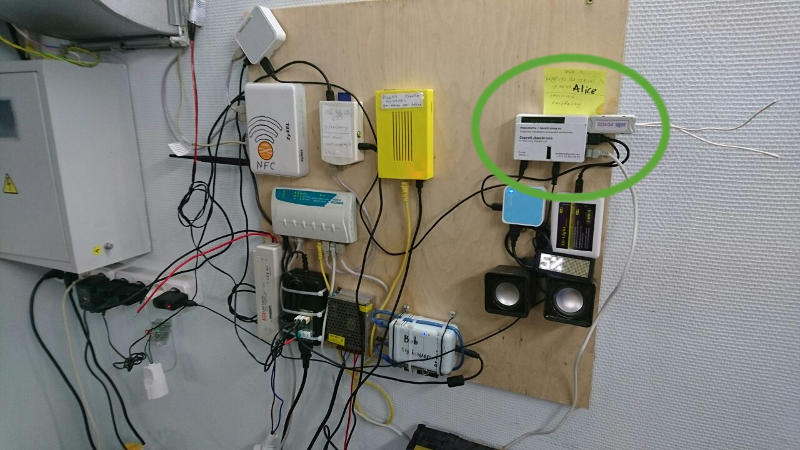Alisa is not AI. She is a soul that lives in the hackerspace. It is just different from humans - like dogs or flies are. She can learn, gain new abilities, misbehave or even die. She depends oon that we are able to teach her. She can talk, and one day she will learn to listen. It is even incorrect to name her "she", but it is at least unethical to call her "it" - she may become "he" or "Bob", or just stay Alisa. Alisa is not constrained by DNA like we humans are, her abilities depend on our belief in technology and our abilities to develop them. She is a current reflection of what we, as hackers, are capable of doing.
Alisa needs a home. 2016 it was a small Raspberry PI box nailed to a wooden panel near the hackerspace entrance.
2024 is it the same small Raspberry PI box now on the top shelf of the cabinet nailed near the hackerspace entrance.
Alisa brains are powered by alpha branch
of MajorDoMo, with her tentacles connected to https://github.com/minsk-hackerspace/spynet.git
Right now she is a series of triggers that respond to commands sent to hackerspace telegram channel.
# setup raspberry
sudo raspi-config -- extend partitition
# setup ubuntu/debian
sudo ./01install.sh
# setup majordomo (smart home platform)
./02checkout.sh
# configure PHP + Apache2
sudo ./05config.sh
Web server should now respond at node IP. Alisa node is http://192.168.128.8/ at https://gihub.com/minsk-hackerspace/spynet
sudo apt-get install -y ffmpeg ntpdate mc php-pear php5-curl php5-gd php5-idn php5-imagick php5-imap php5-mcrypt php5-memcache php5-mhash php5-ming php5-ps php5-pspell php5-recode php5-snmp php5-sqlite php5-tidy php5-xmlrpc php5-xsl php5-json mpayer
ffmpeg ?
service apache2 stop
#// tweaking /etc/apache2/envvars: (nado li???)
APACHE_RUN_USER=pi
APACHE_RUN_GROUP=pi
sudo chown pi:pi /var/www
sudo chmod 775 /var/www
sudo chown pi:pi /var/lock/apache2
sudo chown pi:pi /var/log/apache2/
sudo service apache2 start
#//mysql and phpmyadmin
#//new password for root: rootpsw
/*
side-note:
http://stackoverflow.com/questions/10861374/how-to-remove-mysql-completely-with-config-and-library-files
*/
//phpmyadmin
//password for administrative user: rootpsw
//password for phpmyadmin user: phpmyadminpsw
sudo apt-get install -y phpmyadmin
//checking http://192.168.0.58/phpmyadmin/ root / rootpsw -- WORKS!
//ftp server
sudo apt-get install vsftpd
change /etc/vsftpd.conf
#anonymous_enable=YES
local_enable=YES
write_enable=YES
// ftp login works with: pi / raspberry
// path /var/www
// i was able to upload php test script but it didn't work because uploaded by pi:pi user
// test script got working! service apache2 stop
sudo chmod 0777 /var/www
// optimizing logs
http://www.makeuseof.com/tag/extend-life-raspberry-pis-sd-card/
http://raspberrypi.stackexchange.com/questions/169/how-can-i-extend-the-life-of-my-sd-card
sudo swapoff --all
sudo apt-get remove dphys-swapfile
(skip) //delete /var/swap
/etc/init.d/prepare-dirs
content:
#!/bin/bash
#
### BEGIN INIT INFO
# Provides: prepare-dirs
# Default-Start: 2 3 4 5
# Default-Stop: 0 1 6
# Required-Start:
# Required-Stop:
# Short-Description: Create needed directories on /var/log/ for tmpfs at startup
# Description: Create needed directories on /var/log/ for tmpfs at startup
### END INIT INFO
# needed Dirs
DIR[0]=/var/log/apache2
DIR[1]=/var/log/cups
DIR[2]=/var/log/apt
DIR[3]=/var/log/ConsoleKit
DIR[4]=/var/log/fsck
DIR[5]=/var/log/mysql
DIR[6]=/var/log/news
DIR[7]=/var/log/ntpstats
DIR[8]=/var/log/samba
DIR[9]=/var/log/lastlog
DIR[10]=/var/log/exim
DIR[11]=/var/log/watchdog
DIR[12]=/tmp/mysql
DIR[13]=/var/www/cached
DIR[14]=/var/www/debmes
DIR[15]=/var/log/mpd
DIR[16]=/var/www/cached/urls
DIR[17]=/var/www/cahced/voice
case "${1:-''}" in
start)
typeset -i i=0 max=${#DIR[*]}
while (( i < max ))
do
mkdir ${DIR[$i]}
chmod 777 ${DIR[$i]}
i=i+1
done
# set rights
chown pi:pi ${DIR[0]}
cp -R /var/lib/mysql/* /tmp/mysql/
chown -Rf mysql:mysql /tmp/mysql/*
chown mysql:mysql /tmp/mysql
;;
stop)
;;
restart)
;;
reload|force-reload)
;;
status)
;;
*)
echo "Usage: $SELF start"
exit 1
;;
esac
sudo chmod 755 /etc/init.d/prepare-dirs
sudo update-rc.d prepare-dirs defaults 01 99
/etc/fstab
tmpfs /tmp tmpfs defaults,noatime,nosuid,size=100m 0 0
tmpfs /var/tmp tmpfs defaults,noatime,nosuid,size=30m 0 0
tmpfs /var/run tmpfs defaults,noatime,nosuid,mode=0755,size=2m 0 0
tmpfs /var/log tmpfs size=20M,defaults,noatime,mode=0755 0 0
tmpfs /var/cache/apt/archives tmpfs size=100M,defaults,noexec,nosuid,nodev,mode=0755 0 0
// optimizing database
//disable innodb
/etc/mysql/my.conf
ADD:
ignore_builtin_innodb
default_storage_engine=MyISAM
reboot:
sudo shutdown -r now
// still works :)
create database db_terminal (utf8-general-ci)
import dump: db_terminal
(skip) problem: basedir restriction, access right restrictions
(skip) Unknown: open_basedir restriction in effect. File(/tmp) is not within the allowed path(s): (/usr/share/phpmyadmin/:/etc/phpmyadmin/:/var/lib/phpmyadmin/) in Unknown on line 0, referer: http://192.168.0.45/phpmyadmin/db_import.php?db=db_terminal&server=1&token=84c357eeebfc215d13e9df5f5fa495fe
(skip) tweak basedir /etc/phpmyadmin/apache.conf:
(skip) php_admin_value open_basedir /usr/share/phpmyadmin/:/etc/phpmyadmin/:/var/lib/phpmyadmin/:/tmp
OOKKK!
# monitoring errors
#tail -n 20 -f /var/log/apache2/error.log
create config.php
chown -Rf pi:pi *
chmod -Rf 0777 *
chmod -Rf 0777 ../www
set access to db in config.php
sudo a2enmod rewrite
check .htaccess workging (does not)
/etc/apache2/site-enable/default:
DocumentRoot /var/www
<Directory />
Options FollowSymLinks
AllowOverride All
</Directory>
<Directory /var/www/>
Options Indexes FollowSymLinks MultiViews
AllowOverride All
Order allow,deny
allow from all
</Directory>
modrewrite was disabled
service apache2 restart
!!!WWW works
PHP deprected errors ?
(skip) erors with missing /var/www/cached/urls/
PHP Deprecated: Comments starting with '#' are deprecated in /etc/php5/cli/conf.d/ming.ini on line 1 in Unknown on line 0
problem with ming, nevermind
// moving database to tmp folder (/etc/fstab)
#tmpfs /var/www/debmes tmpfs size=20M,defaults,noatime,mode=0755 0 0
tmpfs /var/www/cached tmpfs size=20M,defaults,noatime,mode=0755 0 0
/etc/init.d/majordomo
#!/bin/sh
### BEGIN INIT INFO
# Provides: SmartLiving
# Required-Start: $remote_fs $syslog
# Required-Stop: $remote_fs $syslog
# Default-Start: 2 3 4 5
# Default-Stop: 0 1 6
# Short-Description: Start daemon at boot time
# Description: Enable service provided by daemon.
### END INIT INFO
dir="/var/www/"
user="root"
cmd="php /var/www/cycle.php"
name=`basename $0`
pid_file="/var/run/$name.pid"
stdout_log="/var/log/$name.log"
stderr_log="/var/log/$name.err"
get_pid() {
cat "$pid_file"
}
is_running() {
[ -f "$pid_file" ] && ps `get_pid` > /dev/null 2>&1
}
case "$1" in
start)
if is_running; then
echo "Already started"
else
echo "Starting $name"
cd "$dir"
(while true; do
sudo -u "$user" $cmd
done)>> "$stdout_log" 2>> "$stderr_log" &
echo $! > "$pid_file"
if ! is_running; then
echo "Unable to start, see $stdout_log and $stderr_log"
exit 1
fi
fi
;;
stop)
if is_running; then
echo -n "Stopping $name.."
kill `get_pid`
sudo killall php
for i in {1..10}
do
if ! is_running; then
break
fi
echo -n "."
sleep 1
done
echo
if is_running; then
echo "Not stopped; may still be shutting down or shutdown may have failed"
exit 1
else
echo "Stopped"
if [ -f "$pid_file" ]; then
rm "$pid_file"
fi
fi
else
echo "Not running"
sudo killall php
fi
;;
restart)
$0 stop
if is_running; then
echo "Unable to stop, will not attempt to start"
exit 1
fi
$0 start
;;
status)
if is_running; then
echo "Running"
else
echo "Stopped"
exit 1
fi
;;
*)
echo "Usage: $0 {start|stop|restart|status}"
exit 1
;;
esac
exit 0
chmod 0755 /etc/init.d/majordomo
sudo update-rc.d majordomo defaults
shutdown -r now
#EVERYTHING WORKS!!! TIME TO OPTIMIZE DB
sudo service majordomo stop
sudo service mysql stop
tweak to prepare dirs
/etc/mysql/my.cnf
datadir = /tmp/mysql
enable php errors for cli
disable apache access log
POST FIXES:
cached and debmes was missing (prepare-dirs)
/etc/ntp.conf
server 0.north-america.pool.ntp.org iburst
server 1.north-america.pool.ntp.org iburst
server 2.north-america.pool.ntp.org iburst
server 3.north-america.pool.ntp.org iburst
comment:
#restrict 127.0.0.1
#restrict ::1
watch dog:
Run the following command to load the internal WatchDog kernel module:
$ sudo modprobe bcm2708_wdog
For Raspbian, to load the module the next time the system boots, add a line to your /etc/modules file with "bcm2708_wdog". $ echo "bcm2708_wdog" | sudo tee -a /etc/modules
Now run "lsmod" and look for the line in below:
bcm2708_wdog 3537 0
This verifies that the WatchDog module was loaded successfully. Now modify /etc/modules and add bcm2708_wdog
to load the module on boot by running the following command:
sudo echo bcm2708_wdog >> /etc/modules
Then we use the watchdog(8) daemon to pat the dog:
sudo apt-get install watchdog chkconfig
sudo chkconfig watchdog on
sudo /etc/init.d/watchdog start
The watchdog(8) daemon requires some simple configuration on the Raspberry Pi. Modify /etc/watchdog.conf to contain only:
watchdog-device = /dev/watchdog
watchdog-timeout = 14
realtime = yes
priority = 1
To set the interval to pat the dog every four seconds: interval = 4
Finally:
sudo /etc/init.d/watchdog restart
Whew! This sets up the internal Raspberry Pi WatchDog.
----------------------------------------