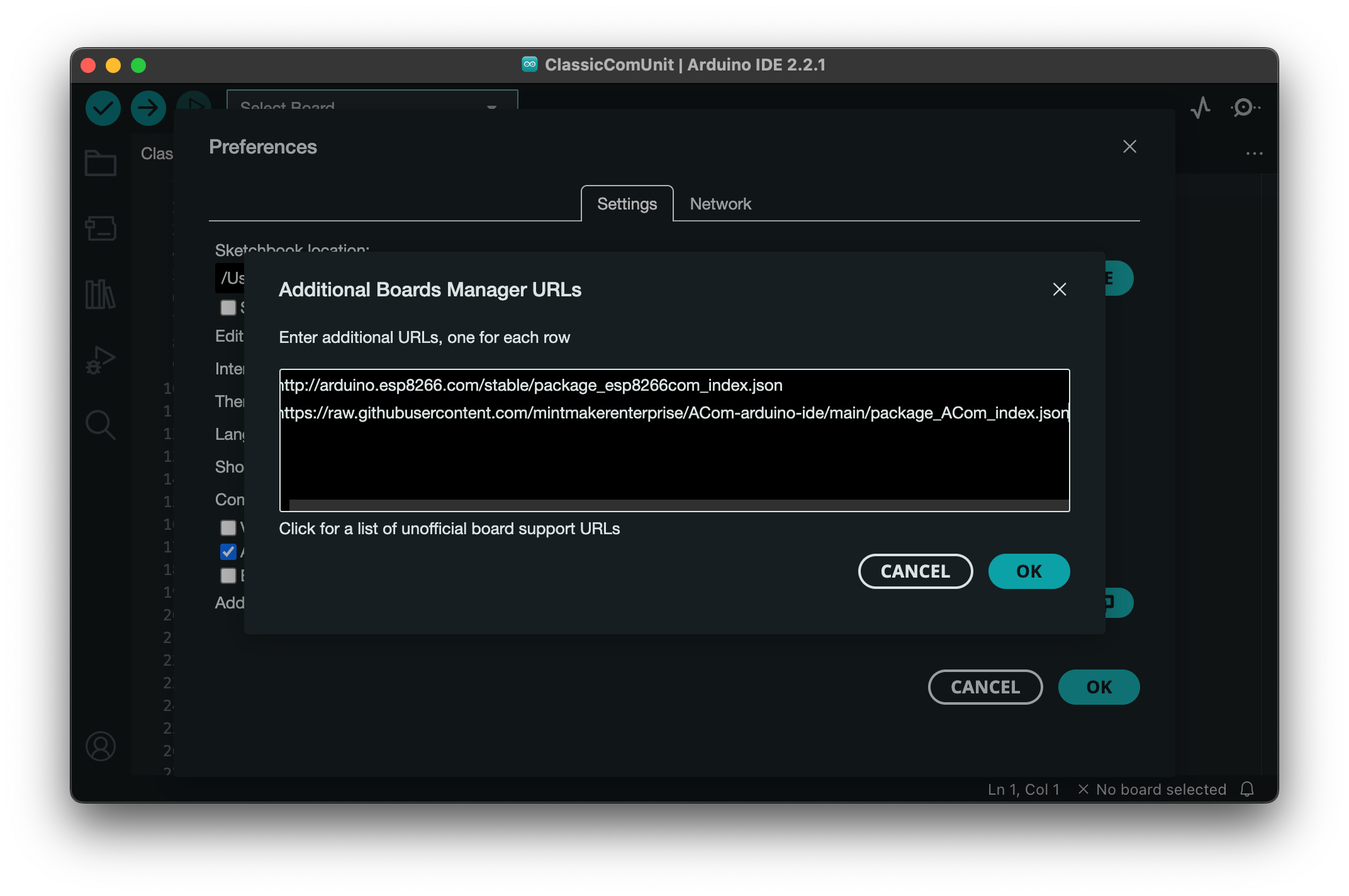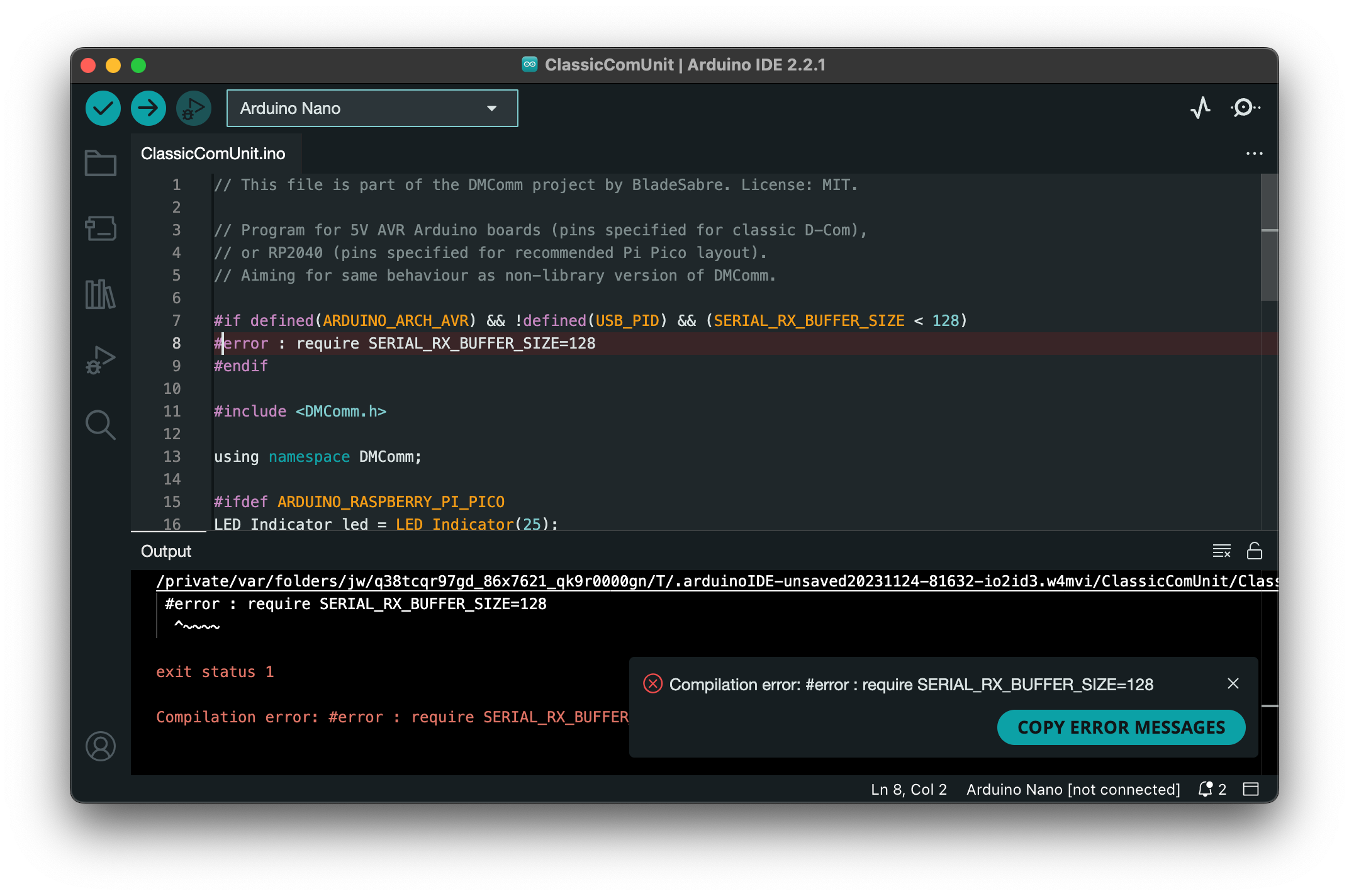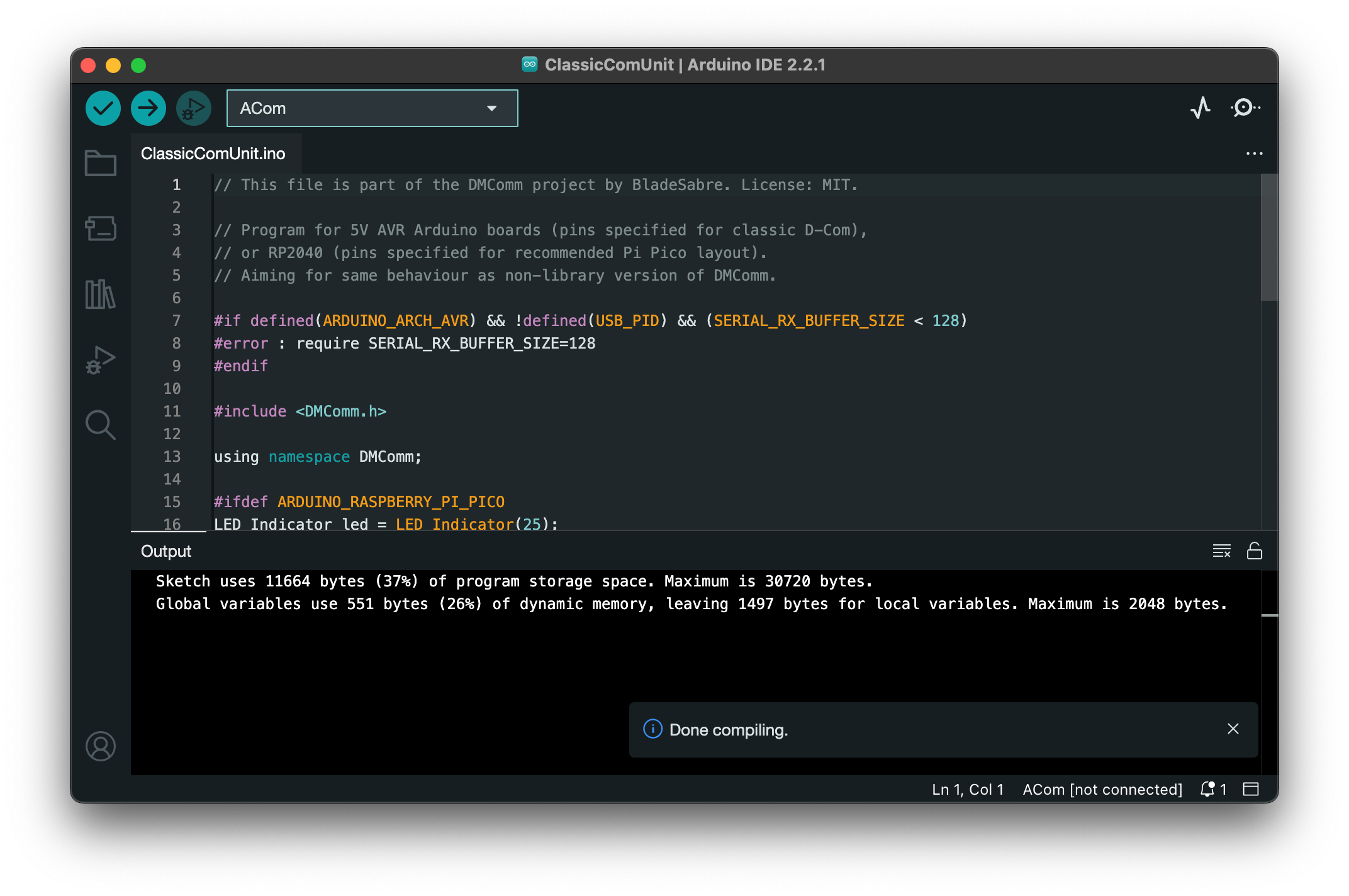To create an custom board for ACom in Arduino IDE and simplify the steps mentioned in DMComm.
The custom board has simplified steps below.
- Nano/Uno:
- From the Arduino15 folder, go to
packages/arduino/hardware/avr/{version} - Create
platform.local.txtcontainingcompiler.cpp.extra_flags=-DSERIAL_RX_BUFFER_SIZE=128 - Restart the Arduino IDE
- From the Arduino15 folder, go to
Copy and paste the following URL into the File > Preferences > "Additional Boards Manager" textbox.
https://raw.githubusercontent.com/mintmakerenterprise/ACom-arduino-ide/main/package_ACom_index.json
Make sure to also install the DMComm library at the same time.
https://github.com/dmcomm/dmcomm-arduino-lib
Adding custom board at "Additional board manager URL"
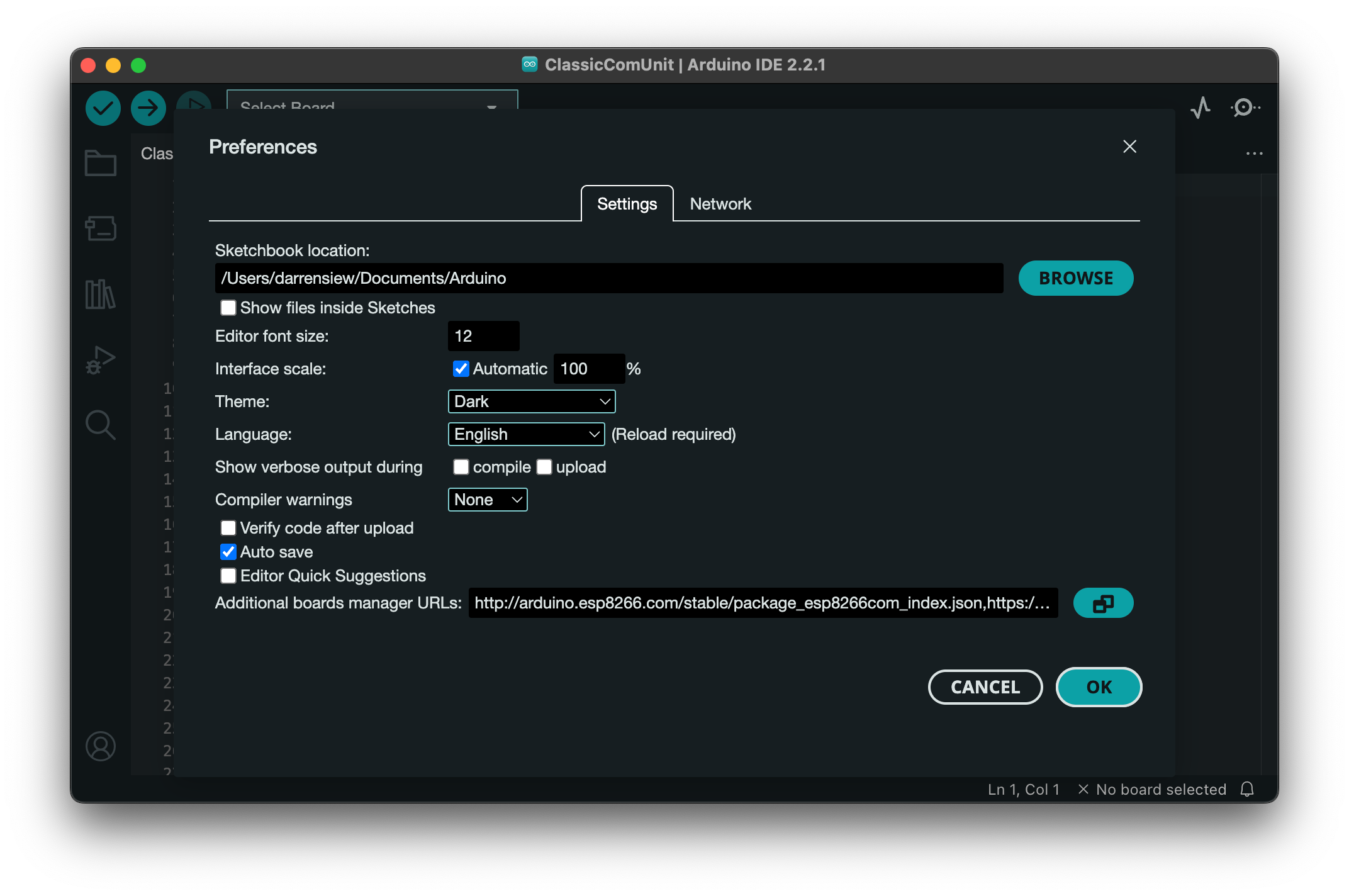
click the green button at right side to access more board URL