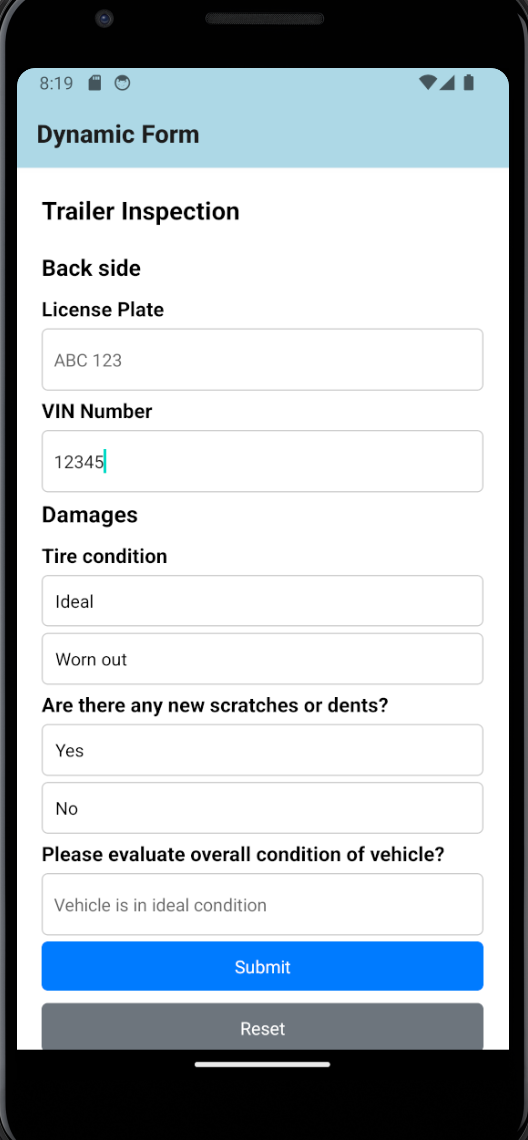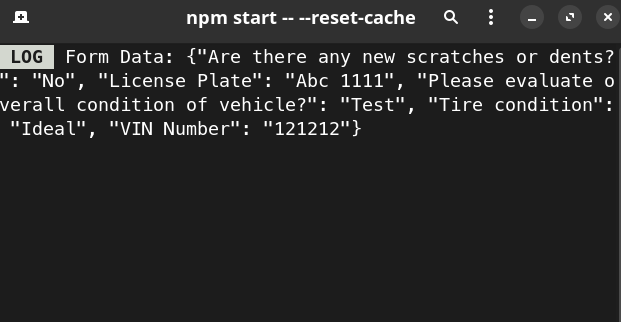A simple Dynamic Form based on json from API.
You can use expo to run the project on your local machine. To do this, follow the steps below:
Install dependencies
npm installStart the development server
npm startThe form is generated based on json from the API.
Update the API URL in the .env file.
Sample API: https://dynamic-form.wiremockapi.cloud/api/v1
Here is a json as an example:
{
"name": "Trailer Inspection",
"groups": [
{
"name": "Back side",
"checkpoints": [
{
"type": "string",
"name": "License Plate",
"placeholder": "ABC 123"
},
{
"type": "number",
"name": "VIN Number",
"placeholder": "1234567890"
}
]
},
{
"name": "Damages",
"checkpoints": [
{
"type": "boolean",
"name": "Tire condition",
"values": ["Ideal", "Worn out"]
},
{
"type": "boolean",
"name": "Are there any new scratches or dents?",
"values": ["Yes", "No"]
},
{
"type": "string",
"name": "Please evaluate overall condition of vehicle?",
"placeholder": "Vehicle is in ideal condition"
}
]
}
]
}
- API Call
- Form Generation
- Form Validation
- Form Submission
- Performance
- Lighthouse
- Optimize code
- Documentation
- README.md
- Screenshots
- Storybook
- Tests
- Unit Test
- E2E Test
- Interactions by storybook
- Accessibility
- CI/CD
Please submit an issue on GitHub if you have any feedback
Contributions are always welcome!
To contribute to this repository, please make a PR.
- Mostafa Mirmousavi @mirmousaviii https://mirmousavi.com