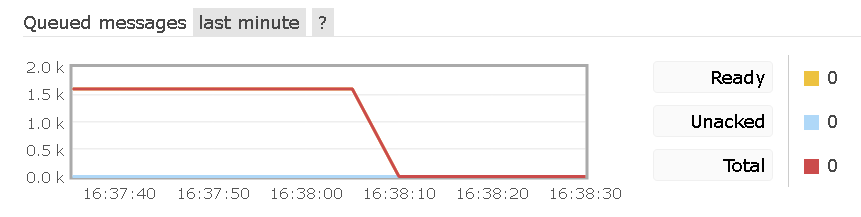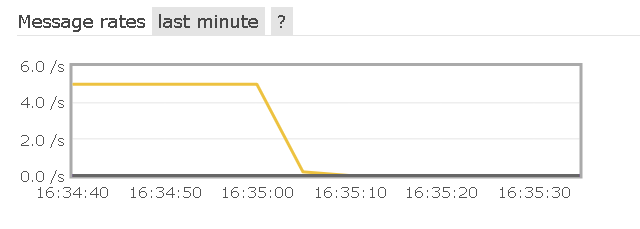This is PoC about KEDA.
KEDA is a Kubernetes-based Event Driven Autoscaler. With KEDA, you can drive the scaling of any container in Kubernetes based on the number of events needing to be processed.
We are going to queue some messages over a RabbitMQ, and scale a consumer deployment based on number of elements inside the queue.
I have used Apache Camel for both, consumer and producer.
How to create a new Spring based Apache Camel route
mvn archetype:generate -DarchetypeGroupId=org.apache.camel.archetypes -DarchetypeArtifactId=camel-archetype-spring-boot -DarchetypeVersion=3.10.0 -DgroupId=keda.poc -DartifactId=producer -Dversion=0.0.1-SNAPSHOTI have also used Fabric8 Docker Maven plugin to generate its images. So as to load them in the kubernetes cluster. Check pom.xml for more details.
mvn clean package
...
[INFO] --- docker-maven-plugin:0.35.0:build (build-image) @ consumer ---
[INFO] Copying files to \keda-poc\producerAndConsumer\consumer\target\docker\consumer\build\jar
[INFO] Building tar: \keda-poc\producerAndConsumer\consumer\target\docker\consumer\tmp\docker-build.tar
[INFO] DOCKER> [consumer:latest]: Created docker-build.tar in 5 seconds
[INFO] DOCKER> [consumer:latest]: Built image sha256:ae47b
[INFO] DOCKER> [consumer:latest]: Removed old image sha256:95593
[INFO] DOCKER> [consumer:latest]: Tag with latest,0.0.1-SNAPSHOT
[INFO] DOCKER> Tagging image consumer:latest successful!
[INFO] DOCKER> Tagging image consumer:0.0.1-SNAPSHOT successful!I am going to use kind
kind create cluster --name keda-poc
After a successful mvn clean package
kind load docker-image producer:0.0.1-SNAPSHOT --name keda-poc
kind load docker-image consumer:0.0.1-SNAPSHOT --name keda-poc
-
If you cannot connect to your rabbitMQ from KEDA, kedacore/keda#879
kubectl apply -f k8/rabbitmq.yaml
There are some RabbitMQ operators/helms avaiable on the internet, but I have decided to use a custom one.
kubectl apply -f k8/producer.yaml
This will start some producers. RabbitMQ foo will start to enqueue some messages
kubectl apply -f k8/consumer.yaml
This will create a consumer deployment starting with 0 pods
kubctl -f apply -f k8/keda.yaml
There are 5 providers and 0 consumers, so over time, number of messages will start to increase
KEDA will start to scale up the number of pods inside consumer-deployment
Note I will omit producer and rabbitMQ pods
kubectl get pods
NAME READY STATUS RESTARTS AGEkubectl get pods
NAME READY STATUS RESTARTS AGE
consumer-deployment-dc577c54-85qr6 1/1 Running 0 6s
consumer-deployment-dc577c54-bppd9 1/1 Running 0 16s
kubectl get pods
NAME READY STATUS RESTARTS AGE
consumer-deployment-dc577c54-85qr6 1/1 Running 0 38s
consumer-deployment-dc577c54-bppd9 1/1 Running 0 48s
consumer-deployment-dc577c54-bzxgn 1/1 Running 0 23s
consumer-deployment-dc577c54-cmbw6 1/1 Running 0 8s
consumer-deployment-dc577c54-fcgkt 1/1 Running 0 23s
KEDA will scale up consumers until they are able to finish all pending jobs.
After all messages have been processed, consumers are no longer needed so KEDA will kill the pods
kubectl get pods
NAME READY STATUS RESTARTS AGE
Note some RabbitMQ Stuff from the management console
kubectl scale --replicas=0 deployment/producer-deployment