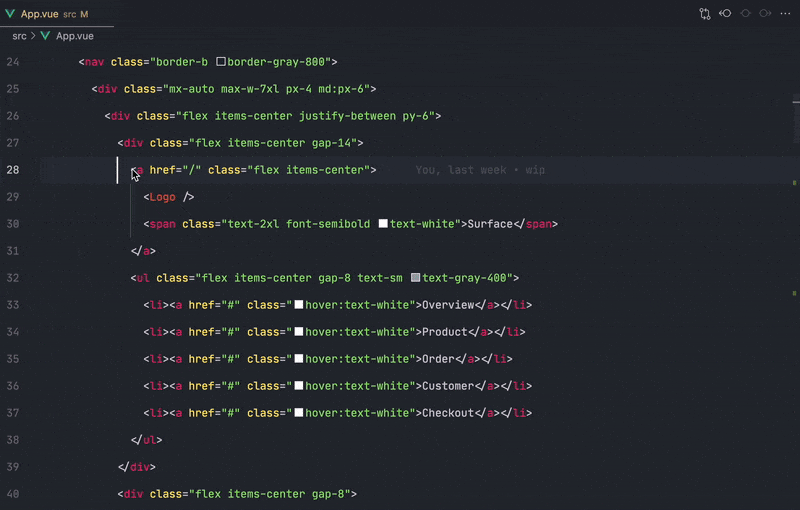This extension wraps the selected HTML text in a comment. It is useful for adding comments before and after a block of HTML code.
- Select the text you want to wrap in a comment.
- Press
Ctrl+Shift+Pto open the command palette. - Select
Wrap in Commentfrom the command palette. - Done!
The default keyboard shortcut for this extension is Ctrl+K Ctrl+/.