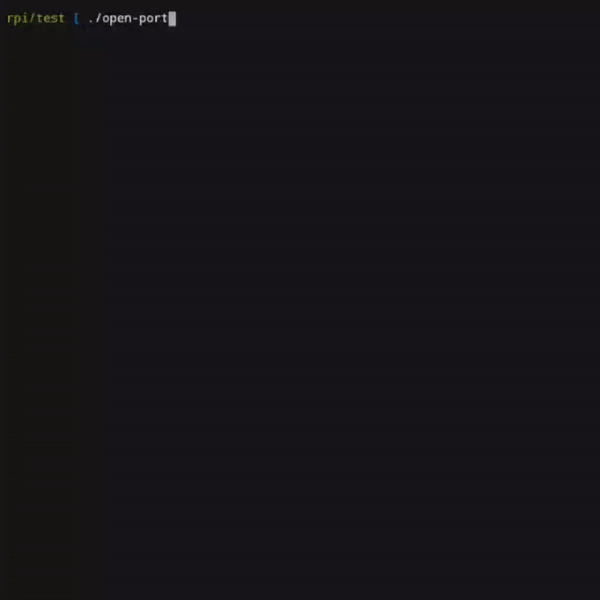This tool uses serveo.net hosting, which is located in Europe, so there may be problems with connection in other continents.
Also, this tool requires a stable Internet, if there is no Internet, the ports will be closed
This tool works well on Linux and Windows, so the code is optimized.
#for ubuntu
sudo apt-get install wget
sudo apt-get install openssh
sudo apt-get install python3-pip
wget https://raw.githubusercontent.com/mishakorzik/open-port/main/install.sh
bash install.sh
#for debian
sudo apt install wget
sudo apt install openssh
sudo apt install python3-pip
wget https://raw.githubusercontent.com/mishakorzik/open-port/main/install.sh
bash install.sh
#for termux
pkg install wget
pkg install openssh
pkg install python3-pip
wget https://raw.githubusercontent.com/mishakorzik/open-port/main/install.sh
bash install.sh
When you run the tool you will be able to open ports.
Write the command 'help' or '?' to view all commands
This video shows an example of how to open ports and how to use them.
command "addr" shows to which ip address all your ports were opened.
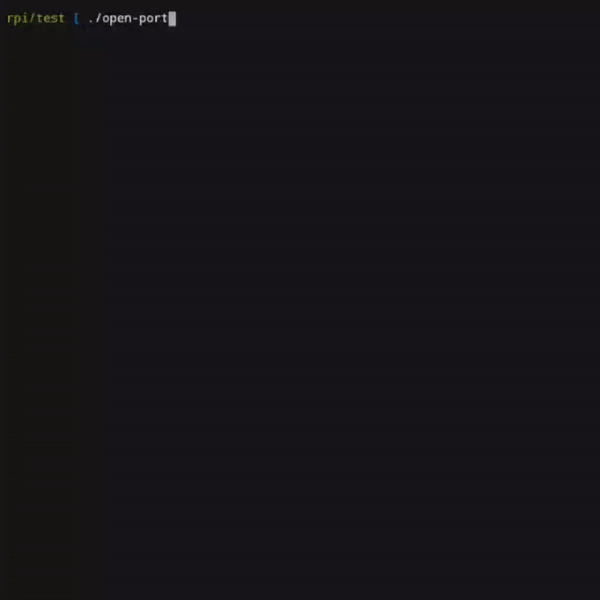
Repository statistic for views