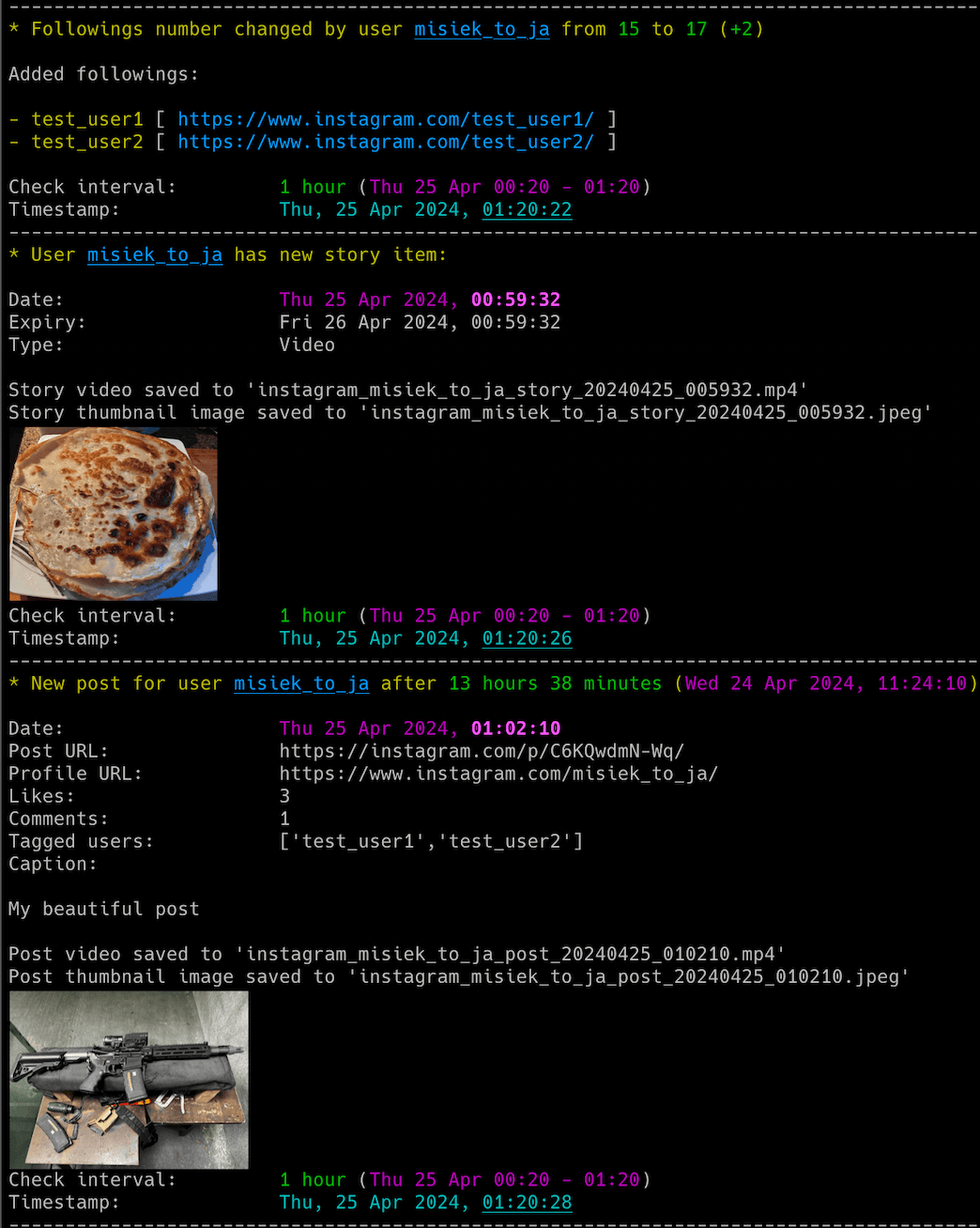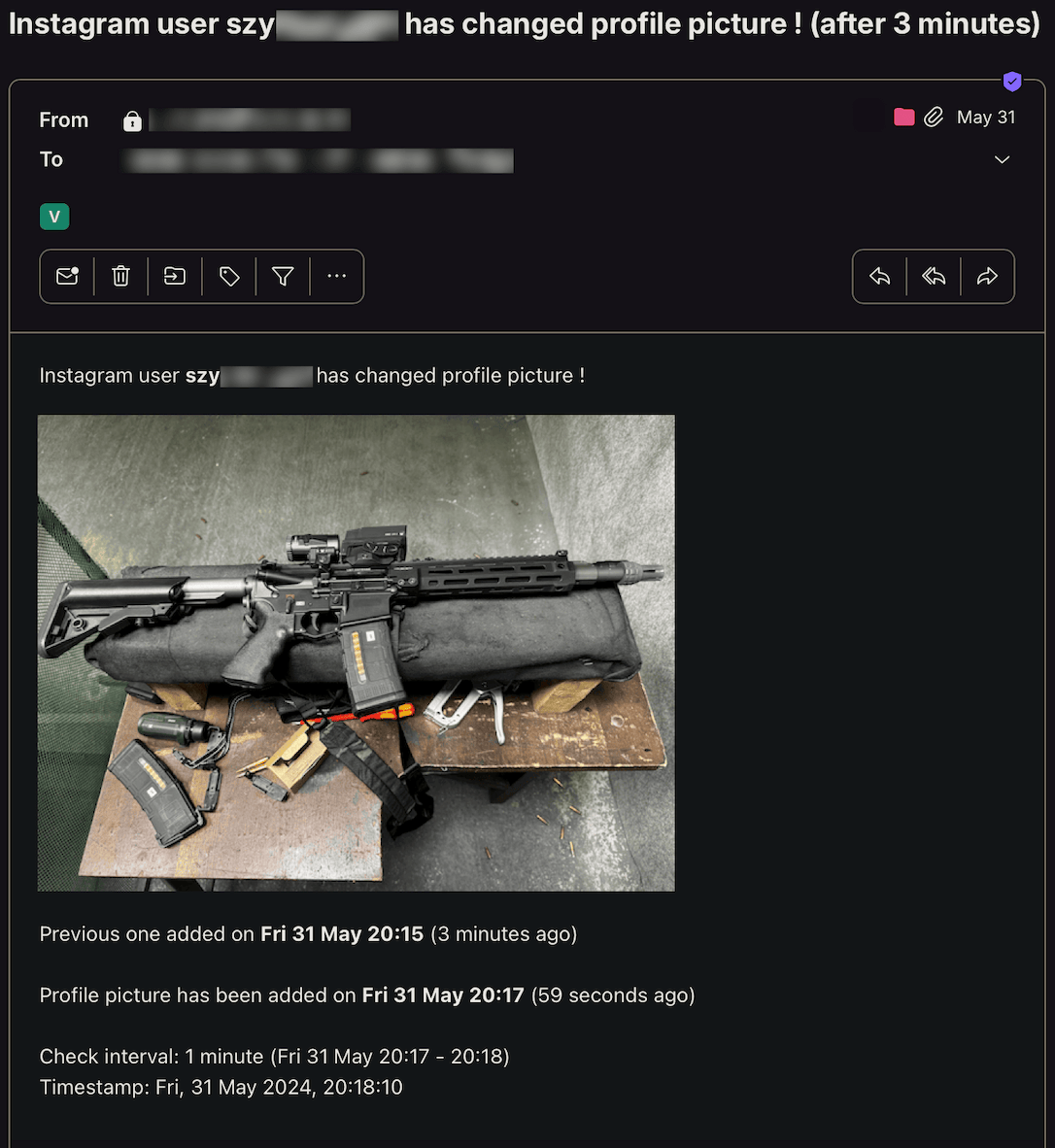instagram_monitor is an OSINT tool written in Python which allows for real-time monitoring of Instagram users activities and profile changes.
- Real-time tracking of Instagram users activities and profile changes:
- new posts, reels & stories
- changed followings, followers, bio
- changed profile pictures
- changed profile visibility (from private to public and vice-versa)
- Anonymous download of user's story images & videos; yes, user won't know you watched their stories 😉
- Download of user's post images & reel videos
- Email notifications for different events (new posts, reels & stories, changed followings, followers, bio, changed profile picture, visibility, errors)
- Attaching changed profile pictures and stories/posts/reels images directly in email notifications
- Displaying the profile picture and stories/posts/reels images right in your terminal (if you have imgcat installed)
- Saving all user activities and profile changes with timestamps to the CSV file
- Support for both public and private profiles
- Two modes of operation: with or without logged in Instagram account
- Different mechanisms to prevent captcha and detection of automated tools
- Possibility to control the running copy of the script via signals
Release notes can be found here
I'm not a dev, project done as a hobby. Code is ugly and as-is, but it works (at least for me) ;-)
The tool requires Python 3.8 or higher.
It uses instaloader library, also requires requests, python-dateutil, pytz and tzlocal.
It has been tested successfully on:
- macOS (Ventura & Sonoma)
- Linux:
- Raspberry Pi Bullseye & Bookworm
- Ubuntu 24
- Kali Linux 2024
- Windows (10 & 11)
It should work on other versions of macOS, Linux, Unix and Windows as well.
Install the required Python packages:
python3 -m pip install requests python-dateutil pytz tzlocal instaloaderOr from requirements.txt:
pip3 install -r requirements.txtCopy the instagram_monitor.py file to the desired location.
You might want to add executable rights if on Linux/Unix/macOS:
chmod a+x instagram_monitor.pyEdit the instagram_monitor.py file and change any desired configuration variables in the marked CONFIGURATION SECTION (all parameters have detailed description in the comments).
First mode of tool operation assumes you do not log in with your Instagram account to monitor other users.
This way you can still monitor basic activities of the user like new posts, stories, changed bio and also changed number of followers & followings, but without information what followers/followings have been added or removed. You also won't be able to get more detailed info about new posts & stories.
This mode is easy to use, does not require any preparation and is resistant to Instagram's anti-captcha and automated tool detection mechanisms.
Second mode of tool operation assumes you use Instagram account to perform session login in the tool to monitor other users.
This way you can also get information about added/removed followers/followings and more detailed info about new posts and stories.
I suggest to create a new account for the usage with the tool as there is a small risk the account might get banned. However, I use few accounts since more than a year with this tool and all the accounts are still active, but Instagram might present some warnings occasionally about detected suspicious activity.
You can define the username and password directly in the instagram_monitor.py file (or via -u and -p parameters), however it means that session login procedure is performed every time the tool is executed. It is highly recommended to log in once and save the session information using instaloader tool.
Once you installed the instaloader pip package, the needed binary should be available and you can log in as in the example below (user mon_account):
instaloader -l mon_accountIt will ask for your password and save the session. However, this method presents an issue that after some time Instagram will most likely report detection of an automated tool, especially in case of frequent changes of followers/followings of the monitored users.
To overcome this it is suggested to use the most recommended way - using the session cookie from your web browser.
Use Firefox web browser, log in to the Instagram account which you want to use to monitor other users and then use instaloader_import_firefox_session.py tool to import the session from Firefox's cookies.sqlite to instaloader (you might have to adjust the path of your Firefox profile in this script).
This method has an advantage that if you do some activities with this account in your Firefox browser every few days (like scrolling through feed, liking some posts) it will count as "good" activity which will increase reputation of the tool's actions. Sometimes you might still see some warnings in your Firefox web browser where you need to click Dismiss button, but it should not be too often.
The tool will try to automatically detect your local time zone so it can convert Instagram timestamps to your time.
In case you want to specify your timezone manually then change LOCAL_TIMEZONE variable from 'Auto' to specific location, e.g.
LOCAL_TIMEZONE='Europe/Warsaw'
In such case it is not needed to install tzlocal pip module.
If you want to use email notifications functionality you need to change the SMTP settings (host, port, user, password, sender, recipient) in the instagram_monitor.py file. If you leave the default settings then no notifications will be sent.
You can verify if your SMTP settings are correct by using -z parameter (the tool will try to send a test email notification):
./instagram_monitor.py -zAll other variables can be left at their defaults, but feel free to experiment with it.
To get the list of all supported parameters:
./instagram_monitor.py -hor
python3 ./instagram_monitor.py -hTo monitor specific user activity in mode 1 (without performing session login), just type Instagram username as parameter (misiek_to_ja in the example below):
./instagram_monitor.py misiek_to_jaTo monitor specific user activity in mode 2 (with session login), you also need to specify your Instagram account name (-u) which you used in instaloader tool (mon_account in the example below):
./instagram_monitor.py -u mon_account misiek_to_jaThe tool will run infinitely and monitor the user until the script is interrupted (Ctrl+C) or killed the other way.
You can monitor multiple Instagram users by spawning multiple copies of the script.
It is suggested to use sth like tmux or screen to have the script running after you log out from the server (unless you are running it on your desktop).
The tool automatically saves its output to instagram_monitor_username.log file (can be changed in the settings via INSTA_LOGFILE variable or disabled completely with -d parameter).
The tool in mode 2 (with session login) also saves the list of followings & followers to these files:
- instagram_username_followings.json
- instagram_username_followers.json
Thanks to this we do not need to re-fetch it every time the tool is restarted and we can also detect changes since last usage of the tool.
The tool also saves the user profile picture to instagram_{username}_profile_pic*.jpeg files.
It also saves downloaded posts images & videos to:
- instagram_{username}_post_YYYYmmdd_HHMMSS.jpeg
- instagram_{username}_post_YYYYmmdd_HHMMSS.mp4
And downloaded stories images & videos to:
- instagram_{username}_story_YYYYmmdd_HHMMSS.jpeg
- instagram_{username}_story_YYYYmmdd_HHMMSS.mp4
If you want to get email notifications for different events (new posts, reels & stories, changed followings, bio, changed profile picture and visibility) use -s parameter:
./instagram_monitor.py misiek_to_ja -sIt does not include information about changed followers. For that use -m parameter:
./instagram_monitor.py misiek_to_ja -mMake sure you defined your SMTP settings earlier (see SMTP settings).
Example email:
If you want to save all Instagram user's activities and profile changes in the CSV file, use -b parameter with the name of the file (it will be automatically created if it does not exist):
./instagram_monitor.py misiek_to_ja -b instagram_misiek_to_ja.csvThe tool has functionality to detect changed profile pictures. Proper information will be visible in the console (and email notifications when -s parameter is enabled). By default this feature is enabled, but you can disable it either by setting DETECT_CHANGED_PROFILE_PIC variable to False or by enabling -k / --do_not_detect_changed_profile_pic parameter.
Since Instagram user's profile picture URL seems to change from time to time, the tool detects changed profile picture by doing binary comparison of saved jpeg files. Initially it saves the profile pic to instagram_{username}_profile_pic.jpeg file after the tool is started, then during every check the new picture is fetched and the tool does binary comparison if it has changed or not.
In case of changes the old profile picture is moved to instagram_{username}_profile_pic_old.jpeg file and the new one is saved to instagram_{username}_profile_pic.jpeg and also to the file named instagram_{username}_profile_pic_YYmmdd_HHMM.jpeg (so we can have history of all profile pictures).
The tool also has built-in detection of empty profile pictures. Instagram does not signal the fact of empty user's profile image in their API, that's why we can detect it by using empty profile image template (which seems to be the same on binary level for all users).
To use this feature put instagram_profile_pic_empty.jpeg file in the dir from which you run the script. This way the tool will be able to detect when user does not have profile image set.
It is not mandatory, but highly recommended as otherwise the tool will treat empty profile pic as regular one, so for example user's removal of profile picture will be detected as changed profile picture.
if you have imgcat installed you can enable the feature displaying profile pictures and stories/posts images right in your terminal. For that put path to your imgcat binary in IMGCAT_PATH variable (or leave it empty to disable this functionality).
If you want to change the check interval to 1 hour (3600 seconds) use -c parameter:
./instagram_monitor.py misiek_to_ja -c 3600It is generally not recommended to use values lower than 1 hour as it will be quickly picked up by Instagram automated tool detection mechanisms.
In order to make the tool's behavior less suspicious for Instagram, by default the check interval value is randomly picked from the range:
[ INSTA_CHECK_INTERVAL (-c) - RANDOM_SLEEP_DIFF_LOW (-i) ] <-----> [ INSTA_CHECK_INTERVAL (-c) + RANDOM_SLEEP_DIFF_HIGH (-j) ]
So having the check interval set to 1 hour (-c 3600), RANDOM_SLEEP_DIFF_LOW set to default 15 mins (-i 900) and RANDOM_SLEEP_DIFF_HIGH set to default 3 mins (-j 180) means that the check interval will be with every iteration picked from the range of 45 mins to 1 hour and 3 mins.
That's why the check interval information is printed in the console and email notifications as it is essentially a random number.
On top of that you can also define that checks for new posts should be done only in specific hour ranges by setting CHECK_POSTS_IN_HOURS_RANGE to True and then defining proper values for MIN/MAX_H1/H2 variables (see the comments in instagram_monitor.py file for more information).
The tool has several signal handlers implemented which allow to change behavior of the tool without a need to restart it with new parameters.
List of supported signals:
| Signal | Description |
|---|---|
| USR1 | Toggle email notifications for new posts, reels & stories, changed followings, bio, profile picture, visibility (-s) |
| USR2 | Toggle email notifications for new followers (-m) |
| TRAP | Increase the user activity check interval (by 5 mins) |
| ABRT | Decrease the user activity check interval (by 5 mins) |
So if you want to change functionality of the running tool, just send the proper signal to the desired copy of the script.
I personally use pkill tool, so for example to toggle new followers email notifications for the tool instance monitoring the misiek_to_ja user:
pkill -f -USR2 "python3 ./instagram_monitor.py misiek_to_ja"As Windows supports limited number of signals, this functionality is available only on Linux/Unix/macOS.
Check other supported parameters using -h.
You can combine all the parameters mentioned earlier.
The operation of the tool might flag the Instagram account and/or IP as being an automated tool (as described earlier).
If you use GRC and want to have the tool's log output properly colored you can use the configuration file available here
Change your grc configuration (typically .grc/grc.conf) and add this part:
# monitoring log file
.*_monitor_.*\.log
conf.monitor_logs
Now copy the conf.monitor_logs to your .grc directory and instagram_monitor log files should be nicely colored when using grc tool.
This project is licensed under the GPLv3 - see the LICENSE file for details