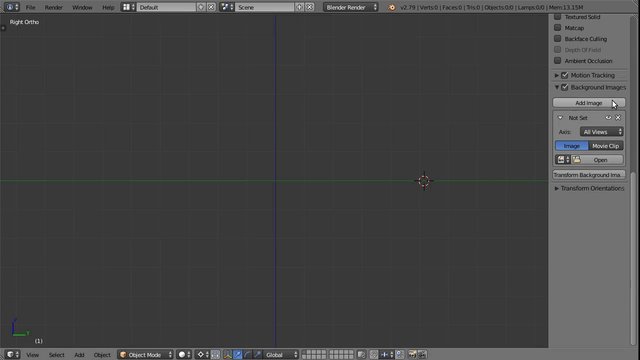Transform 3D View background images using G, R, S, similar to Blender transform tools.
SHIFT+ALT+Bto start the operator, thenAto transform all images at onceCTRLto snap to closest valuesX/Yto constrain to axisSHIFTfor precision modeMOUSEWHEELto choose a different image
Note that the pivot mode (3D Cursor, Individual Origins, etc.) is considered during transformation, to allow precise scaling and rotating.
Blender scripts shared by Les Fées Spéciales are, except where otherwise noted, licensed under the GPLv2 license.