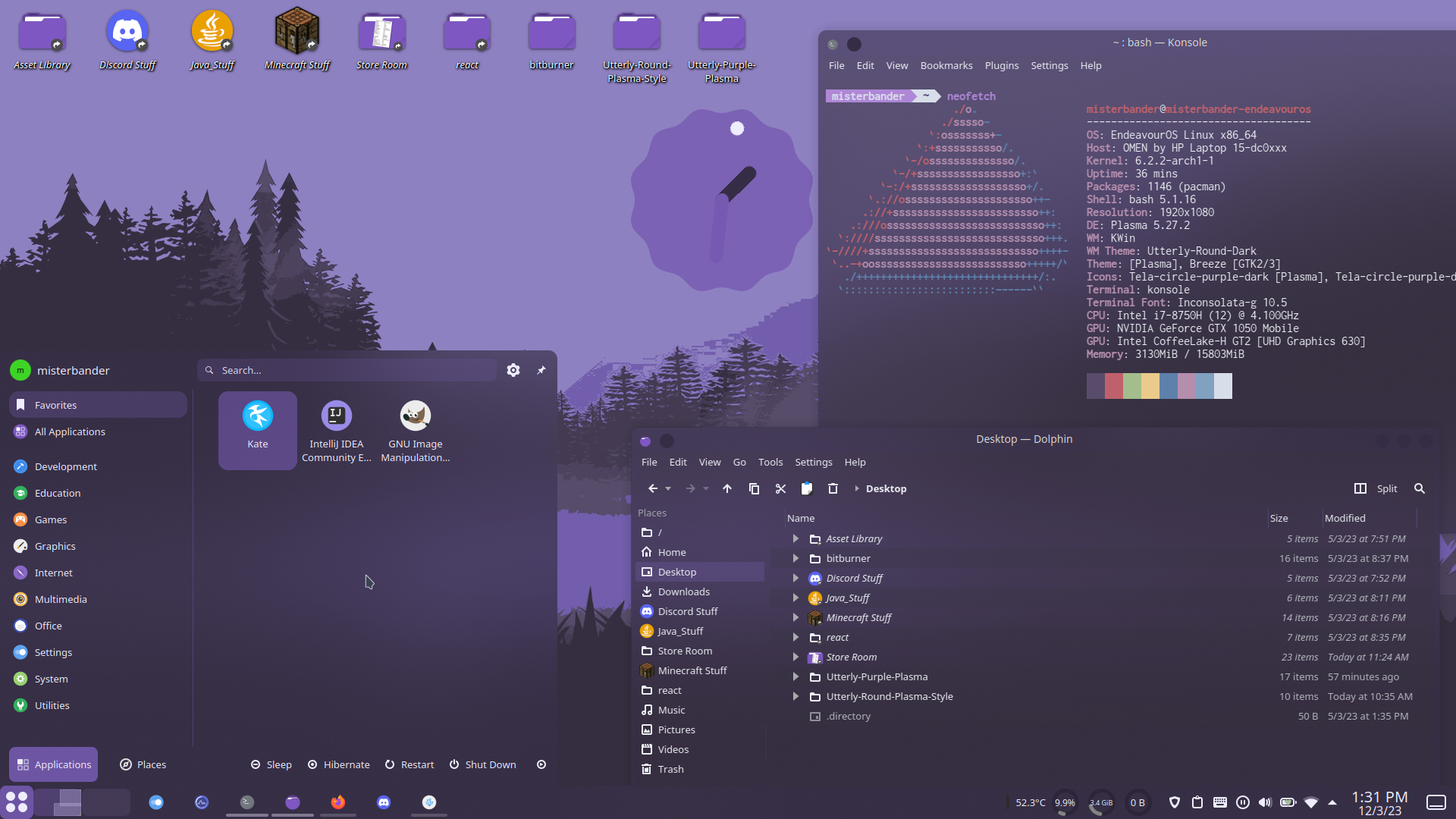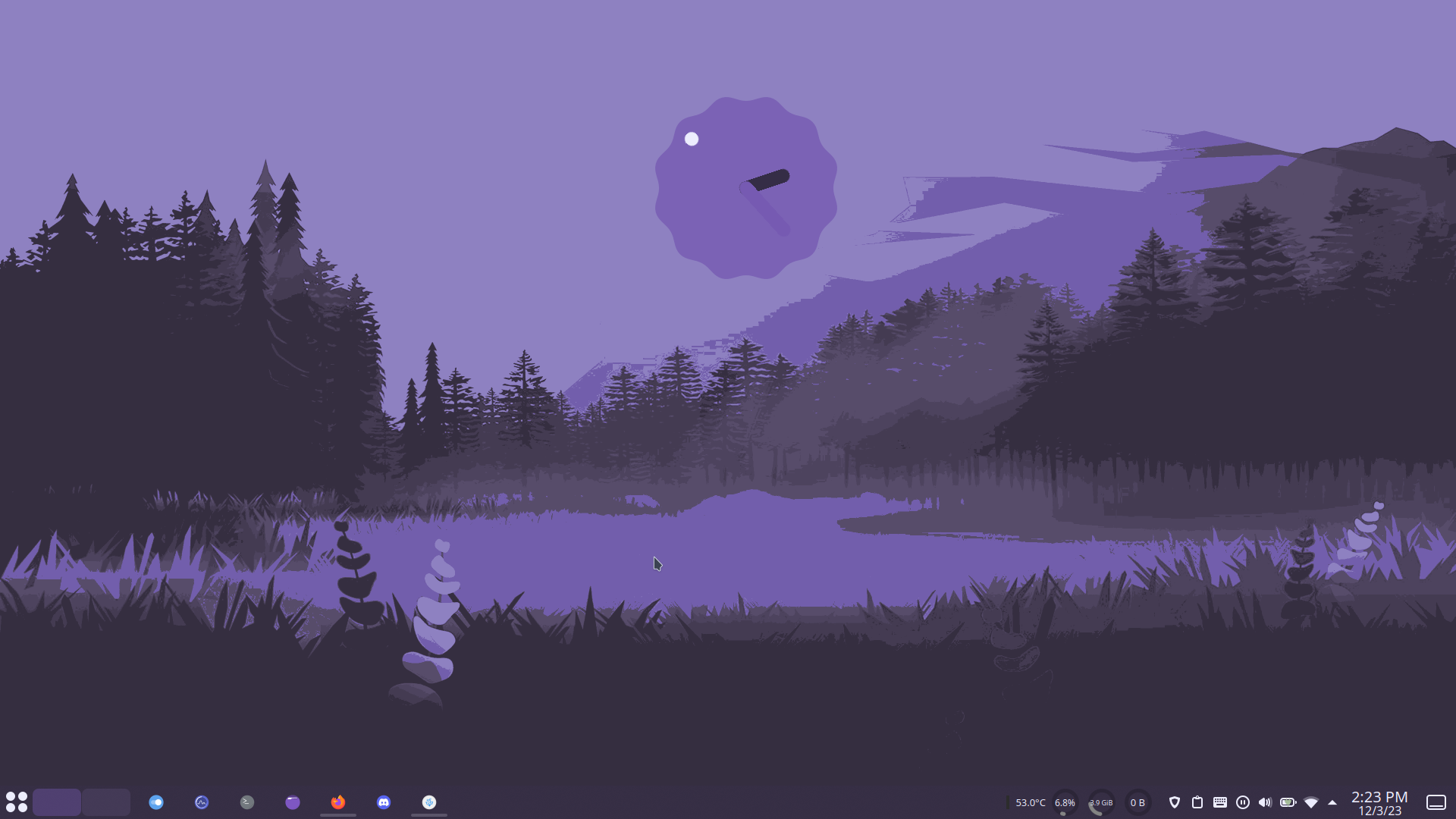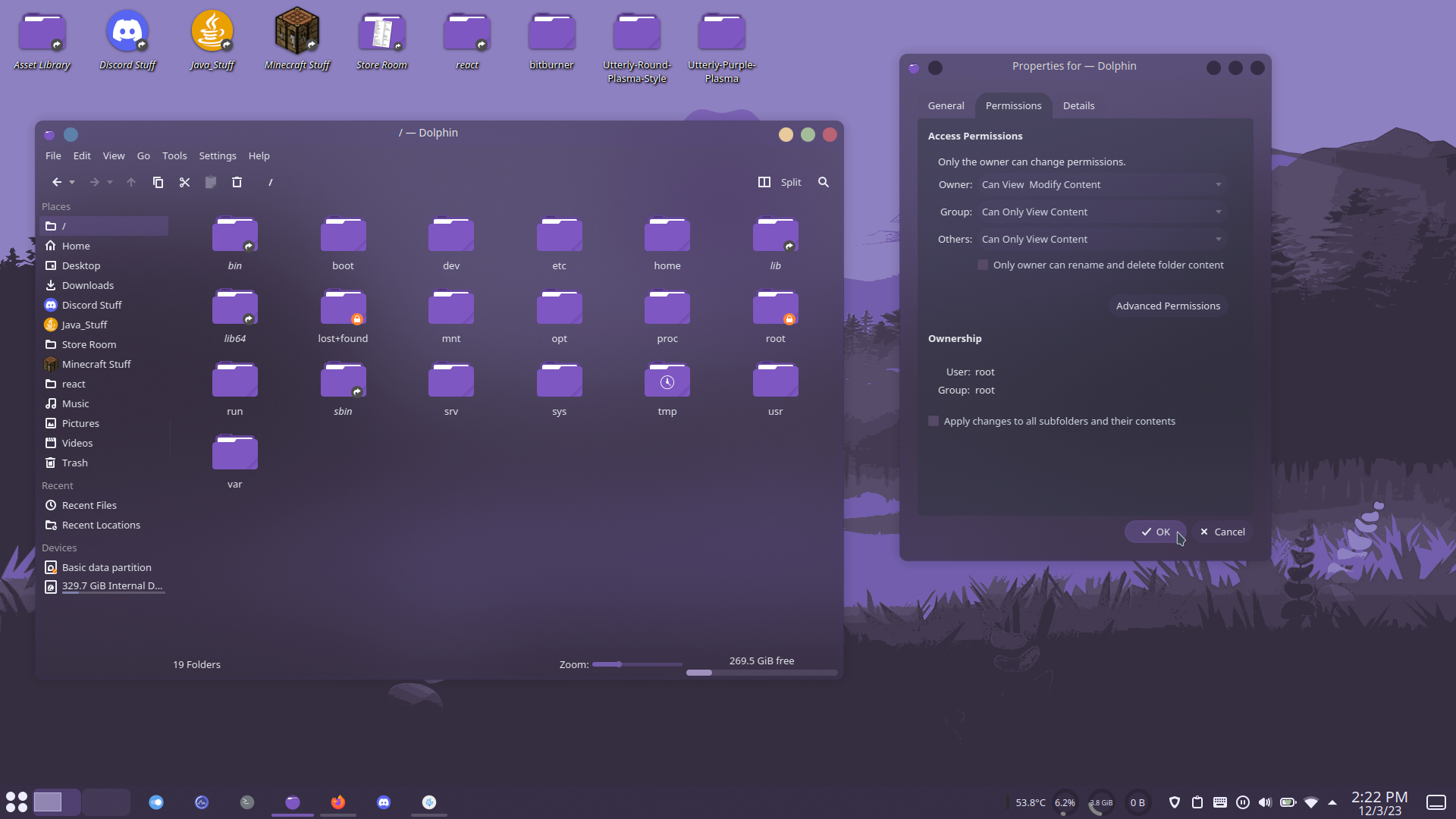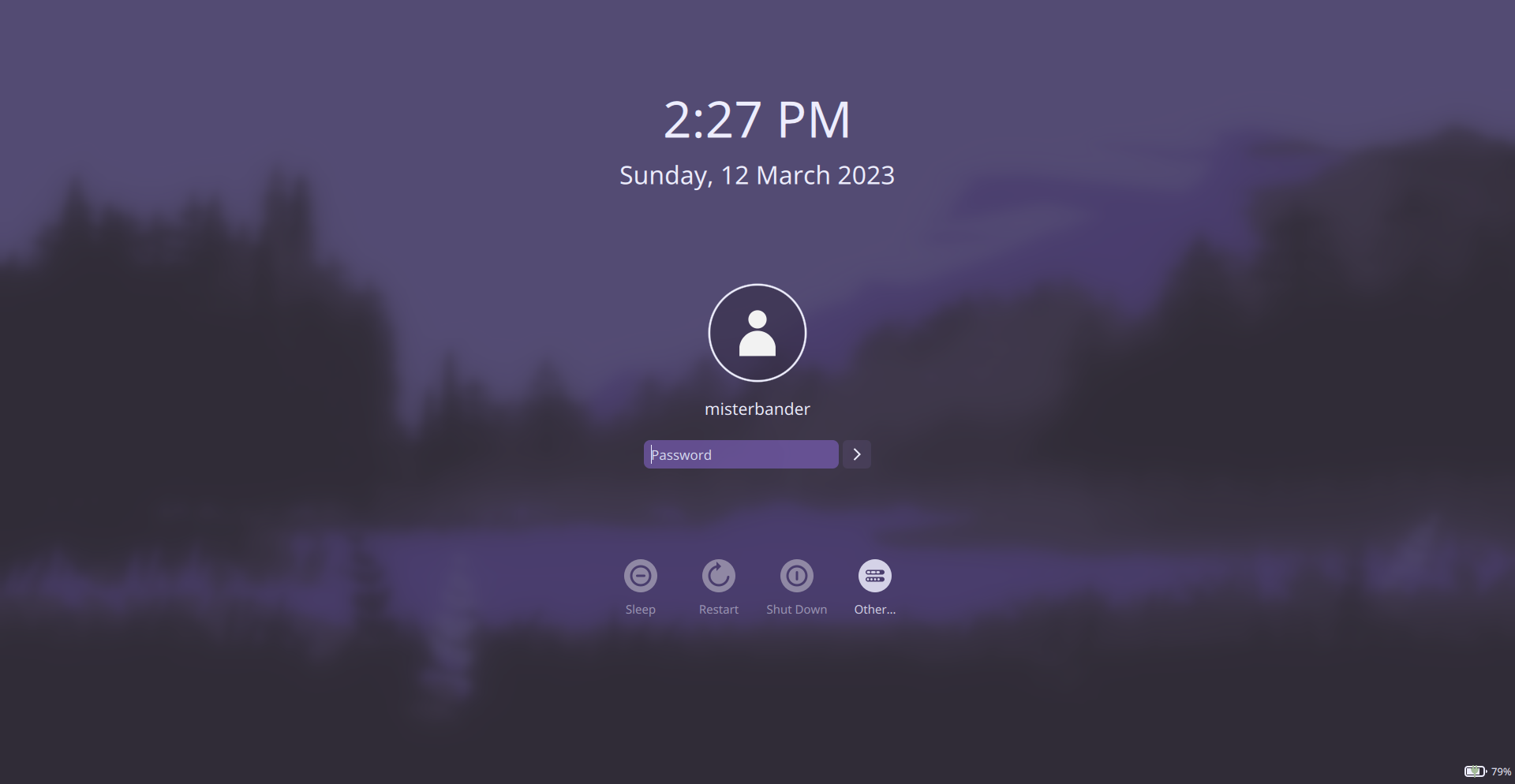Modified Utterly Nord theme for Plasma 5
This is a fork of HimDek/Utterly-Nord-Plasma, a global theme for Plasma 5 modified to have the purple color scheme.
I am lazy, therefore this fork only contains modified versions of the Utterly Nord dark theme, the light theme is unchanged and is identical to the one in Utterly Nord.
Enjoy!
- Plasma style (
look-and-feel) - SDDM theme
- Kvantum theme
- Wallpaper
- Splash screen
- Plasma color scheme (
UtterlyPurple.colors) - Konsole color scheme (
Utterly Purple.colorscheme)
-
Install Utterly Round Plasma Style.
-
Install
kvantum. -
Install the Tela circle purple dark icon theme.
System Settings > Appearance > Icons > Get New Icons > Search for 'Tela circle icon theme' and select Tela-circle-purple.tar.gz
- Run the
install.shscript.
cd [project folder]
./install.sh- Apply the global theme.
System Settings > Appearance > Global Theme > Utterly Purple
- Apply kvantum theme.
System Settings > Appearance > Application Style > Select kvantum-dark
Open Kvantum Manager > Change/Delete Theme > Select Utterly-Purple
- Apply SDDM theme.
NOTE: SDDM (the login screen that you see at startup, NOT the screen that you see when you lock your computer) needs to have its theme applied separately.
System Settings > Workspace > Startup and Shutdown > Login Screen (SDDM) > Select Utterly-Purple > Apply
Click Apply Plasma Settings to make SDDM pull your theme configurations from Plasma.
NOTE: Sometimes even after clicking
Apply Plasma Settings, the SDDM theme still has components in your old plasma style (breeze or whatever your previous plasma style was) and not Utterly-Round. If this happens, try manually reapplying the Utterly Round plasma style (System Settings > Global Theme > Plasma Styleselect a random theme, hit apply, then select Utterly Round again), then click onApply Plasma Settingsagain. I have no idea why this happens, but this seems to work.