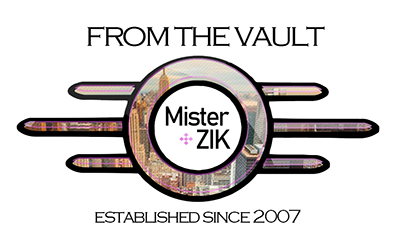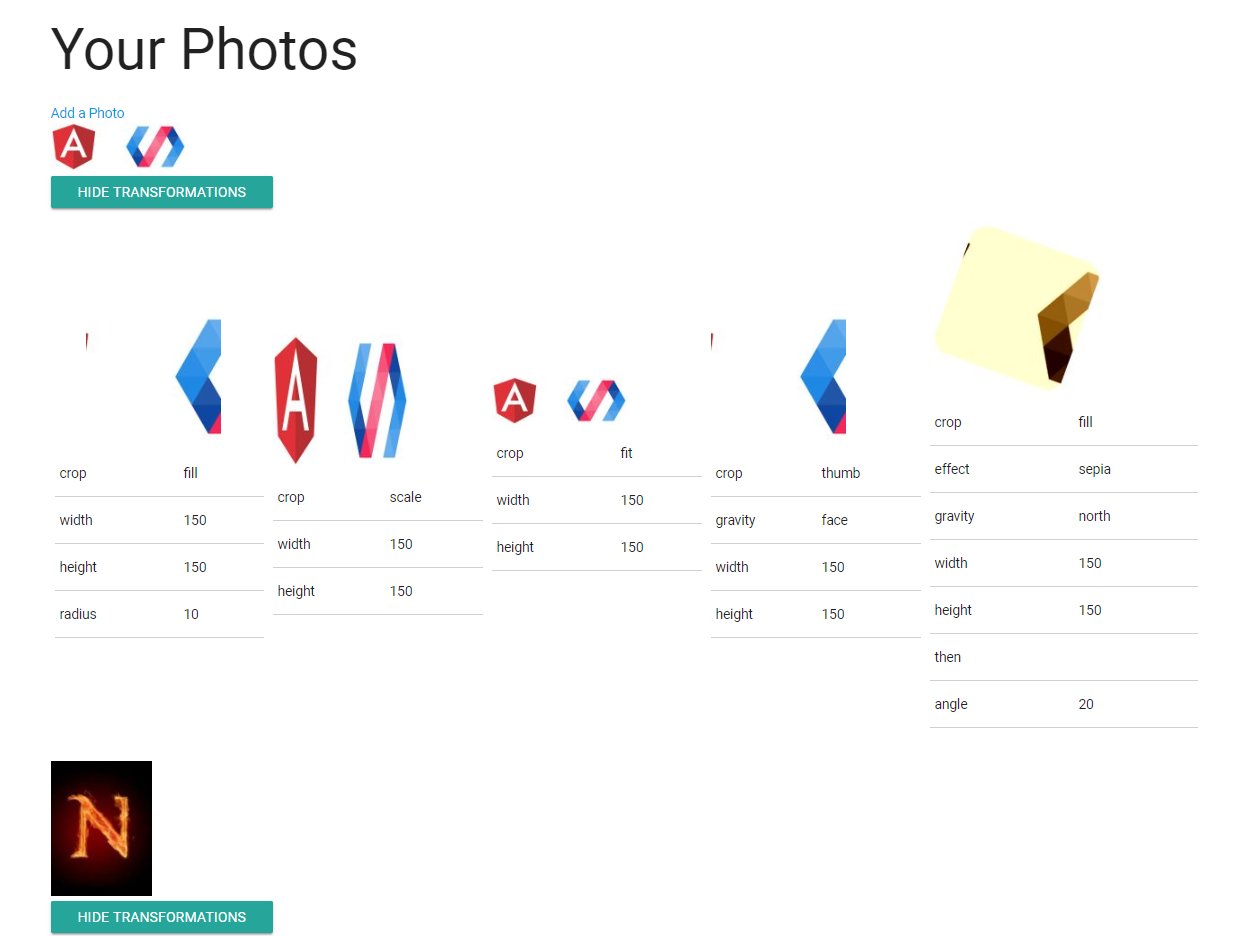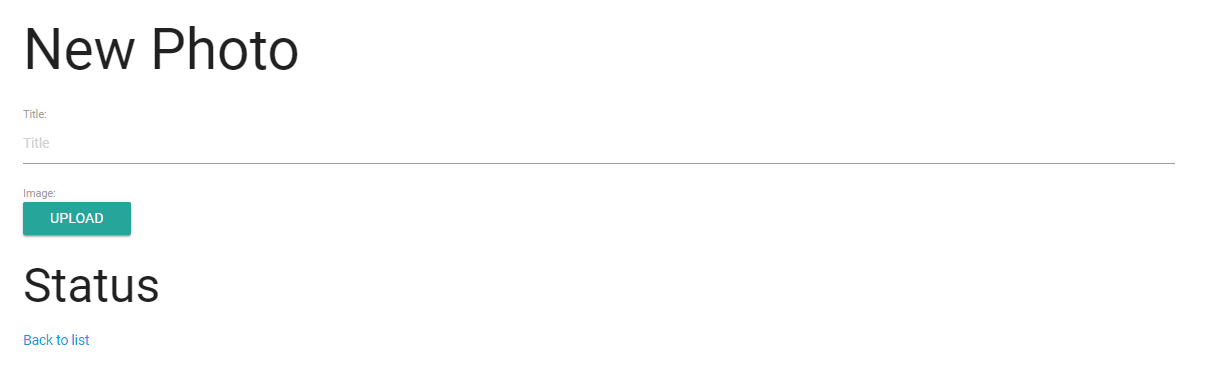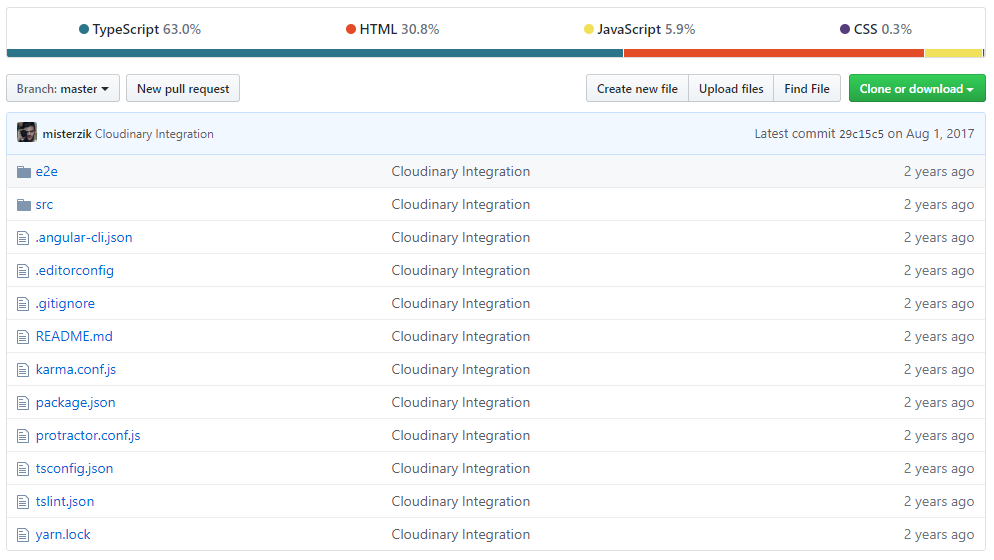Make sure to have Node.JS installed in your system with NPM.
-
Grab the dependencies with npm:
npm install
Run ng serve for a dev server. Navigate to http://localhost:4200/. The app will automatically reload if you change any of the source files.
Run ng generate component component-name to generate a new component. You can also use ng generate directive|pipe|service|class|module.
To get more help on the Angular CLI use ng help or go check out the Angular CLI README.
- Angular 4
- Cloudinary Account Needed