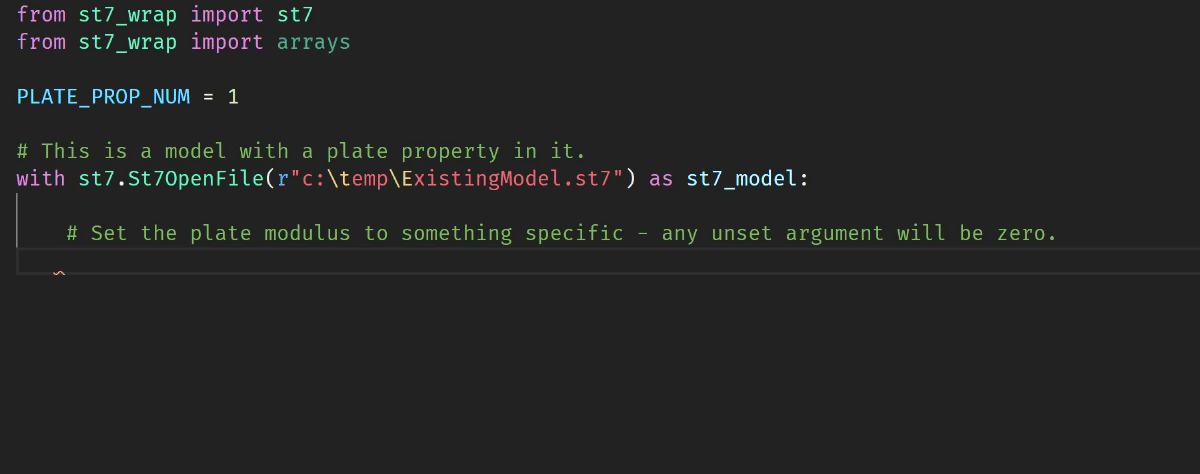An opinionated wrapper around the Strand7 / Straus7 API. Not affiliated with Strand7 Pty Ltd.
Over the years I've used the Strand7 API on a number of projects, and sometimes the first step was building a quick-and-dirty wrapper. Now I hope I won't need to make a similar one next time a project comes along, and if you can make use of it, all the better.
- Ensure you've installed Strand7 Release 3.1.1.
- Use Python 3.7+
- Make sure the official Strand7 API is installed and running (contact Strand7 Support if this is not the case). So you should be able to do this in the Python REPL where ever you want
to use
st7_wrap:
>>> import St7API
>>> St7API.St7Init()
0- Then you can install it the usual way:
pip install st7_wrap
Note that this is very far from feature complete - I wouldn't recommend depending on this for long-lived or production work.
Feedback is most welcome via GitHub issues.
from st7_wrap import const
from st7_wrap import st7
# Context manager handles St7OpenFile or St7NewFile, then St7CloseFile at the end.
with st7.St7NewFile(r"c:\temp\NewModel.st7") as st7_model:
# Make some nodes - Vector3 type has some conveniences, or just use a list or tuple.
st7_model.St7SetNodeXYZ(1, st7.Vector3(1.0, 1.0, 0.0))
st7_model.St7SetNodeXYZ(2, (3.0, 1.5, 0.0))
st7_model.St7SetNodeXYZ(3, [2.0, 3.0, 0.0])
# Make a plate
st7_model.St7SetElementConnection(
const.Entity.tyPLATE, elem_num=1, prop_num=1, connection=[1, 2, 3]
)
st7_model.St7SaveFile()If any St7API function is called through st7_wrap and it returns a non-zero error code, the
error code is converted into a Python exception to handle in the conventional way.
If you don't
care what the particular error is and want to catch everything non-zero, they all inherit from
St7BaseException.
from st7_wrap import const
from st7_wrap import exc
from st7_wrap import st7
with st7.St7NewFile(r"c:\temp\Model.st7") as st7_model:
# No error expected
st7_model.St7SetNodeXYZ(1, [1.0, 1.0, 0.0])
# Non-zero return codes are translated into exceptions to manage in the usual Python way
try:
missing_node = st7_model.St7GetNodeXYZ(999)
except exc.ERR7_ExceededTotal:
print("Couldn't get node 999.\n")
# To catch all Strand7 exceptions (ERR7_... or SE_...), use St7BaseException
try:
no_plate = st7_model.St7GetElementConnection(const.Entity.tyPLATE, -10)
except exc.St7BaseException as e:
print("Error from St7GetElementConnection(const.Entity.tyPLATE, -10):")
print(e)Output:
Couldn't get node 999.
Error from St7GetElementConnection(const.Entity.tyPLATE, -10):
ERR7_InvalidEntityNumber: The specified entity number is not valid.
Python dataclasses are used for Strand7 arrays where you set things using ip... index
position constants. These can be found in st7_wrap.arrays and give some niceties like
autocompletion.
This interface in particular is incomplete and might change in the future
import dataclasses
from st7_wrap import st7
from st7_wrap import arrays
PLATE_PROP_NUM = 1
# This is a model with a plate property in it.
with st7.St7OpenFile(r"c:\temp\ExistingModel.st7") as st7_model:
# Set the plate modulus to something specific - any unset argument will be zero.
new_plate_prop = arrays.PlateIsotropicMaterial(ipPlateIsoModulus=200e3, ipPlateIsoPoisson=0.3)
st7_model.St7SetPlateIsotropicMaterial(PLATE_PROP_NUM, new_plate_prop)
# To change some values without overwriting the others with zero, get the existing values first
existing_plate_prop = st7_model.St7GetPlateIsotropicMaterial(PLATE_PROP_NUM)
updated_plate_prop = dataclasses.replace(existing_plate_prop, ipPlateIsoModulus=220e3)
st7_model.St7SetPlateIsotropicMaterial(PLATE_PROP_NUM, updated_plate_prop)
st7_model.St7SaveFile()import St7API
from st7_wrap import const
from st7_wrap import st7
# This should be a model with plates in it which is ready to solve.
with st7.St7OpenFile(r"c:\temp\ExistingModel.st7") as st7_model:
# Run the solver
st7_model.St7RunSolver(
const.SolverType.stLinearStatic, const.SolverMode.smBackgroundRun, wait=True
)
# Context manager for St7OpenResultFile on entry and St7CloseResultFile at the end.
with st7_model.open_results(r"c:\temp\ExistingModel.LSA") as st7_results:
case_num = 1
layer = 0
# Display node results
for node_num in st7_model.entity_numbers(const.Entity.tyNODE):
node_result = st7_results.St7GetNodeResult(
const.NodeResultType.rtNodeDisp, node_num, case_num
)
print(f"Node {node_num}: {node_result.results[0:3]}")
# Display plate results
for plate_num in st7_model.entity_numbers(const.Entity.tyPLATE):
plate_result = st7_results.St7GetPlateResultArray(
const.PlateResultType.rtPlateStress,
const.PlateResultSubType.stPlateCombined,
plate_num,
case_num,
const.SampleLocation.spGaussPoints,
const.PlateSurface.psPlateMidPlane,
layer,
)
# Select out the Gauss point vM Stress
gauss_points = range(plate_result.num_points)
gp_vm_res = [
plate_result.results[iGP * plate_result.num_cols + St7API.ipPlateCombVonMises]
for iGP in gauss_points
]
print(f"Plate {plate_num} vM Stress at Gauss Points: {gp_vm_res}")Output:
...
Node 254: (0.004691353609810177, -0.01586862433334294, 0.0)
Node 255: (0.005981213780284651, -0.016060926198869913, 0.0)
Node 256: (0.0075936501484970866, -0.016145524500278237, 0.0)
Plate 1 vM Stress at Gauss Points: [5569.576626668302, 11700.175314227161, 4844.353537104418, 11462.512122246826]
Plate 2 vM Stress at Gauss Points: [13893.919745642319, 10053.730619615291, 13953.137294350929, 10143.769927789555]
Plate 3 vM Stress at Gauss Points: [8335.799952936248, 7027.347709115354, 8334.841407078804, 7034.758429109735]
Plate 4 vM Stress at Gauss Points: [6271.495334295235, 5522.062758482633, 6266.697307849912, 5517.164372917556]
Plate 5 vM Stress at Gauss Points: [5017.202557134458, 4347.615893517061, 5015.150140264017, 4345.975844187045]
...
import St7API
from st7_wrap import arrays
from st7_wrap import const
from st7_wrap import st7
# This should be a model with plates in it which is ready to solve.
with st7.St7OpenFile(r"c:\temp\ExistingModel.st7") as st7_model:
# Run the solver
st7_model.St7RunSolver(
const.SolverType.stLinearStatic, const.SolverMode.smBackgroundRun, wait=True
)
# Create a model window to save images of the model or results.
with st7_model.St7CreateModelWindow() as model_window:
with st7_model.open_results(r"c:\temp\ExistingModel.LSA") as st7_results:
model_window.St7SetWindowResultCase(case_num=1)
# Set the model window contour to vM stress
PLATE_STRESS_COMBINED_VM_GUI_IDX = 4
plate_result_display = arrays.PlateResultDisplay(
ipResultType=St7API.rtAsContour,
ipResultQuantity=St7API.rqPlateStressC,
ipResultSystem=St7API.stPlateCombined,
ipResultComponent=PLATE_STRESS_COMBINED_VM_GUI_IDX,
ipResultSurface=St7API.psPlateMidPlane,
)
model_window.St7SetPlateResultDisplay(plate_result_display)
model_window.St7SetDisplacementScale(5.0, const.ScaleType.dsAbsolute)
model_window.St7RedrawModel(True)
model_window.St7ExportImage(
r"c:\temp\St7Results.png", const.ImageType.itPNG, 1600, 1200
)Then if you open up c:\temp\St7Results.png you will have an image of the results:
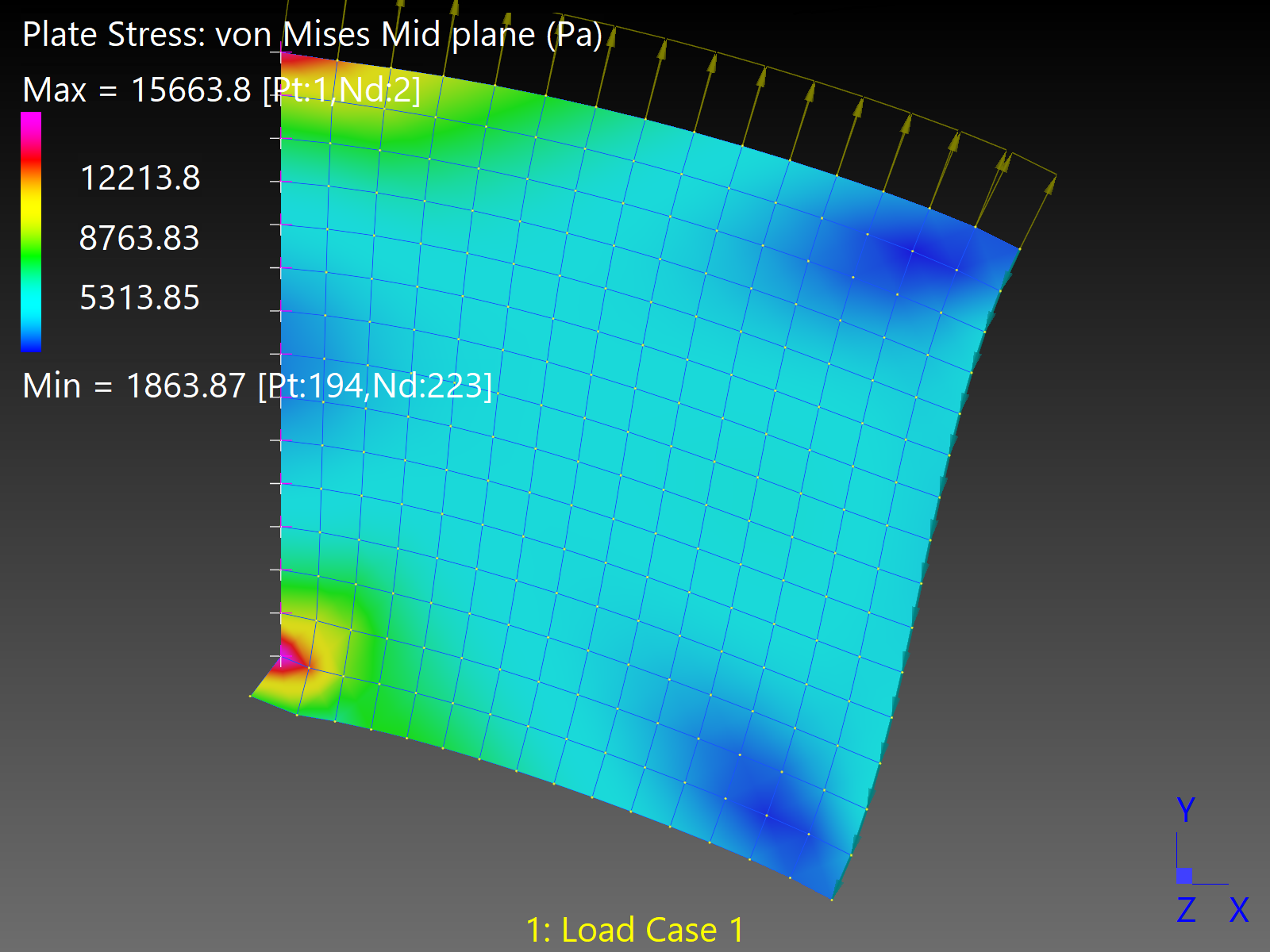
This module has been created as a part of my PhD, with funding support from the Australian Reseach Council grant TODO grant number. Additional thanks to Strand7 Pty Ltd for the use of their finite element analysis software during the PhD.
If you're using this for your own research and feel so inclined, please cite the publication from which it was extracted, TODO plasticity band paper.