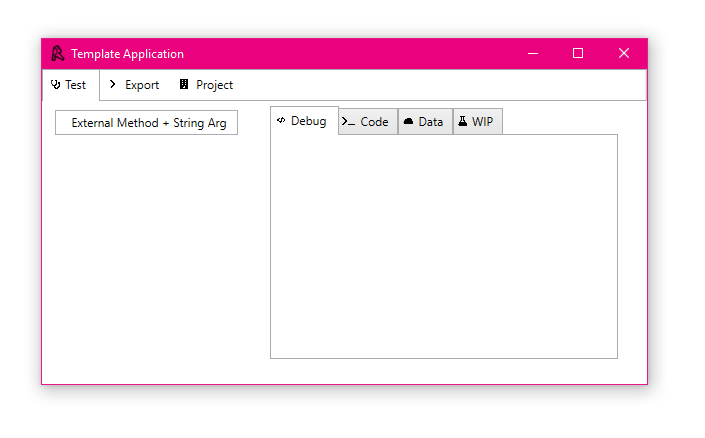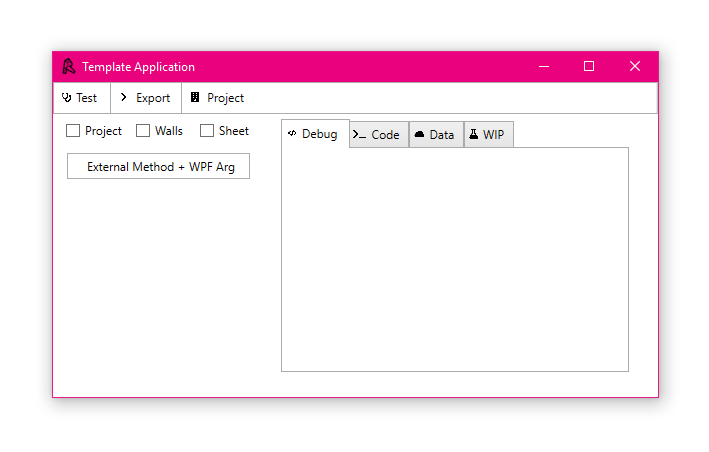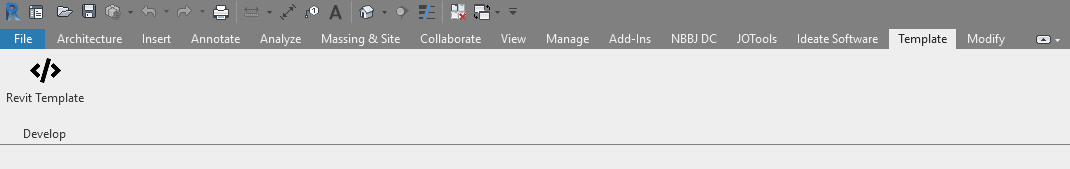WPF Template for Revit Add-Ins including wrapped external methods for execution in a "Valid Revit API Context"
- Clone/download this repository and open the
.slnat the root of the repository with Microsoft Visual Studio. - Re-link references to
RevitAPI.dlland others which may be missing. - Build the solution - Building the solution will automatically create and copy the add-in files to the folder for Revit 2019.
- Open Revit - Upon opening Revit 2019, there should be a tab called "Template" in Revit, with a button to launch the WPF add-in.
In order to use this as a starter for your application, make sure you first refactor the content in the application files (namespace, assembly name, classes, GUID, etc.) and remove the assets folder in this repository.
A guide to refactoring can be found in the docs folder.
Documentation is created using Sandcastle Help File Builder by compiling the docstrings from the compiled .dll and .xml files generated by Visual Studio upon build. The Sandcastle project can be launched through the RevitTemplate.shfbproj file in the docs folder.
The documentation can be found in the docs folder in the root of this repository. The following documentation sources are created by Sandcastle Help File Builder:
.chm- This is an interactive help file which can be launched by double-clicking on any Windows machine.index.html- This is the documentation compiled for web deployment. Please note that many of the supporting files needed to deploy the documentation to the web have been git-ignored due to their size and count. Make sure to compile documentation yourself using Sandcastle Help File Builder prior to trying to use/deploy the web version of the documentation. A preview of what this looks like can be found here.