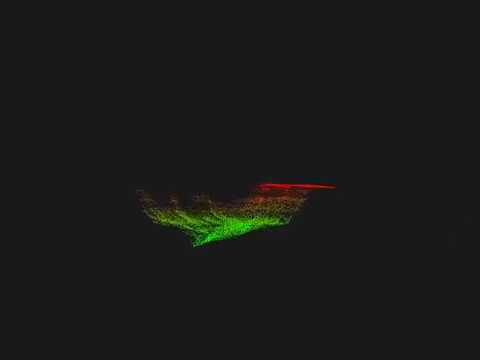A Height Map Coordinate Generator in Python. Windows Only. Please note: this program is being completely re-programmed to add more coordinate generation options to suit generation of height maps in different forms. As of the current version, it only supports being generated onto a 2D canvas that can't be rotated; I am planning on changing this in the future.
Pillow is the only requirement for this module and it is used for reading images. To install, use:
pip install pillow
ToporaPy is not available on PyPI yet, but you can still install the master branch through pip with the following command:
pip install -e git+https://github.com/mitgobla/TopograPy.git@master#egg=topograpy
Alternatively, you can get future versions that have not been release to the master branch by using the following:
pip install -e git+https://github.com/mitgobla/TopograPy.git@future#egg=topograpy
Here's a video of a render of a Grand Canyon height map, that used this module in line with PyOpenGL and PyGame.
import topograpy
cross_section = topograpy.CrossSection()
graph = topograpy.SectionCalculation()
topograph = cross_section.calculate("height_map.png", graph)
coordinates = cross_section.return_coordinates()
image_size = coordinates[2] # Tuple of image x and y size
heights = graph.return_darkness() # The height of each line based on height % of imageTo get the darkness (height factor) for a specific pixel:
>>> heights[x_coordinate][y_coordinate]
>>> heights[0][0]
25
# The higher the number, the 'taller' the pixel on the height mapGenerator for creating two sets of coordinates to generate a line.
generated_coordinates = [[], []]
for x_coord in range(image_size[0]):
for y_coord in range(image_size[1]):
generated_coordinates[0].append((x_coord, heights[x_coord][y_coord], y_coord)
generated_coordinates[1].append((x_coord, 0, y_coord))This will generate a list with two lists xyz1 and xyz2
>>> generated_coordinates[0][0]
(0, 25, 0)
>>> generated_coordinates[1][0]
(0, 0, 0)