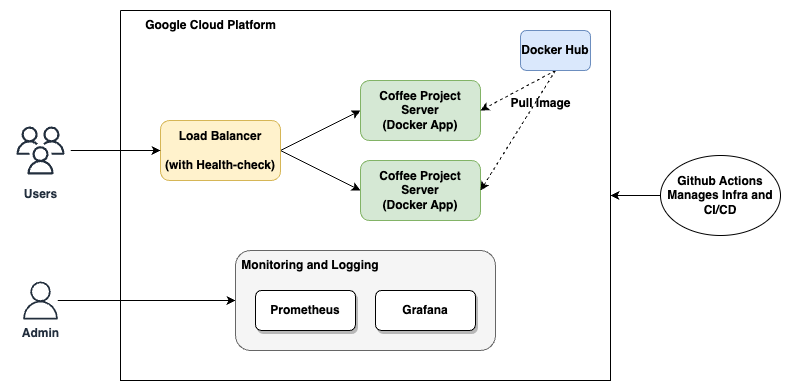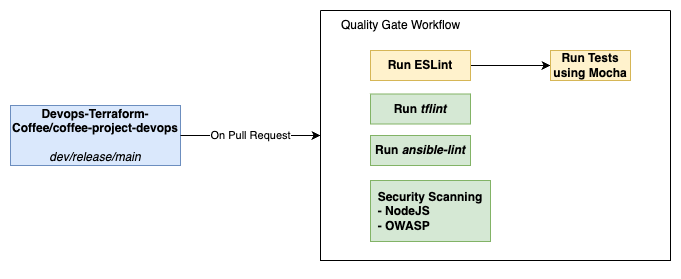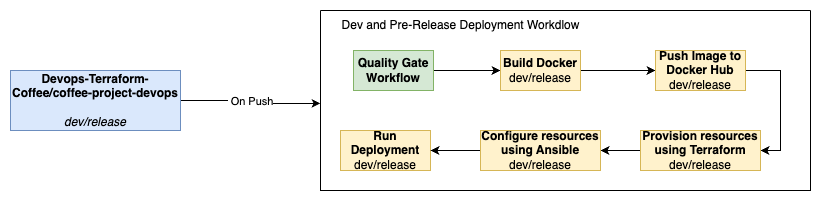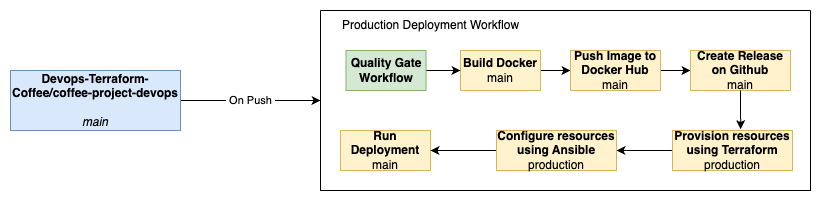This repository contains scripts and configurations for setting up an automated DevOps pipeline leveraging Terraform, Ansible, Nginx, Prometheus, and Grafana.
- Automated Code Quality Checks: Static code analysis and automated testing on pull requests for maintaining code quality standards.
- Infrastructure Provisioning with Terraform: Creation of three VMs - webserver, load balancer, and monitoring server with associated firewall configurations.
- Server Configuration with Ansible: Automated server setup, dependency installation, and application configurations across the infrastructure.
- Health Checks and Monitoring: Continuous monitoring of system metrics using Prometheus and visualization through Grafana dashboards.
Setup a github runner (or your machine if running locally) with these dependencies:
- Terraform - Installation Guide
- Ansible - Installation Guide
- Docker - Installation Guide
- GCP account
- Docker Hub account
Find install scripts for Debian 11 here
.
├── .dockerignore
├── .github
│ └── workflows
│ ├── deployment.yml
│ ├── docker_build.yml
│ ├── instance_setup.yml
│ ├── lint_ansible.yml
│ ├── lint_terraform.yml
│ ├── lint_test_coffee.yml
│ ├── nodejs_scan.yml
│ └── pr_resource_cleanup.yml
├── .gitignore
├── README.md
├── ansible
│ ├── Dockerfile
│ ├── README.md
│ ├── deployment.yaml
│ ├── grafana
│ │ ├── grafana.yaml
│ │ └── webserver_dashboard.json
│ ├── hosts.yaml
│ ├── load_balancer
│ │ ├── load-balancer.yaml
│ │ └── load_balancer.conf.j2
│ ├── nginx
│ │ ├── nginx.yaml
│ │ └── reverse_proxy.conf
│ ├── prometheus
│ │ ├── prometheus.yaml
│ │ └── prometheus.yaml.j2
│ └── webserver
│ └── webserver.yaml
├── coffee-project
│ ├── .eslintrc.json
│ ├── .gitignore
│ ├── README.md
│ ├── app.js
│ ├── data.js
│ ├── package-lock.json
│ ├── package.json
│ ├── public
│ │ ├── index.html
│ │ └── script.js
│ └── test
│ └── app.test.js
├── docker
│ ├── .dockerignore
│ ├── Dockerfile
│ ├── README.md
│ ├── compose-build.yml
│ └── compose-template.yml.j2
├── scripts
│ └── locustfile.py
└── terraform-files
├── .terraform.lock.hcl
├── README.md
├── main.tf
├── outputs.tf
├── terraform.tfvars
└── variables.tf- DOCKER_USERNAME: Docker Hub username
- DOCKER_PASSWORD: Docker Hub password
- GOOGLE_CREDENTIALS: GCP credentials json file for service account
- PERSONAL_SECRET_TOKEN: Personal Access Token(PAT) from Github with repo access