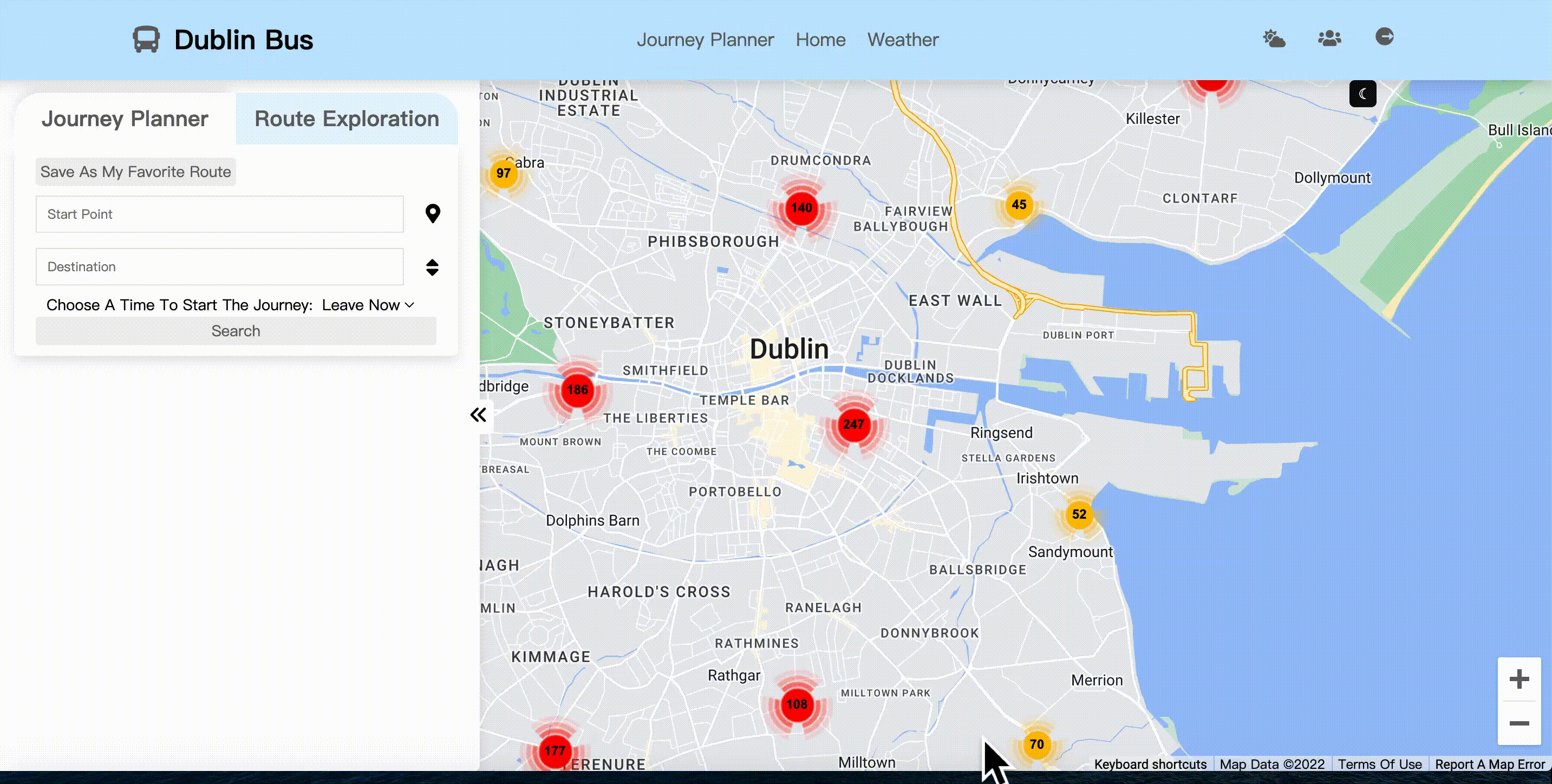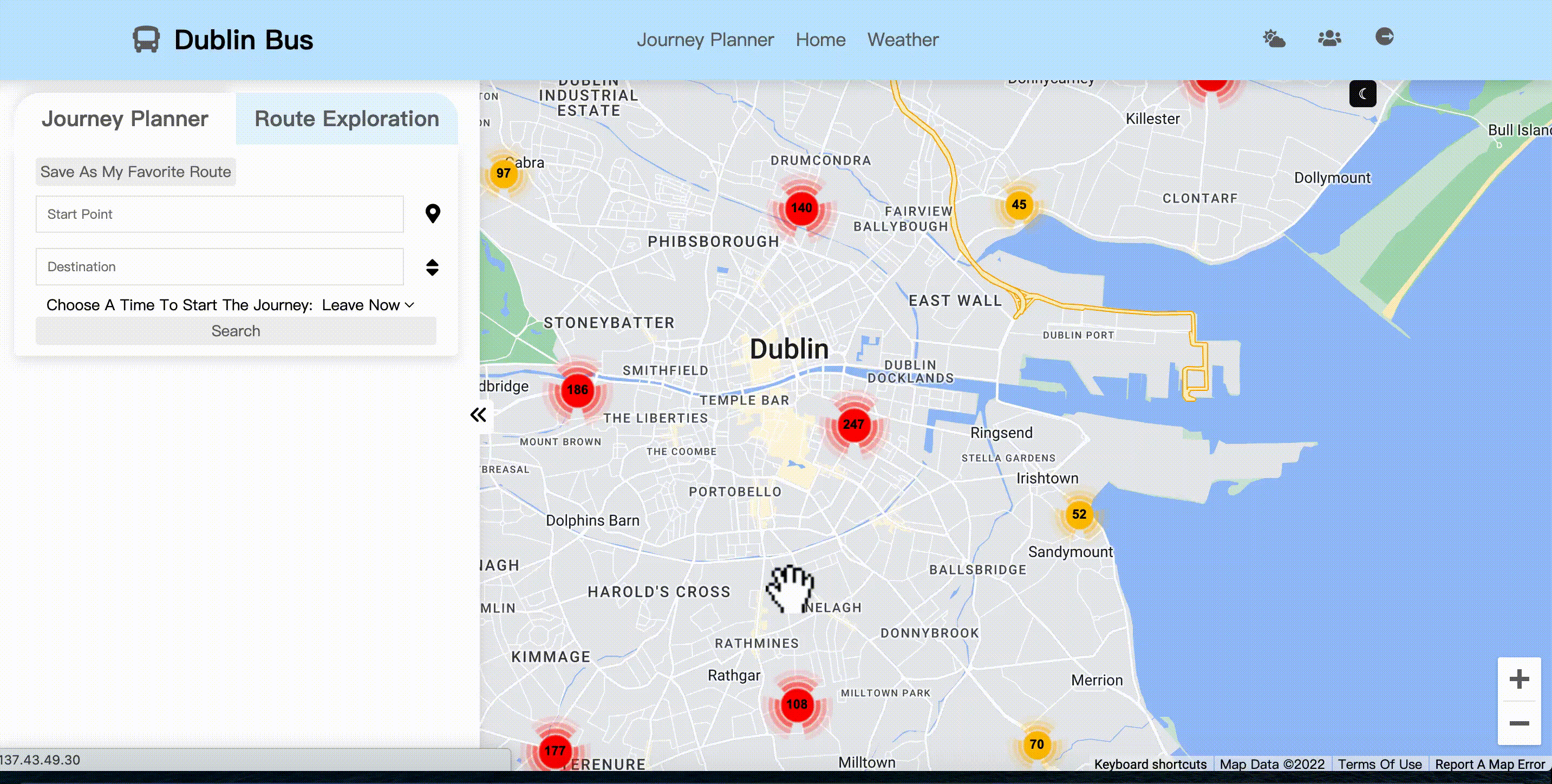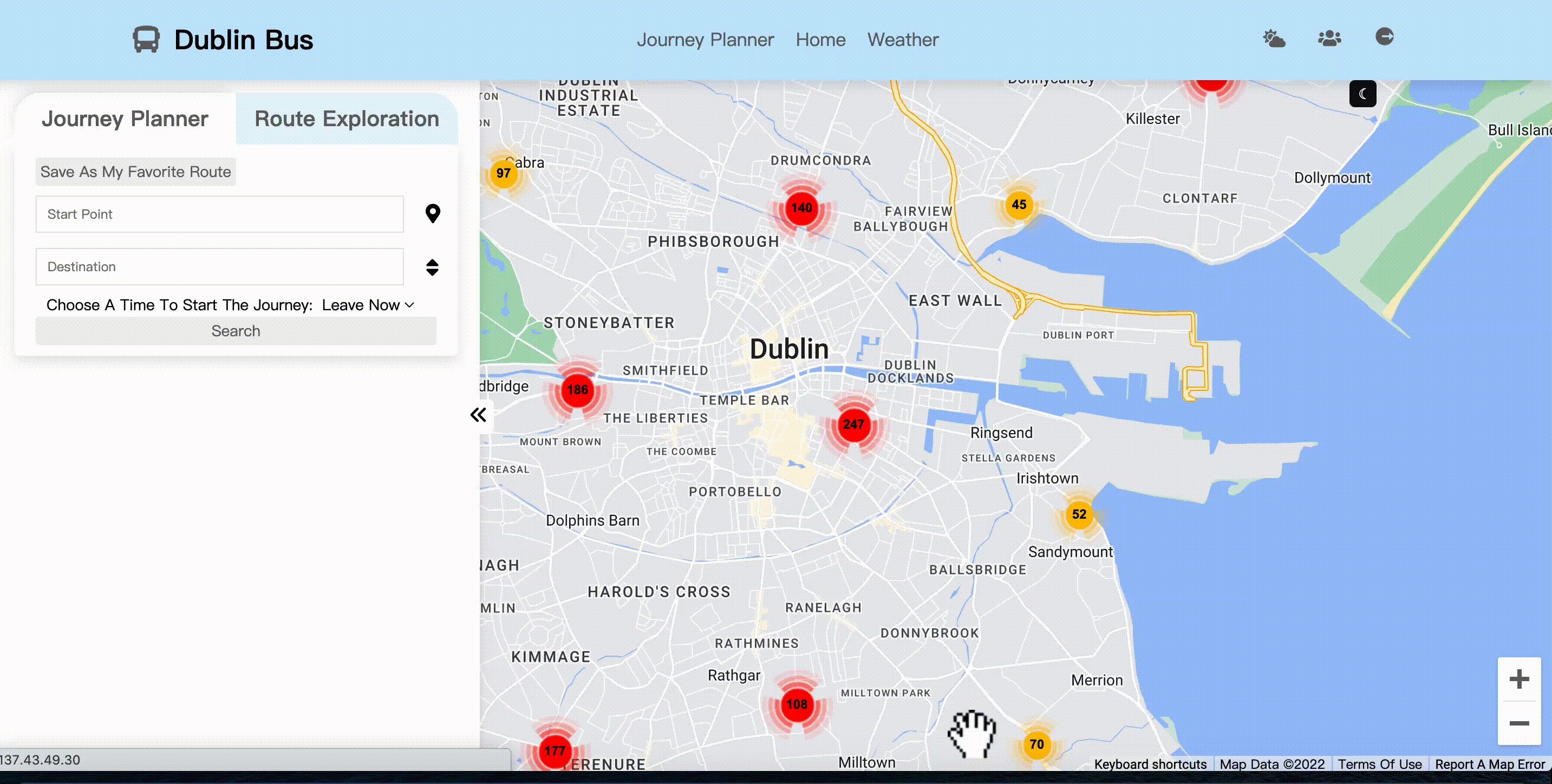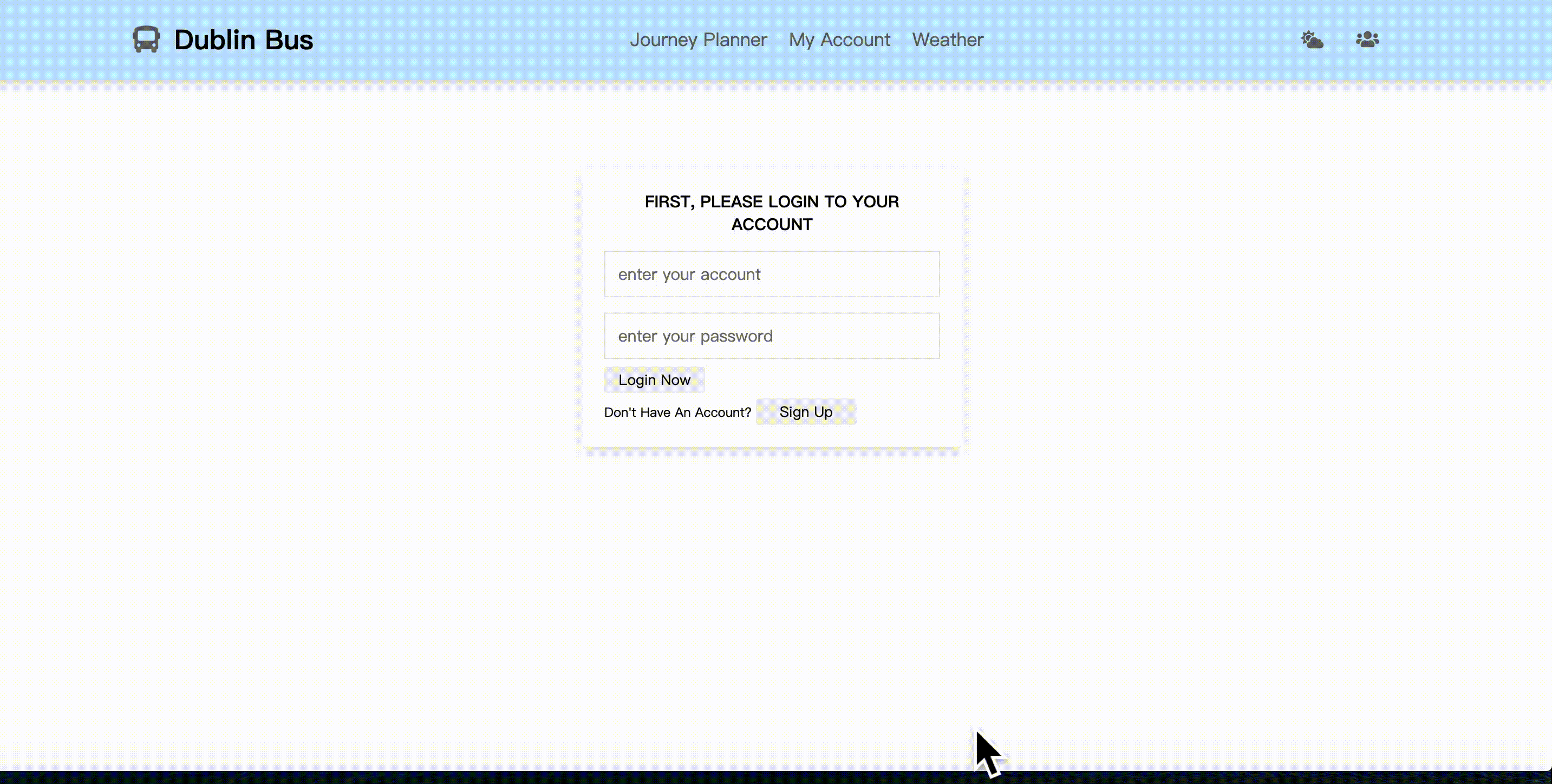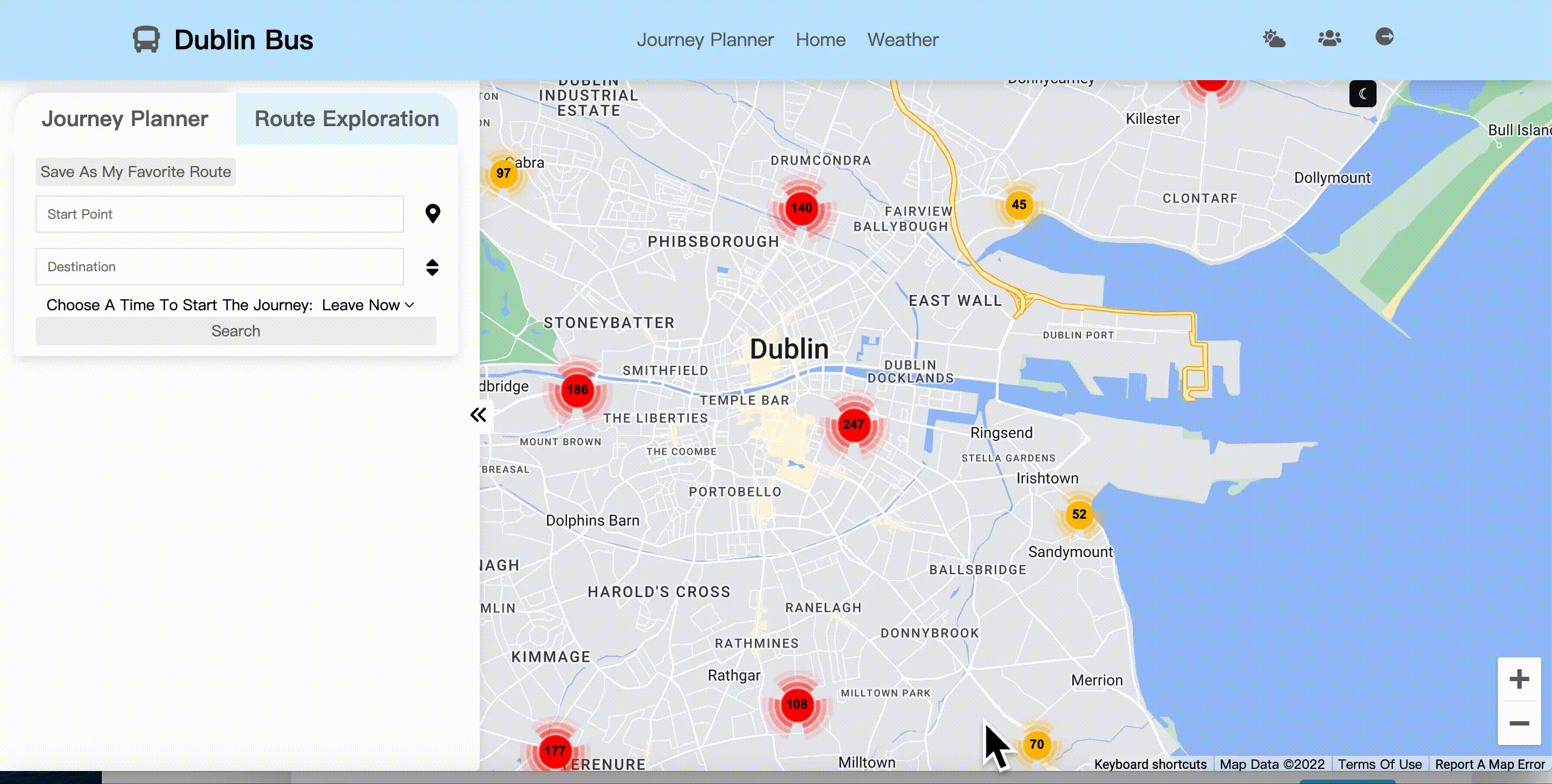We aimed to create an application that is easy to navigate through its careful choice of features, while still allowing the user access to all elements they made need to choose the best method to get from two different points in Dublin. The Dublin bus time predictions are based off a random forest model trained on historical Dublin Bus data from 2018, while elements such as estimated walk time to a certain stop, transport methods other than Dublin bus and routes that do not exist in this historical data were taken from the Google’s Direction API.
Our application has several core features such as a journey planner, route explorer, and weather information, while also allowing the user to create a profile. While an account is not necessary to use this application, this adds addition functionality such as the ability to save and use stored favourite routes.
Visit our Dublin Bus app here.
The user can enter a start point, destination and proposed travelling time, and bus routes and the time taken on each route will be displayed.
User will be able to search the bus route which they wish to travel and it will show all the stops of that route, with an option to change the direction as well.
Users will be able to create an account and log in to the website, where they will be led to a home page showing their favourite routes.
Once a user is logged in, they will be able to see, delete and add to their favourite routes. If they go to the journey planning page, they will be able to select their favorite route and auto-fill it to the journey planner.
The current weather conditions, including the temperature, weather description and humidity are displayed on the weather page. In addition, predicted weather conditions for the next four days are displayed.
- Python
- Django 4.0.5
- React
- MySQL
- HTML & CSS
- Jupyter Notebooks
- UCD VM
-
- Download our application
-
- on the root directory run the command:
pip install -r requirements.txt
-
- run the command:
sudo apt install nodejs
sudo apt install npm
-
- install node and npm
cd frontend
npm install --force
-
- back to root directory and start our application
cd ..
python manage.py runserver