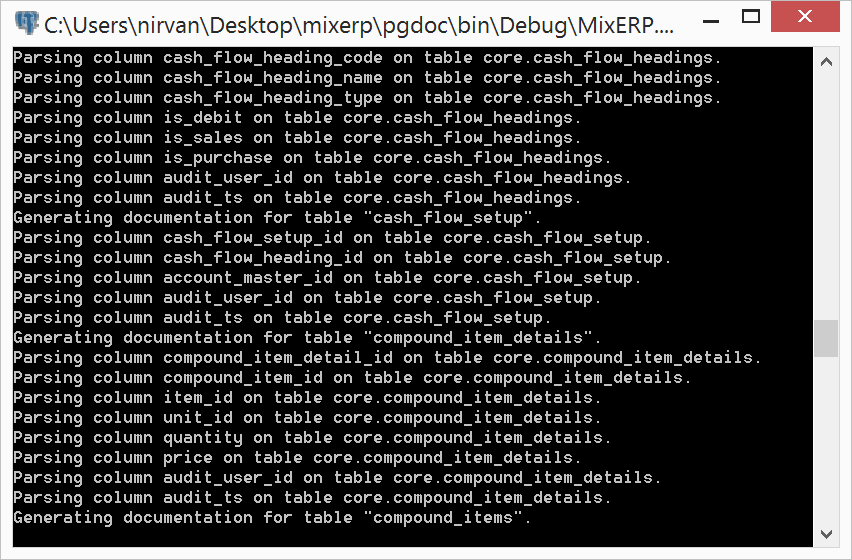PgDoc creates beautiful database documentations from your PostgreSQL database. It is a small console application that runs on:
- Windows
- Mac OSX
- Linux
##Sample Documentation (Created by PgDoc) http://mixerp.org/erp/db-docs/
#Compiled Binaries
##Windows Users Windows users can download PgDoc from this url:
http://mixerp.org/erp/mixerp-pgdoc.zip
Note that the above link is achieved dependencies-packed, self-contained executable file. But before you try PgDoc, please make sure that you have .net Framework 4.5 installed.
##OSX & Linux Users
Before you download PgDoc, you must have Mono framework installed. Depending upon your operating system, please download and install Mono:
http://www.mono-project.com/download/
Link to PgDoc for Mono:
http://mixerp.org/erp/mixerp-pgdoc-mono.zip
#Documentation ##Basic Syntax
Windows
MixERP.Net.Utilities.PgDoc.exe -s=[server[:port]] -d=[database] -u=[pg_user] -p=[pwd] -o=[output_dir]
Example:
MixERP.Net.Utilities.PgDoc.exe -s=localhost:17000 -d=mixerp -u=postgres -p=secret -o="c:\mixerp-doc"
OSX & Linux
mono /path/to/MixERP.Net.Utilities.PgDoc.exe -s=[server] -d=[database] -u=[pg_user] -p=[pwd] -o=[output_dir]
Example
mono /users/nirvan/desktop/pg-doc/MixERP.Net.Utilities.PgDoc.exe -s=localhost -d=mixerp -u=postgres -p=secret -o=/users/nirvan/desktop/db-doc
##Additional parameters -is: include schema
Use a postgres regular expression to decide, which schemas should be documented.
If you are not familiar with regular expressions, just create a list, using pipe (|) as separator.
MixERP.Net.Utilities.PgDoc.exe ... -is=schema1|schema2
-xs: exclude schema
Use a postgres regular expression to decide, which schemas should not be documented. You can use -is and -xs in combination
MixERP.Net.Utilities.PgDoc.exe ... -xs=tmp_.*