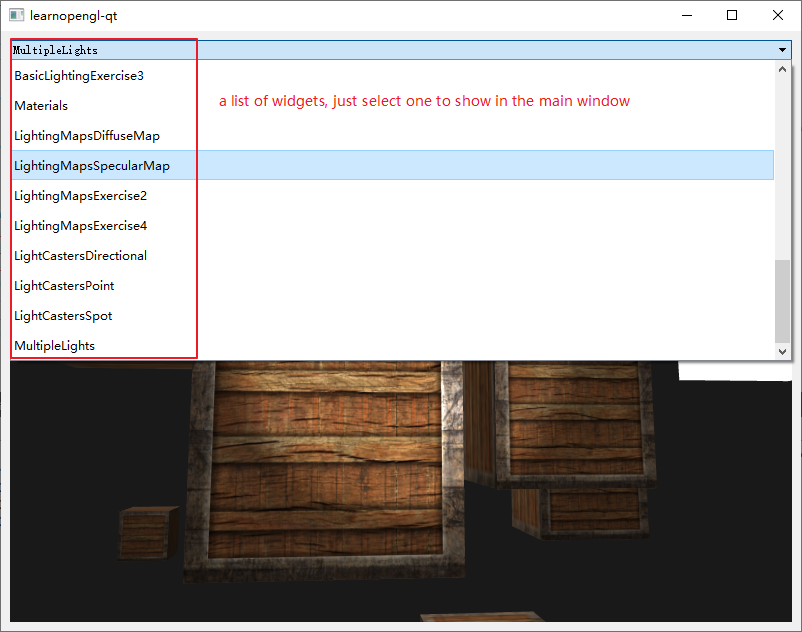learn opengl with Qt, and it's directory structure is mostly like the origin one.
- install Qt
- install vcpkg
- set
VCPKG_ROOTenvironment variable to the vcpkg root dir - install assimp
vcpkg install assimp
- set
-
open the file
CMakeLists.txtwith VS/VSCode/QtCreator or other IDEs,if you want to build in command line:
mkdir build cd build cmake .. cmake --build . --config Releasethen all the things will be builded to
build/bin -
run it in debug/release mode
-
select a widget to show
-
for camera control, default key map is as follows, if you select a widget and find no cursor, just press
Qto disable camera controldir key forward w backward s left a right d disable q enable e
-
create a new class like this
class MultipleLights : public QOpenGLWidget, protected QOpenGLFunctions_3_3_Core { Q_OBJECT public: //Q_INVOKABLE is needed Q_INVOKABLE MultipleLights(QWidget *parent = nullptr); ~MultipleLights(); protected: virtual void initializeGL() override; virtual void resizeGL(int w, int h) override; virtual void paintGL() override; private: };
-
inclue it in
MainWindow.h#include "2.lighting/6.1multiple_lights/MultipleLights.h"
-
add the class name and staticMetaObject to a hashMap in
MainWindow.cppvoid MainWindow::registerMetaObject() { //add staticMetaObject of the new class you have created to a list m_metaObjectList << &MultipleLights::staticMetaObject; //then easily traverse the list and add QMetaObject to map and combox for(const QMetaObject* mo : m_metaObjectList){ m_metaObjectMap.insert(mo->className(), mo); m_combox->addItem(mo->className()); } }
-
glBindFramebuffer(GL_FRAMEBUFFER, 0)may not work in QOpenGLWidget, because 0 is not QOpenGLWidget's default framebuffer, useglBindFramebuffer(GL_FRAMEBUFFER, defaultFramebufferObject())instead. Here is my blog -
It seems that Qt does not have UBO(uniform buffer object), thus I made a class called
OpenGLUniformbufferObject. And, you must pay attention:// wrong class OpenGLUniformbufferObject : public QOpenGLFunctions_3_3_Core { //... glGetActiveUniformBlockiv(m_shaderId, m_uniformBlockIndex, GL_UNIFORM_BLOCK_DATA_SIZE, &m_uboSize); } // right class OpenGLUniformbufferObject { //... // get current opengl function QOpenGLFunctions_3_3_Core* m_glFunc = QOpenGLContext::currentContext()->versionFunctions<QOpenGLFunctions_3_3_Core>(); m_glFunc->glGetActiveUniformBlockiv(m_shaderId, m_uniformBlockIndex, GL_UNIFORM_BLOCK_DATA_SIZE, &m_uboSize); }
-
learnopengl Model-Loading does not support 3D formats with embedded textures, so don't use .glb .gltf or other formats.