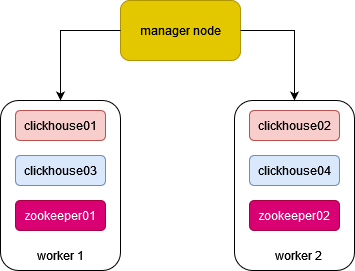AlienSwarm is a toolset to build clickhouse data cluster. You can freely choose your shard number and zookeeper number, the toolset will generate all the infrastructures for you.
- python > 3.8
- docker desktop(Windows, Macos, Linux) and docker runtime
- docker hub account (if you do not have, quick register one!)
- three node(bare metal or virtual) which each member can ping with each other and have docker installed!
In this article, we will build a three node clickhouse cluster(1 manager, 2 worker). The manager node will distribute 4 clickhouse containers(2 shards, 2 replicas each shard) to worker nodes. Also, the manager will distribute 2 zookeeper containers to work nodes. The structure of the cluster is:
Wow! The privious picture just captures a state of the cluster, the real cluster may present some different topological structure.
The infra_construct.py script do the following tasks:
- build out clickhouse images and push to docker hub;
- gen docker-compose.yml for docker swarm;
run the following command:
python infra_construct.py -s 2 -z 2- -s: shard number
- -z: zookeeper number
The following is a snapshot of the command:
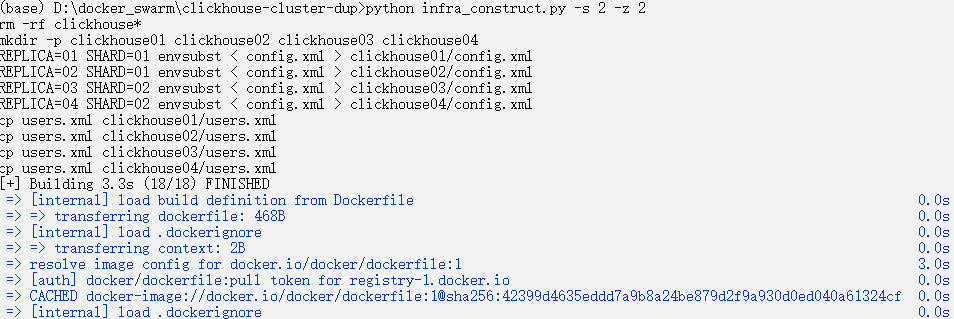
Now, check the result:
If the script running finish and no error occur during the process, a docker-composer.yml will be generated in the working directory.
version: "3.8"
services:
zookeeper01:
image: bitnami/zookeeper:latest
environment:
- ZOO_SERVER_ID=1
- ALLOW_ANONYMOUS_LOGIN=yes
- ZOO_SERVERS=0.0.0.0:2888:3888,zookeeper02:2888:3888
networks:
clickhouse-network:
ipv4_address: 172.23.0.10
zookeeper02:
image: bitnami/zookeeper:latest
environment:
- ZOO_SERVER_ID=2
- ALLOW_ANONYMOUS_LOGIN=yes
- ZOO_SERVERS=zookeeper01:2888:3888,0.0.0.0:2888:3888
networks:
clickhouse-network:
ipv4_address: 172.23.0.11
clickhouse01:
image: redmagic039/clickhouse01:latest
hostname: clickhouse01
networks:
clickhouse-network:
ipv4_address: 172.23.0.12
ports:
- "127.0.0.1:8123:8123"
- "127.0.0.1:9000:9000"
depends_on:
- zookeeper01
- zookeeper02
clickhouse02:
image: redmagic039/clickhouse02:latest
hostname: clickhouse02
networks:
clickhouse-network:
ipv4_address: 172.23.0.13
depends_on:
- zookeeper01
- zookeeper02
clickhouse03:
image: redmagic039/clickhouse03:latest
hostname: clickhouse03
networks:
clickhouse-network:
ipv4_address: 172.23.0.14
depends_on:
- zookeeper01
- zookeeper02
clickhouse04:
image: redmagic039/clickhouse04:latest
hostname: clickhouse04
networks:
clickhouse-network:
ipv4_address: 172.23.0.15
depends_on:
- zookeeper01
- zookeeper02
networks:
clickhouse-network:
name: clickhouse-network
ipam:
config:
- subnet: 172.23.0.0/24
Check config.xml in one of the clickhouse0x dir, you will find the fillowing xml configs. There are all messages about the cluster. Want to know the meaning behind them? Check this:
https://clickhouse.com/docs/en/getting-started/tutorial/
<remote_servers>
<clickhouse_cluster>
<shard>
<replica>
<host>clickhouse01</host>
<port>9000</port>
<user>admin</user>
<password>Wife123</password>
</replica>
<replica>
<host>clickhouse02</host>
<port>9000</port>
<user>admin</user>
<password>Wife123</password>
</replica>
</shard>
<shard>
<replica>
<host>clickhouse03</host>
<port>9000</port>
<user>admin</user>
<password>Wife123</password>
</replica>
<replica>
<host>clickhouse04</host>
<port>9000</port>
<user>admin</user>
<password>Wife123</password>
</replica>
</shard>
</clickhouse_cluster>
</remote_servers>
<zookeeper>
<node index="1">
<host>zookeeper01</host>
<port>2181</port>
</node>
<node index="2">
<host>zookeeper02</host>
<port>2181</port>
</node>
</zookeeper>
<macros>
<cluster>clickhouse_cluster</cluster>
<shard>01</shard>
<replica>clickhouse01</replica>
</macros>
The script will build and push clickhouse images to docker hub. Now check them:
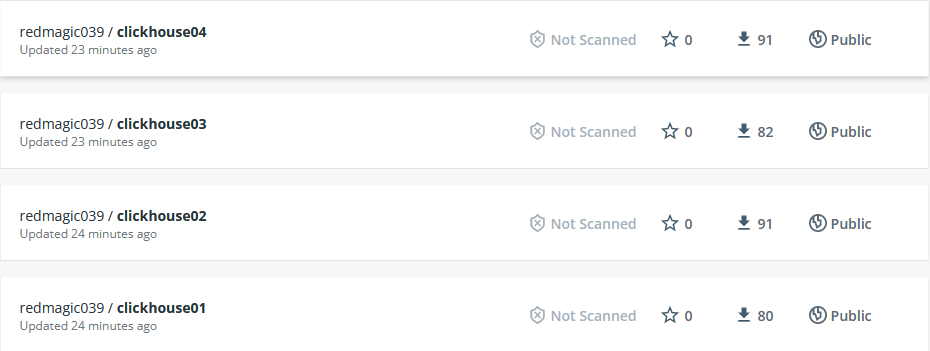 Yeah! Now we can use the docker images any where(Just make sure you can connect the Internet!).
Yeah! Now we can use the docker images any where(Just make sure you can connect the Internet!).
You can check another article about how to create a swarm and put some services on it:
https://mjcjiang.github.io/2021/12/14/a-simple-taste-of-docker-swarm.html
I just give a snapshot of my swarm:
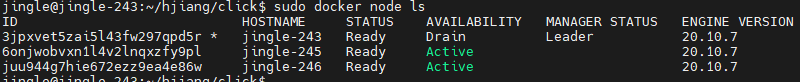
- jingle-243 is manager, Drain tell that no task will be allocated for him.
- jingle-245 and jingle-246 is work node, Active tell that tasks can be allocated for them.
- all docker engine's version is 20.10.7, which is the latest when i write this article.
Before create the cluster, clean out clickhouse images in working node:
sudo docker images | grep clickhouse | tr -s " " | cut -d " " -f 3 | xargs sudo docker image rmScp docker-compose.yml to a directory in manage node:
scp docker-compose.yml jingle@192.168.222.243:~/hjiang/clickCd to jingle-243:~/hjiang/click, and run the following command:
sudo docker stack deploy --compose-file docker-compose.yml clickdemo
WARN[0000] ignoring IP-address (127.0.0.1:8123:8123/tcp) service will listen on '0.0.0.0'
WARN[0000] ignoring IP-address (127.0.0.1:9000:9000/tcp) service will listen on '0.0.0.0'
Creating network clickhouse-network
Creating service clickdemo_clickhouse02
Creating service clickdemo_clickhouse03
Creating service clickdemo_clickhouse04
Creating service clickdemo_zookeeper01
Creating service clickdemo_zookeeper02
Creating service clickdemo_clickhouse01Ok, some [WARNING] happens, but that's ok. Now, check the cluster:
sudo docker service ls
ID NAME MODE REPLICAS IMAGE PORTS
pc25bves7tdv clickdemo_clickhouse01 replicated 1/1 redmagic039/clickhouse01:latest *:8123->8123/tcp, *:9000->9000/tcp
5zyhkjivvo3l clickdemo_clickhouse02 replicated 1/1 redmagic039/clickhouse02:latest
vtwk6pphlc95 clickdemo_clickhouse03 replicated 1/1 redmagic039/clickhouse03:latest
zkdf2k3v3c6e clickdemo_clickhouse04 replicated 1/1 redmagic039/clickhouse04:latest
uvlxohh71fnq clickdemo_zookeeper01 replicated 1/1 bitnami/zookeeper:latest
wqiltbrq8w0x clickdemo_zookeeper02 replicated 1/1 bitnami/zookeeper:latestsome tips here:
- 1/1 tell one replicas of the task, and one is running.
- clickdemo_clickhouse01 is a service name
Now we check the status of working node:
- 245:
sudo docker ps
CONTAINER ID IMAGE COMMAND CREATED STATUS PORTS NAMES
bf38a8dade27 bitnami/zookeeper:latest "/opt/bitnami/script…" 5 minutes ago Up 5 minutes 2181/tcp, 2888/tcp, 3888/tcp, 8080/tcp clickdemo_zookeeper02.1.lf8d69j9q21ufxiij4if2cvfe
de4468c8d2cf redmagic039/clickhouse04:latest "/entrypoint.sh" 5 minutes ago Up 5 minutes 8123/tcp, 9000/tcp, 9009/tcp clickdemo_clickhouse04.1.9m4brxvzdqb9y3wcskbkz531v
f0408ea82208 redmagic039/clickhouse02:latest "/entrypoint.sh" 6 minutes ago Up 5 minutes 8123/tcp, 9000/tcp, 9009/tcp clickdemo_clickhouse02.1.7yq7ti76q84gum1hswzg596l6
- 246:
sudo docker ps
CONTAINER ID IMAGE COMMAND CREATED STATUS PORTS NAMES
3b148f8b9efe redmagic039/clickhouse01:latest "/entrypoint.sh" 6 minutes ago Up 6 minutes 8123/tcp, 9000/tcp, 9009/tcp clickdemo_clickhouse01.1.pyi9a65nzusxdtcjpgm9rx5jk
b293b94cf0fb redmagic039/clickhouse03:latest "/entrypoint.sh" 6 minutes ago Up 6 minutes 8123/tcp, 9000/tcp, 9009/tcp clickdemo_clickhouse03.1.kpxr1eu6brahcmu8kxhm73g8q
95fd911d1d55 bitnami/zookeeper:latest "/opt/bitnami/script…" 6 minutes ago Up 6 minutes 2181/tcp, 2888/tcp, 3888/tcp, 8080/tcp clickdemo_zookeeper01.1.qzxo35of44wmpjah5hekx6xyw
Create a cluster in bare metal is not easy! But if you hacking to a DIY mode, that can be so much fun! Try it hard! Dear friends!:) 🎉