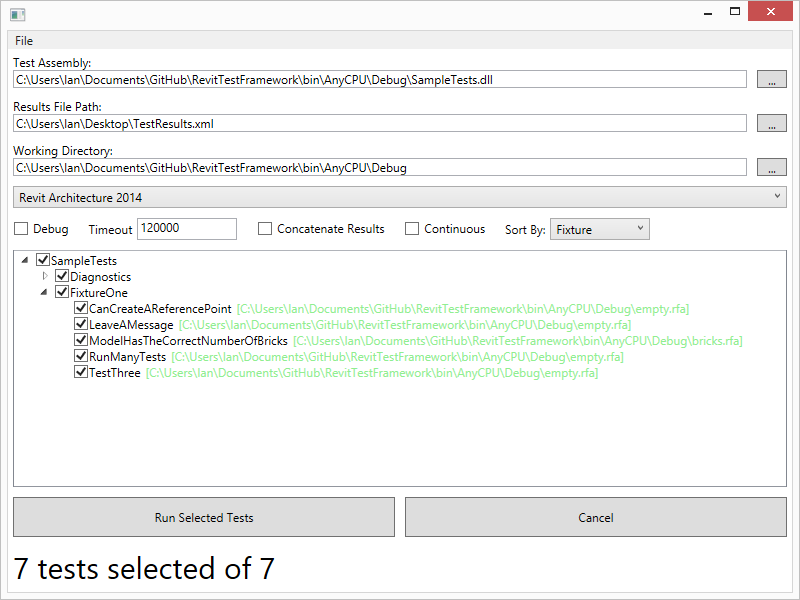###Revit Test Framework
The Revit Test Framework (RTF) allows you to conduct unit testing on Revit. RTF allows you to run NUnit tests of your Revit API code. It does this by generating journal files to create sessions of Revit. A small Revit addin runs the test specified in the journal and writes the results to a file. Additionally, you can attach an attribute to your test which specifies a Revit model to open when Revit starts.
###Installation
The Revit Test Framework can be run using any of the installers available in the repo. Like this one. The executables are in the repo, so if you want to download them, just click on the "Raw" button on the file's page.
###Applications
RTF has two applications which, under the hood, do exactly the same thing. The console application can be used in scenarios like running tests on a CI system, while the GUI application can be used for daily testing during development.
#####RevitTestFrameworkConsole.exe
A console application which allows running RTF without a user interface. If you'd like to learn more about the command line options for RTF, you can simply type "RevitTestFrameworkConsole -h" and you'll get something like this:
Options:
--dir=[VALUE] The full path to the working directory. The working directory is the directory in which RTF will generate the journal and the addin to Run Revit. Revit's run-by-journal capability requires that all addins which need to be loaded are in the same directory as the journal file. So, if you're testing other addins on top of Revit using RTF, you'll need to put those addins in whatever directory you specify as the working directory.
-a, --assembly=[VALUE] The full path to the assembly containing your tests.
-r, --results=[VALUE] This is the full path to an .xml file that will contain the results.
-f, --fixture=[VALUE] The full name (with namespace) of a test fixture to run. If no fixture, no category and no test names are specified, RTF will run all tests in the assembly.(OPTIONAL)
-t, --testName[=VALUE] The name of a test to run. If no fixture, no category and no test names are specified, RTF will run all tests in the assembly. (OPTIONAL)
--category[=VALUE] The name of a test category to run. If no fixture, no category and no test names are specified, RTF will run all tests in the assembly. (OPTIONAL)
--exclude[=VALUE] The name of a test category to exclude. This has a higher priortiy than other settings. If a specified category is set here, any test cases that belongs to that category will not be run. (OPTIONAL)
-c, --concatenate Concatenate the results from this run of RTF with an existing results file if one exists at the path specified. The default behavior is to replace the existing results file. (OPTIONAL)
--revit[=VALUE] The Revit executable to be used for testing. If no executable is specified, RTF will use the first version of Revit that is found on the machine using the RevitAddinUtility. (OPTIONAL)
--copyAddins Specify whether to copy the addins from the Revit folder to the current working directory. Copying the addins from the Revit folder will cause the test process to simulate the typical setup on your machine. (OPTIONAL)
--dry Conduct a dry run. (OPTIONAL)
-x, --clean Cleanup journal files after test completion. (OPTIONAL)
--continuous Run all selected tests in one Revit session. (OPTIONAL)
--time The time, in milliseconds, after which RTF will close the testing process automatically. (OPTIONAL)
-d, --debug Should RTF attempt to attach to a debugger?. (OPTIONAL)
-h, --help Show this message and exit. (OPTIONAL)
#####RevitTestFrameworkGUI.exe
Provides a visual interface for you to choose tests from a treeview and to visualize the results of the tests as they are run. The same settings provided in the command line argument help above are available in the UI. The UI also allows you to save your testing session.
The input fields to set the test assembly, the working directory, and the results file, as well as the tree view where available tests are displayed, support dragging and dropping of files and folders.
###Results
The output file from a test run is an nunit-formatted results file compatible with many CI systems.
###Samples
RTF comes with an assembly containing sample tests called SampleTests.dll. These sample tests can be used to ensure that RTF is setup and running properly on your machine. The code for these sample tests is also available in the repo.
###Example
The following is an example of a simple test that can run with RTF. The [Test] attribute marks this method as an NUnit test. The [TestModel(...)] attribute, is an attribute belonging to RTF, which tells RTF which Revit model to open prior to running the test.
[Test]
[TestModel(@"./bricks.rfa")]
public void ModelHasTheCorrectNumberOfBricks()
{
var doc = RevitTestExecutive.CommandData.Application.ActiveUIDocument.Document;
var fec = new FilteredElementCollector(doc);
fec.OfClass(typeof(FamilyInstance));
var bricks = fec.ToElements()
.Cast<FamilyInstance>()
.Where(fi => fi.Symbol.Family.Name == "brick");
Assert.AreEqual(bricks.Count(), 4);
}###Revit Versions
This repo maintains branches to track the two most recently released versions of Revit and one un-released version of Revit. When new versions of Revit are released, branches tracking the oldest version of Revit supported will no longer be maintained. For example, when Revit 2016 is released, the Revit 2014 branch of RTF will no longer be maintained.
When testing, you should run the version of RTF corresponding to the version of Revit you are running. This will ensure that tests you have created, based on one Revit API, will correspond to the version of the API running on Revit.
###License
Copyright 2014 Autodesk
Licensed under The MIT License; you may not use this file except in compliance with the License. You may obtain a copy of the License at
http://opensource.org/licenses/MIT
THE SOFTWARE IS PROVIDED "AS IS", WITHOUT WARRANTY OF ANY KIND, EXPRESS OR IMPLIED, INCLUDING BUT NOT LIMITED TO THE WARRANTIES OF MERCHANTABILITY, FITNESS FOR A PARTICULAR PURPOSE AND NONINFRINGEMENT. IN NO EVENT SHALL THE AUTHORS OR COPYRIGHT HOLDERS BE LIABLE FOR ANY CLAIM, DAMAGES OR OTHER LIABILITY, WHETHER IN AN ACTION OF CONTRACT, TORT OR OTHERWISE, ARISING FROM, OUT OF OR IN CONNECTION WITH THE SOFTWARE OR THE USE OR OTHER DEALINGS IN THE SOFTWARE.