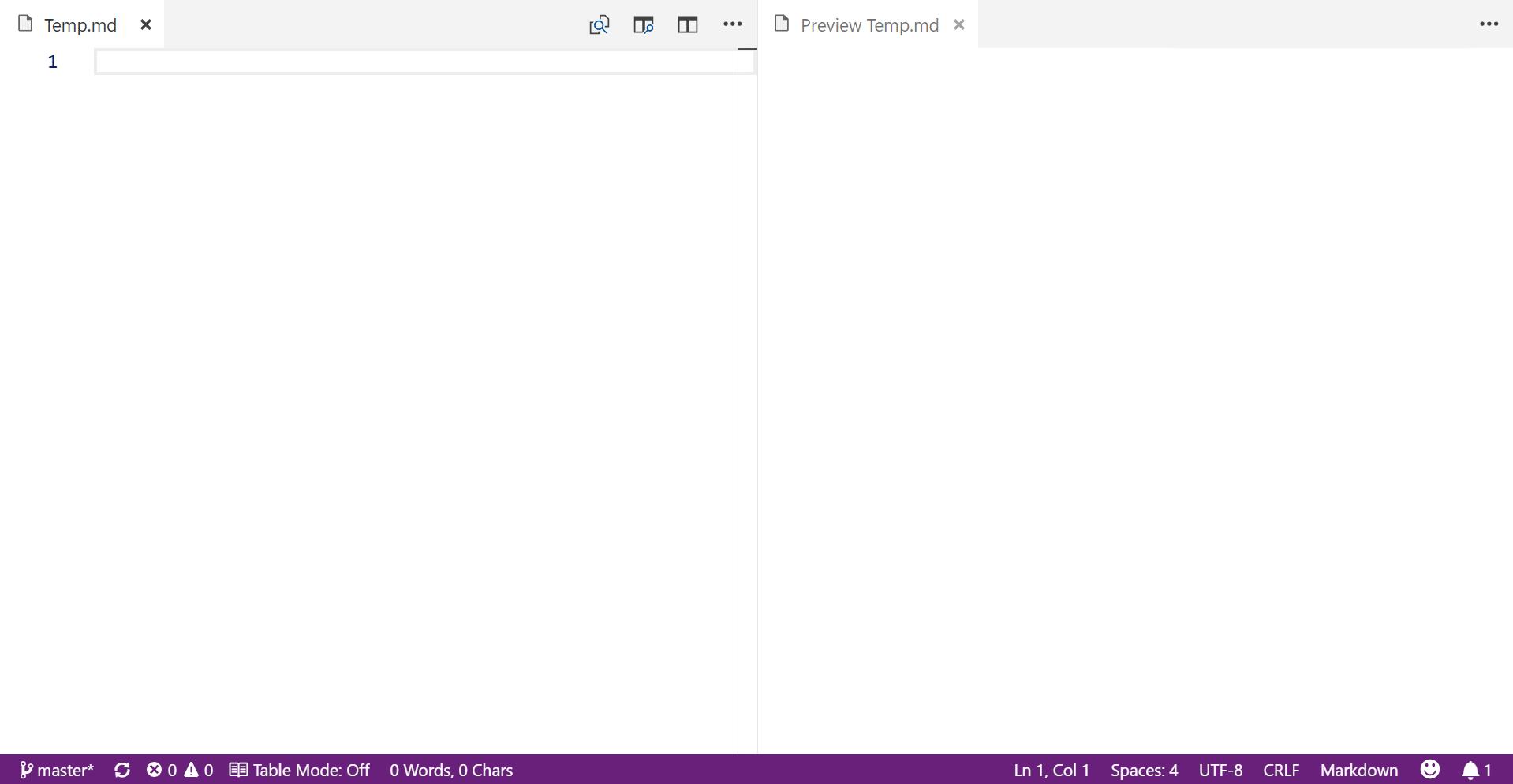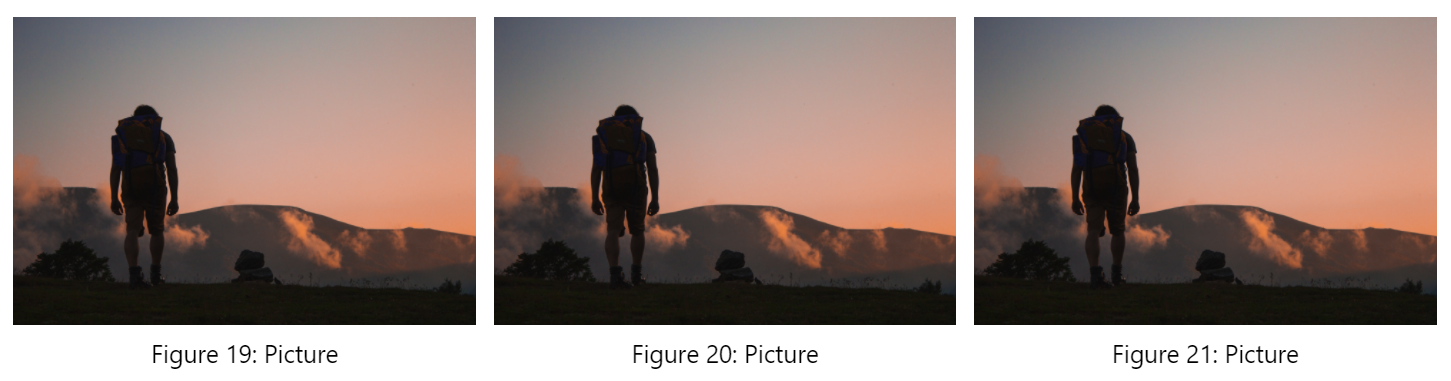Do you love using markdown? Do you wish you could use it for reports? With Markender you can!
It includes everything you need to create an amazing report:
- Cover-pages
- Table of contents
- Formulas
- Checklists
- Image-referencing
- Bibliography
Style it just the way you want with the following built in styles:
- Latex
- Dropbox
- Github
- Somnox
- ACM (work in progress)
By using web-components we make additions easy and simple. Furthermore, if one does not have the extension, they see nothing! The following web components are defined and can be used within vscode:
| Property | Attribute | Description | Type | Default |
|---|---|---|---|---|
bibitem |
-- | BibtexEntry |
undefined |
|
name |
name |
string |
undefined |
For the loading of the bibliography and doi-references you need to disable security with Markdown: Change Preview Security Settings
The citation key is shown between brackets, to help you quickly find that reference. It will automatically be removed when converting to pdf.
The format property of the md-bib element will say how the element will display its reference. For example format="Hello World" will make all reference have the form of [Hello World]. Within this format you can use a few variables. These are notated in the form of {variableName}. The following can be used within formatting:
{refnumber}: Will display the reference number of the item{authors}: Will show all authors{author}: Will try to show only the first author and addet al.if there are more than one.{year}: The year when the item was published. Formd-bib-urlthis is the current year.
<md-bib-doi>${doi}</md-bib-doi> will tell the bibliography to get a reference from the given doi.
| Property | Description |
|---|---|
| id | The citation key of the reference |
Example:
<md-bib>
<md-bib-doi>10.1109/5.771073</md-bib-doi>
</md-bib>
<md-bib-url>${url}</md-bib-url> will tell the bibliography to get a reference from the given url.
| Property | Description |
|---|---|
| id | The citation key of the reference |
| accessed | The date of when the reference was accessed in the form year-month-day |
Example:
<md-bib>
<md-bib-url>https://github.com/mjwsteenbergen/markender</md-bib-url>
</md-bib>
| Property | Attribute | Description | Type | Default |
|---|---|---|---|---|
format |
format |
How to format the references) | string |
"{refnumber}" |
src |
src |
Source of the bibliography (this should be in bibtex format) | string |
undefined |
<md-cover></md-cover> will create a cover page at the place you put it.
| Property | Attribute | Description | Type | Default |
|---|---|---|---|---|
author |
author |
Author of the report | string |
undefined |
date |
date |
string |
new Date(Date.now()).toDateString() |
|
title |
title |
Title of the report | string |
undefined |
By default any image () is converted to a <md-img></md-img> element.
However, there might be a few cases, where it would be useful to use the element alone.
To change the size of the image add the words: full,medium,small or super-small to change the size of the image like so: <md-img small></md-img>
Markdown does not contain a specification to have images on the same line. This extension adds this functionality
<ul collage>
<md-img src='https://images.unsplash.com/reserve/91JuTaUSKaMh2yjB1C4A_IMG_9284.jpg' alt='Picture'></md-img>
<md-img src='https://images.unsplash.com/reserve/91JuTaUSKaMh2yjB1C4A_IMG_9284.jpg' alt='Picture'></md-img>
<md-img src='https://images.unsplash.com/reserve/91JuTaUSKaMh2yjB1C4A_IMG_9284.jpg' alt='Picture'></md-img>
</ul>| Property | Attribute | Description | Type | Default |
|---|---|---|---|---|
align |
align |
How to align the image | string |
"center" |
alt |
alt |
Description of the image that is displayed below | string |
undefined |
rank |
rank |
The figure number. Do not add. Is added automatically | number |
undefined |
refId |
ref-id |
How to reference the figure using the [ref] format | string |
"fig:" + this.rank |
src |
src |
Source of the image | string |
undefined |
The property name can have the values shown when using the snippet style within markdown. Append the name property with disable_style to disable the style used by vscode and show the text as it will be printed.
margin can have one value (top, bottom, left, right), two ((top, bottom), (left, right)) or four (top, right, bottom, left)
url will get the contents of the stylesheet and set add it to the document. This will also disable the margin property, so if wanted needs to be set in the stylesheet. car
| Property | Attribute | Description | Type | Default |
|---|---|---|---|---|
margin |
margin |
Margin of the printed page | string |
"80px 120px" |
name |
name |
The style it should assume | string |
undefined |
url |
url |
The url of your personal sheet | string |
undefined |
<md-toc></md-toc> will create a new chapter and the bibliography.
| Property | Attribute | Description | Type | Default |
|---|---|---|---|---|
chapters |
chapters |
Flag to display chapter numbers before chapters | boolean |
true |
Formula's with latex-math syntax can be used by using double dollar signs. For all possibilties look at this resource.
Example:
$$\forall x \in X, \quad \exists y \leq \epsilon$$
Todos can be used by using the following syntax:
- [ ] Open todo
- [X] Completed todo
You can use Markdown Converter to convert your document to pdf!
Make sure to use the following settings to make it very pretty:
"markdownConverter.Document.HeaderFooterEnabled": false,
"markdownConverter.Document.Paper.Margin": { "Top": "0", "Bottom": "0", "Left": "0", "Right": "0"}
- Fix CI
- Moved from vanilla web components to StencilJS to make adding new features easier
- Fixed md-bib-url snippet
- Show all references by default
- Add bibliography export
- Table of contents
- Same chapter titles no longer clash
- Chapter names with weird characters are now correctly linkable
- Chapters are referencable
- Bug fixes
- Switch to https when getting bibliography from doi
- Bug fixes
- Checkbox works again
- Update vulnerable packages
- Remove command
- Page margins are now set using md-style, until better solution can be found
md-bib-urlnow has accessed property- Rebuilt link-storage for new functionality
- ordering
- removing unused references
- Multiple references at once!
- You can now reference anything that BibTex can!
- More options to format your references
- Combine vscode styles and document styles
- Show citation key in bibliography
- Move css to actual css files
- Remove css from ts components
- Improve acm
Improve documentation
Initial Release!